Ection, Onitoring, 1 program and preview – NewTek TriCaster 8000 User Manual
Page 69
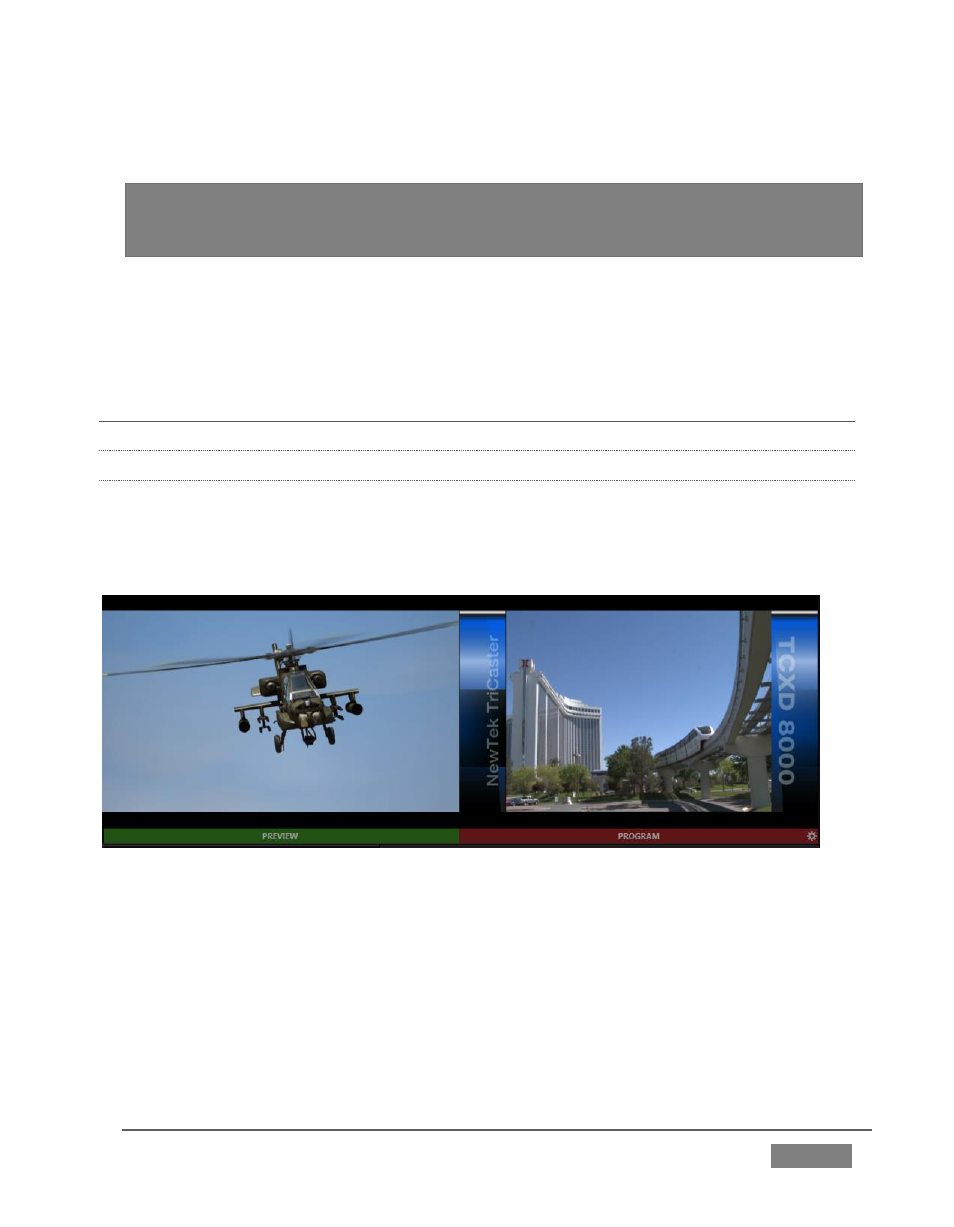
Page | 53
3.
If you like, enable the Prepare for Web switch.
Hint: Normally, for File Copy, and perhaps FTP destinations, you might well skip this
last step. It causes shared files to be transcoded to a compact H.264 format suitable
for uploading to social media sites when processed.
That’s all you need to do. (Of course, if you have social media site accounts, you can
configure them here too.) We’ll use this a bit later in our walkthrough to
demonstrate how to share media from the Live Desktop.
SECTION 4.4 MONITORING
4.4.1 PROGRAM AND PREVIEW
Inevitably, you’ll be paying a lot of attention to the main Program and Preview
monitors (Figure 39), occupying the right half of the Live Desktop’s monitoring
section by default.
FIGURE 39
TriCaster’s ‘Look Ahead’ Preview
monitor reflects the outcome of the
upcoming switching operation.
The Program monitor displays what
you are sending to downstream
devices and your audience.
Situated just above the monitoring display is the Dashboard, offering controls for
Stream, Grab, Record, a timecode display, and more.