2 overview – NewTek TriCaster 8000 User Manual
Page 413
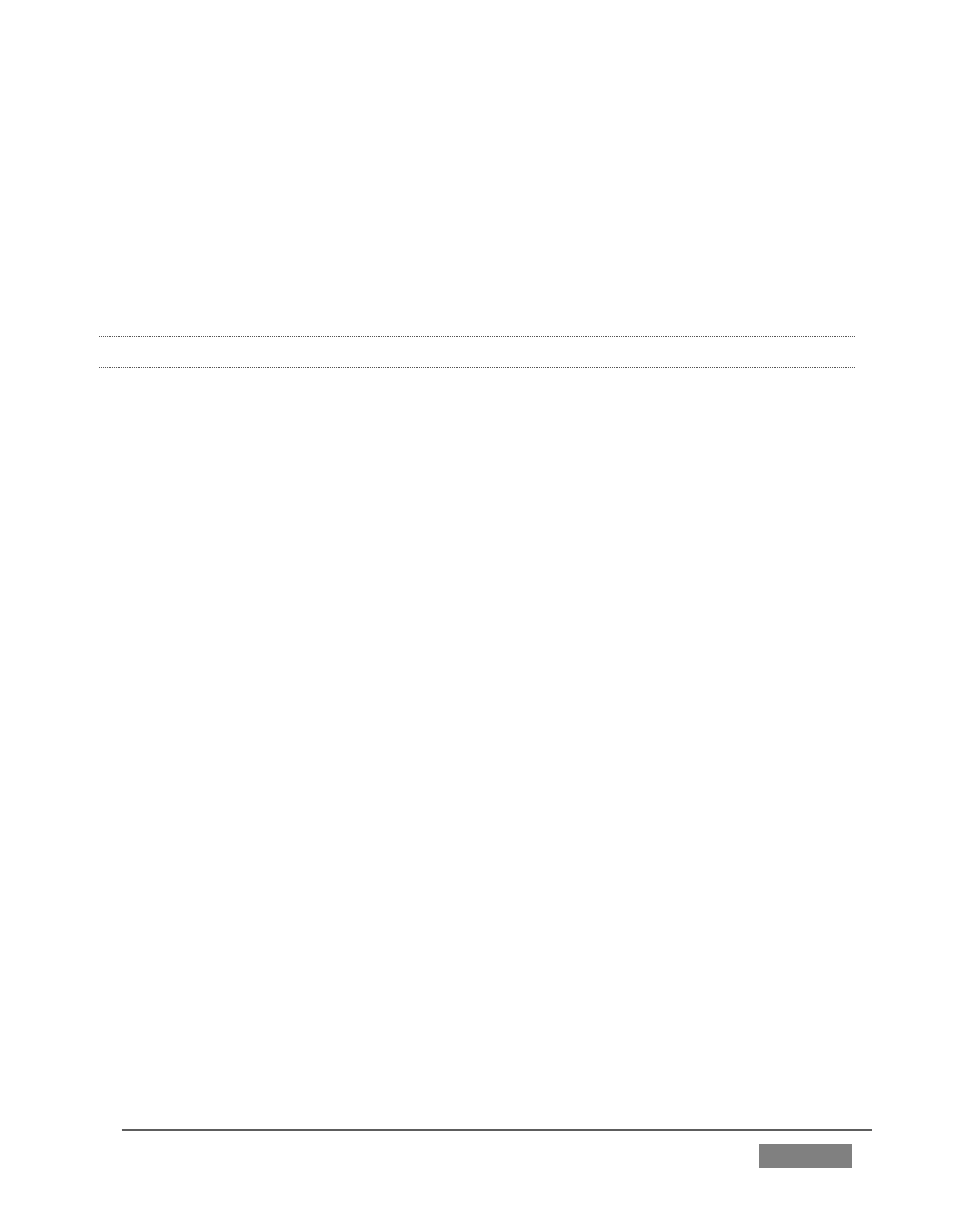
Page | 397
3.
Open TriCaster’s Record Configuration panel and set the Primary Source
(typically to the Program option).
4.
Select a suitable encoding format for the captured files.
5.
Use the Add to menu in the Primary Recording controls to assign the recorded
clips to either DDR 1 or 2.
22.6.2 OVERVIEW
TriCaster 860 TW is quite straightforward to use, especially true if you are already
familiar with common TriCaster controls and features. In this section, we’ll discuss
each part of the control surface, explaining how the various controls operate and
what effect they have, revealing a few little tricks that you may find helpful along the
way.
TimeWarp provides convenient control over TriCaster’s two DDRs as well as the
recording of sources configured for capture.