4 switcher controls – NewTek TriCaster 8000 User Manual
Page 390
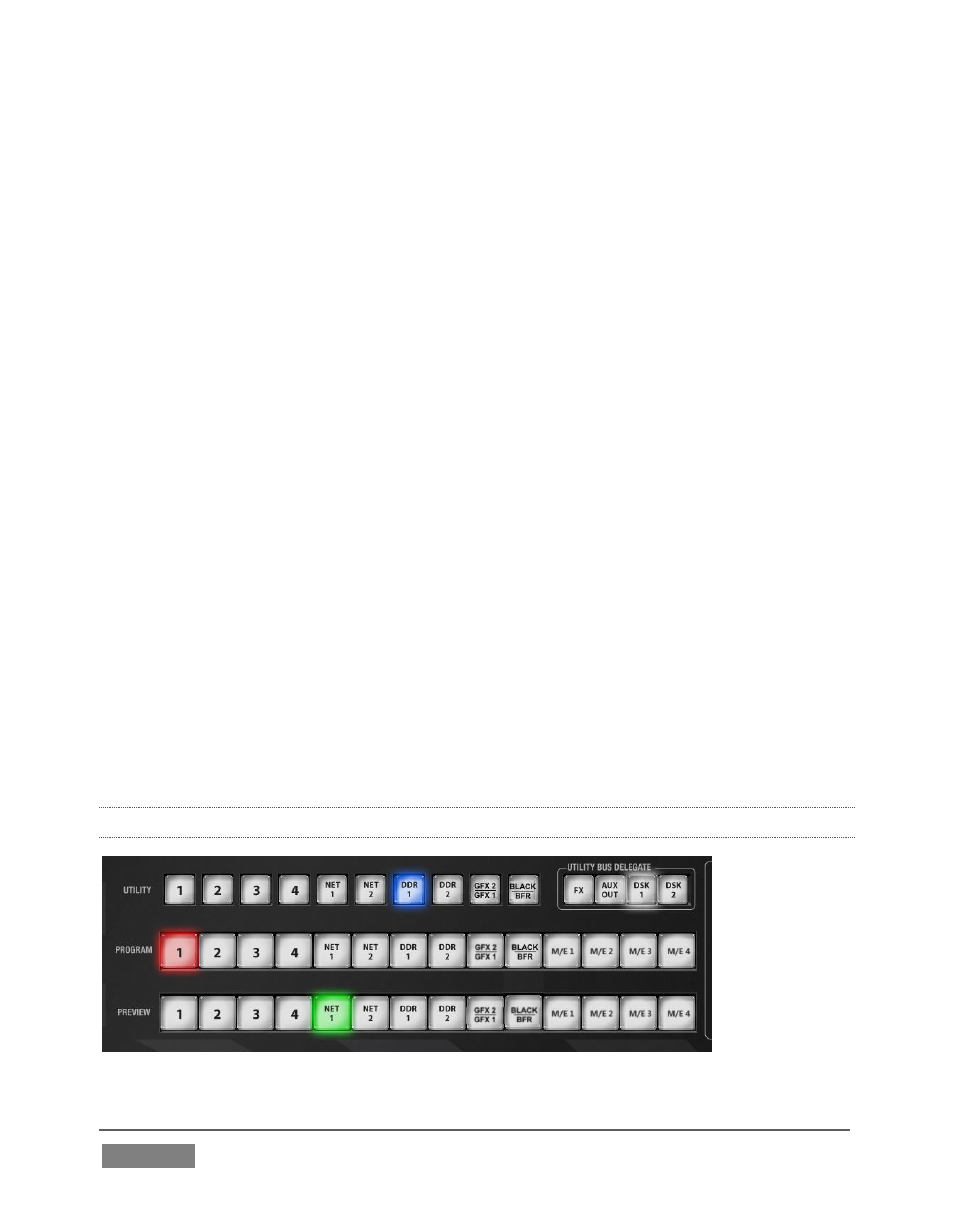
Page | 374
When initially selecting multiple delegates, as often as not the settings and states of
the individual members selected will vary. For example, when you delegate several
M/Es at once, the Overlay Transition Rate of each member of the multi-selection
could be different. Generally, wherever it makes sense to do so, when you make
adjustments to settings for multi-delegated groups, the settings will be
progressively synchronized. For example:
The Zoom Rate for M/E1 is “S”; M/E 2 is set to “M”; M/E 3’s Zoom Rate is “F”.
You multi-delegate these three M/Es.
You push the Zoom Rate button once. The rate for M/E 1 increments to “M”.
(M/E 2 and 3 are not affected.)
You push the Zoom Rate button again. The rate for M/E 1 and M/E 2 are
incremented to “F”; the Zoom Rate for all three delegated M/Es is now
synchronized.
You will see this synchronization method applied to the following controls:
Media Players > Loop, Autoplay and Single
Transition>Rate
Transition>Select
M/E > (Overlay) Trans Rate
M/E > (Overlay) Trans Select
M/E > Zoom Rate
M/E > Overlay display state
22.4.4 SWITCHER CONTROLS
FIGURE 346