Ection, Etwork, Ideo – NewTek TriCaster 8000 User Manual
Page 296
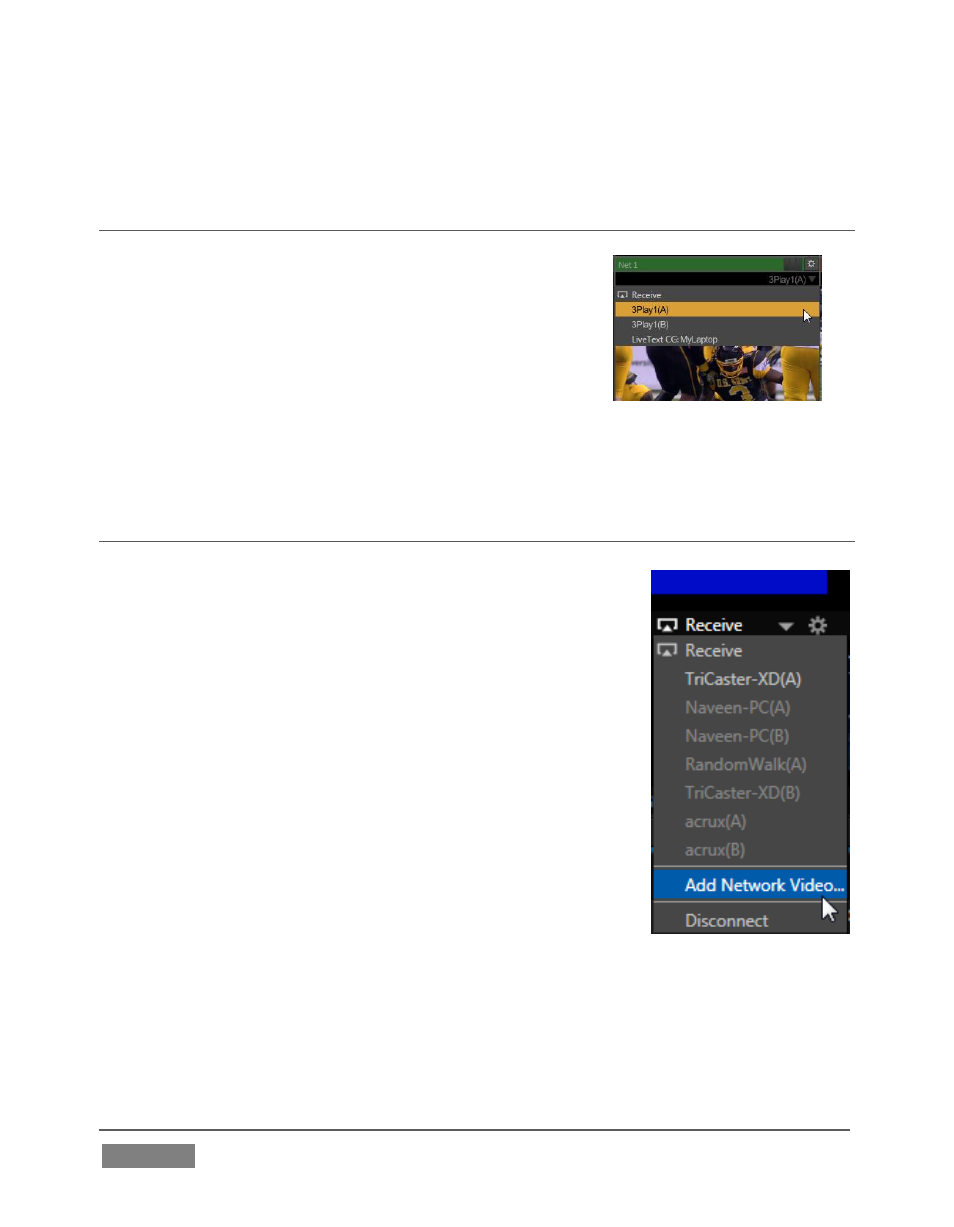
Page | 280
SECTION 16.4 3PLAY™
3Play’s Output A and Output B are available as Switcher
sources to TriCaster. They appear in the source
selector menu for TriCaster’s network inputs as
“3Play(A)” and “3Play(B),” where “3Play” is the name
for the system.
Conveniently, 3Play’s network output also includes
embedded audio, freeing up multiple TriCaster a/v
inputs for other purposes.
SECTION 16.5 NETWORK VIDEO
The Net 1 and 2 inputs also support a number of different
streaming network video source types and protocols, such
as RTSP and RTMP, so-called ‘IP cameras’, and more.
The various source types discussed earlier in this chapter,
having been designed for the purpose, advertise their
availability over the network to TriCaster; this, in turn,
allows TriCaster to list them in its source drop-down menus
automatically on detection.
This is not the case with video sources of the types listed in
the previous paragraph, but with basic address information
you can add them to the source menu listing. The Source
selection menu for both Net inputs shows the item Add
Network Video (Figure 279).
Select this entry to pen the Network Video Configuration
panel (Figure 280). Enter a name for the camera (to help you identify it in the drop-
down Source menu later, complete the address field (expand the Examples just
below the Address input field for help on syntax), and click Done.
FIGURE 278
FIGURE 279