A.1.9, Connect an external hard drive, A.1.10 – NewTek TriCaster 8000 User Manual
Page 450: Eject a hard drive, A.1.11, Connect tally lights
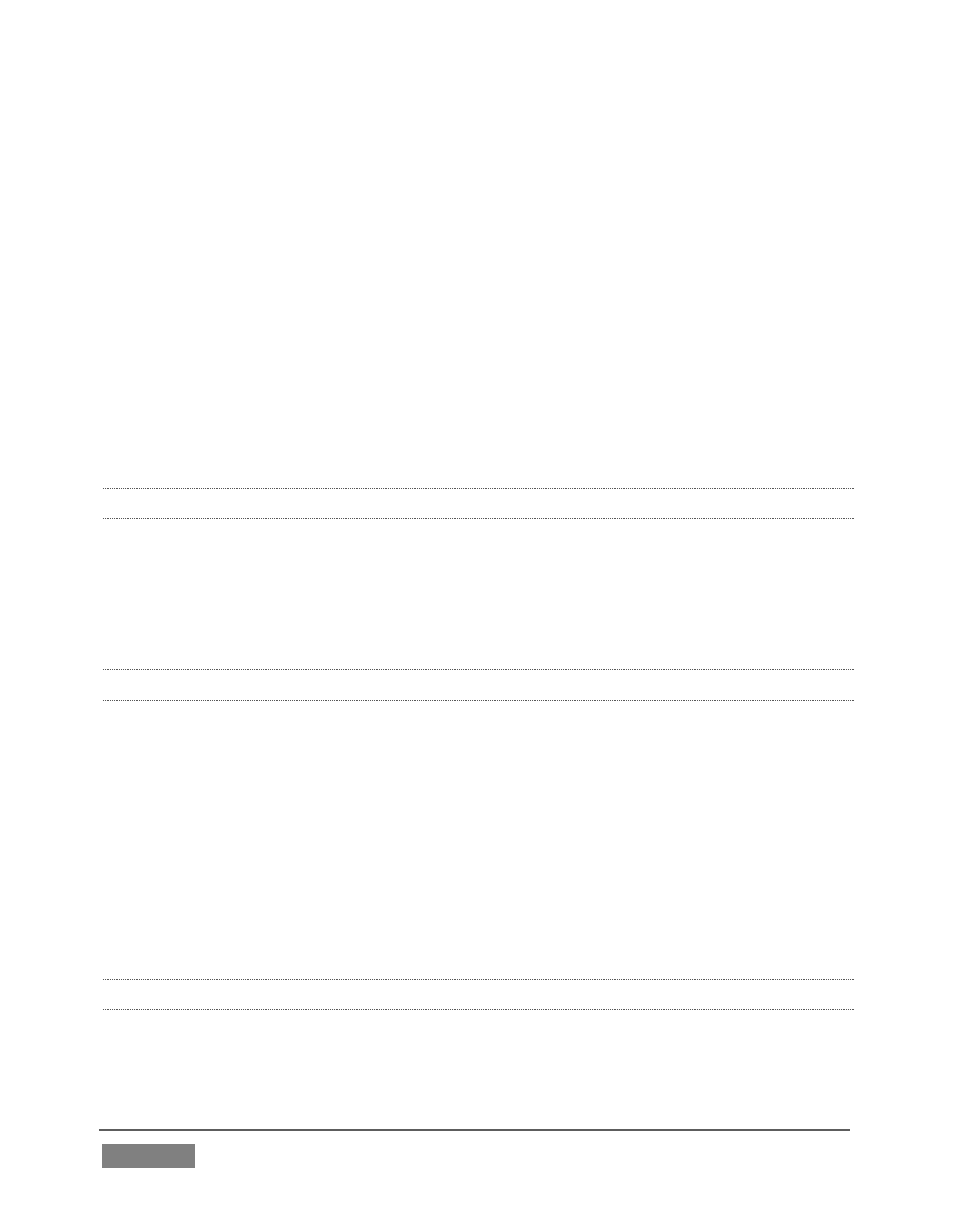
Page | 434
(Naturally, NewTek cannot guarantee that hard drives obtained from such sources
will provide performance adequate to TriCaster’s requirements.)
Here are some guidelines to keep in mind when obtaining hard drives from other
sources:
All else being equal, larger drives are normally faster – try to use 1TB drives
or above.
Use SATA 3.0GB/s drives with rotational speed of 7200 R.P.M. (or better).
Drives should have a larger onboard cache (32Mb or better is
recommended).
A.1.9 CONNECT AN EXTERNAL HARD DRIVE?
Connect a suitable USB cable from the external hard drive to one of TriCaster’s USB
ports. Note that the hard drive should probably be formatted using the NTSF file
system (the FAT file system chokes on exported files exceeding 4 Gigabytes, as will
often be the case).
A.1.10 EJECT A HARD DRIVE?
10. Launch
TriCaster
, and click the Open icon on the Home Page of the Startup
Screen.
11. Click the Eject gadget at upper right on the screen, and select the hard drive
you wish to safely disconnect, or…
12. Open the Live Desktop’s TriCaster Options menu by clicking the label
NewTek TriCaster at left in the Dashboard, select Eject and select the desired
drive (see Section 7.1).
A.1.11 CONNECT TALLY LIGHTS?
External tally light devices and their connections vary widely. Please refer to
Section 3.9 for details on TriCaster’s tally light jack implementation.