4 browser based – NewTek TriCaster 8000 User Manual
Page 322
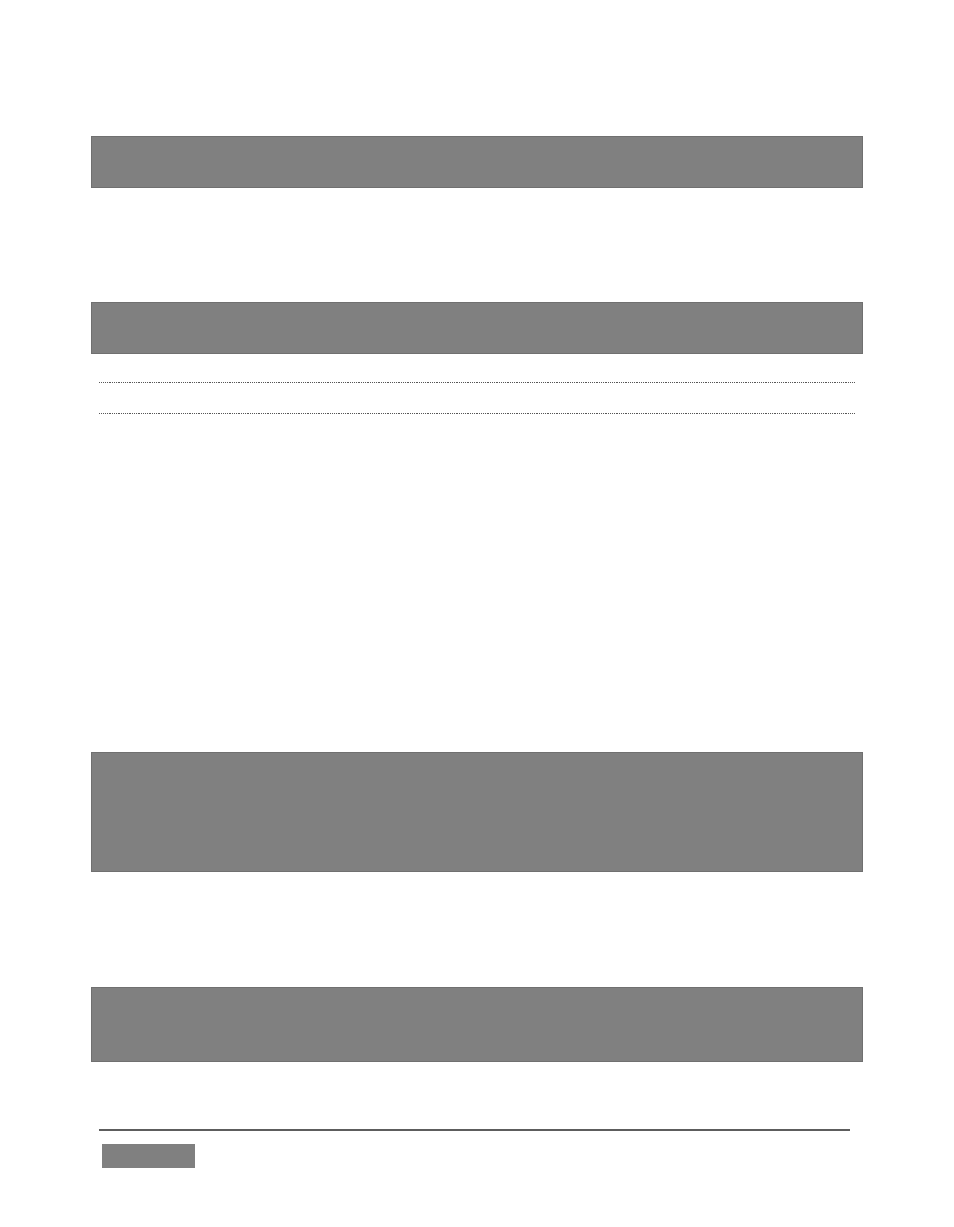
Page | 306
Note: The publishing point is placed at the end of the URL, following a forward slash (i.e.,
Enabling the Stream button then “pushes” the stream from your location, logging
into the pre-arranged web address using the username and password you provided.
The streaming service then re-transmits your stream for all to see.
Note: You will find information on the use of custom streaming profiles including MBR
(multi-bitrate) options at Section A.7.3 in Appendix A.
18.3.4 BROWSER BASED
The basic Browser Based connection option can arguably be thought of as the lowest
common denominator, and also the least demanding approach in terms of learning
curve for you, the operator. No local settings are required for this connection type
(beyond the URL) of the streaming site you intend to use.
Many of the organizations providing streaming services offer free accounts with
limited capabilities and options (often ad-sponsored). These arrangements can be
just what you need to get started experimenting with live streaming, or may even
satisfy all of your needs in this regard. Generally, the companies involved also offer
paid-for accounts as upgrades. The benefits may include such things as removing
ads, more streaming options (such as higher bitrate and resolutions or multi-bitrate
streaming), two-way live chat, and so-on.
Note: The steps involved in creating an account with a streaming service provider and
configuring the stream vary widely, and unfortunately cannot really be dealt with in depth
here. Generally, though, they are pretty simple, and providers offer step by step
information and support through their sites
. And, of course, NewTek’s own TriCaster
forum membership can often offer helpful hands-on experience and advice.
Once configured on the remote site, you can audition your streaming broadcast
using the Stream button in the Dashboard at the top of the Live Desktop panel. If you
do not wish to archive your stream, disable the Archive File switch beforehand.
Hint: Some services may show you what they are receiving from TriCaster when you
press Test or Stream, but do not actually broadcast that stream until you indicate that you
are ready to go ‘on air’, using controls on the website.