Ection, Pill, Uppression – NewTek TriCaster 8000 User Manual
Page 243: Ompositing, Uning
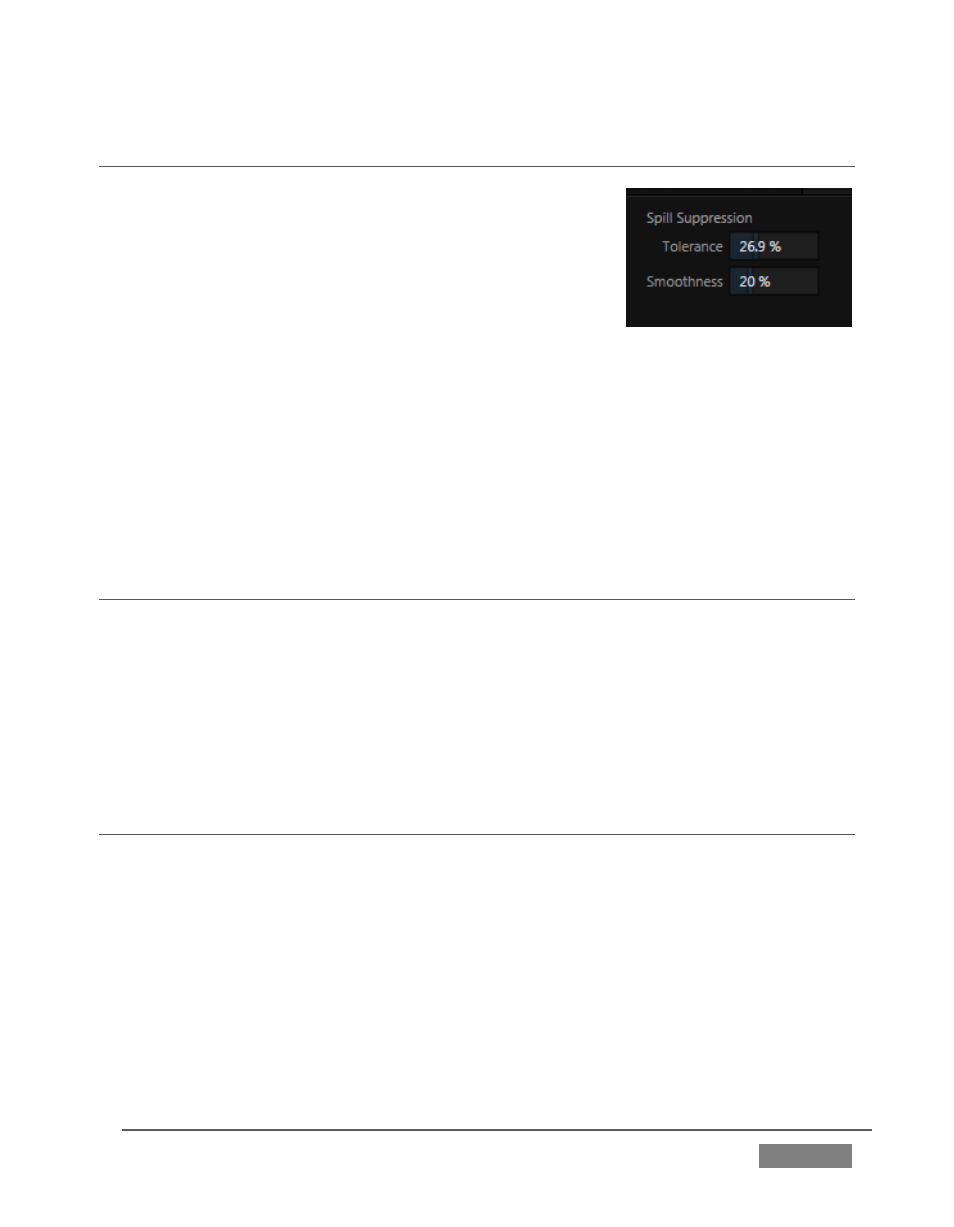
Page | 227
SECTION 13.3 SPILL SUPPRESSION
The term Spill refers to key color unintentionally
reflected or ‘spilled’ onto the foreground subject. For
example, a little green spill often appears on the
shoulders of someone in a greenscreen shot.
The Spill controls let you remove key color spill in your
scene by reducing the amount of that color in the
foreground, where it doesn’t belong. The net result is that the impression of spill
color is eliminated, or at least reduced to the point where it is not objectionable.
Use the Tolerance and Smoothness controls under Spill Suppression in similar fashion
to the controls by the same name discussed earlier. Endeavor to subdue spill
without overdoing it, which could result in an unsightly gray fringe around offending
edges of your foreground.
SECTION 13.4 COMPOSITING
When you enable (and configure) LiveMatte for an input, the onscreen monitor for
that input shows the source keyed over a checkerboard pattern.
If you select the (LiveMatte-enabled) input as Input A in an M/E tab in LiveMatte
mode, the keyed source is overlaid on sources in lower input rows. You will see the
composite result when the output is assigned to either the PGM or Preview row.
SECTION 13.5 FINE TUNING
You’ll find LiveMatte easy to configure with a little experimentation – but a few
handy workflow tips follow below.
You may find it useful initially to turn Smoothness off or nearly so. Likewise begin
with a low value for Tolerance – perhaps just 5-10, or so. Put the video source on
Preview or Program Output before you do so, to provide a larger view to help you
assess your settings.
FIGURE 218