Rena Envelope Imager CS User Manual
Page 14
Advertising
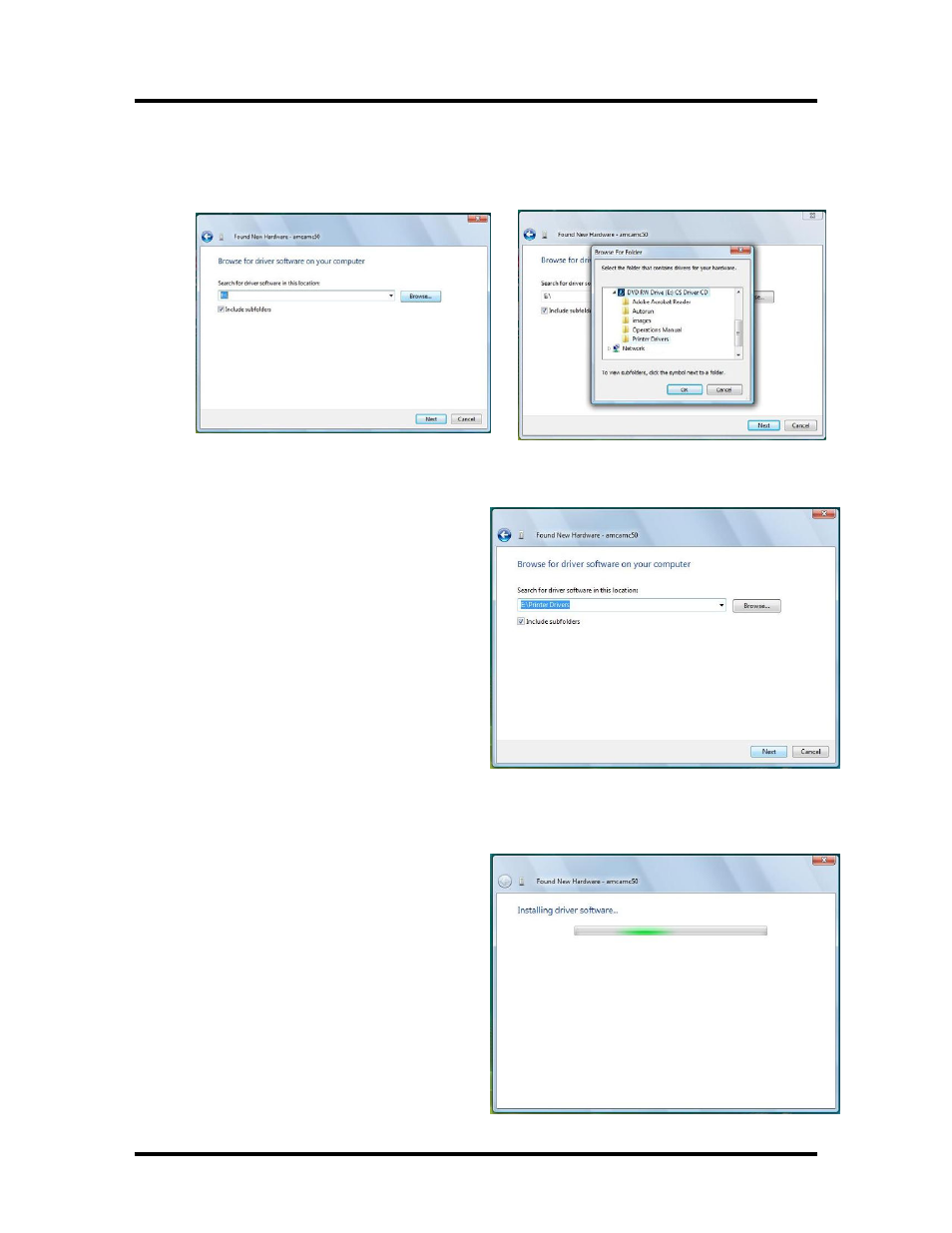
SECTION 2
INSTALLING THE PRINTER
6. When prompted to “Browse for driver software on your computer”.
Click on the “Browse” button.
Locate and select the CD ROM drive that contains the “CS Driver CD”.
Locate and select the “Printer Drivers” folder on this CD.
Then Click on OK.
7. When the appropriate “Printer Drivers”
folder is displayed,
Click on Next
.
8. The system will search the folder, locating
the driver, and then the “Installing driver
software…” message will appear briefly.
10
Advertising