Led status, Possible cause, Possible solution – Rena Envelope Imager CS User Manual
Page 41: Cancel led is flashing, Both ink cartridges are missing, Open the top cover on the printer, Install missing cartridges, Close the top cover on the printer, Problem with cartridge, All leds are flashing
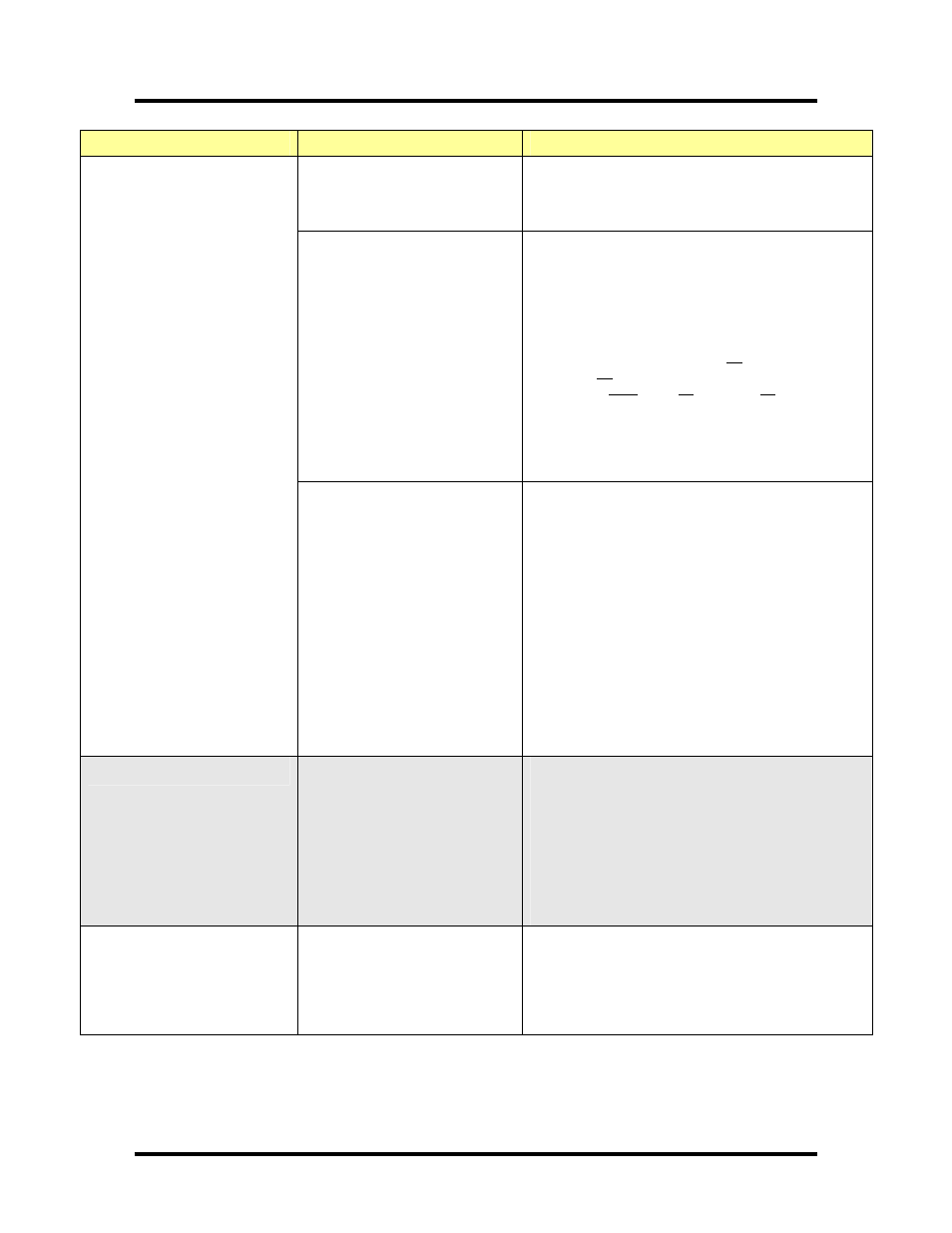
SECTION 5
TROUBLE SHOOTING
LED Status
Possible Cause
Possible Solution
Both ink cartridges are missing.
1. Open the top cover on the printer.
2. Install
missing
cartridges.
3. Close the top cover on the printer.
Improperly installed cartridge(s)
or wrong print cartridge installed.
1. Open the top cover on the printer.
2. Remove cartridge(s) and check to be sure
sealing tape was removed from cartridge
nozzles.
3. Check that the correct cartridge(s) were
installed.
Correct Cartridges = C6657A (color) and
C6656A (black).
Do NOT use C8857A and C8856A
cartridges in the printer.
4. Remove sealing tape and Install the correct
cartridges.
5. Close the top cover on the printer.
CANCEL LED is flashing
Problem with cartridge.
1. Open the top cover on the printer.
2. Remove one cartridge and close the top
cover.
If the CANCEL LED goes off, the bad
cartridge has been removed.
If the CANCEL LED continues to flash, open
the top cover, remove the other cartridge
and reinstall the first one.
If the CANCEL LED goes off, the cartridge in
the printer is the good one.
If the CANCEL LED continues to flash then
both cartridge are bad.
3. Open the top cover and replace the bad ink
cartridge(s).
4. Close the top cover on the printer.
All LEDs are flashing
Printer needs to be restarted
1. Stop sending the print job.
2. Press the Soft Power button to turn off the
printer, and then press it again to turn on the
printer.
3. If the problem persists, turn the printer off
and on again, using the Main Power switch.
4. Resend the print job.
PAPER LED is flashing and
CANCEL LED is flashing
Paper mismatch: The paper
width does not match the paper
size in the driver setting
Do one of the following:
1. Press the PAPER button.
2. Set the paper size in the driver to match the
paper size being used in the printer.
37