Automatic detection · 22, Basics tab · 24, Cancel key · 1 – Rena Envelope Imager CS User Manual
Page 47: Cleaning the inkjet cartridges · 30, Clear paper button · 2, Color tab · 25, Effects tab · 24, Envelope feed kit · 7, 8, 40, Feeding problems · 8, 41, Finishing tab · 24
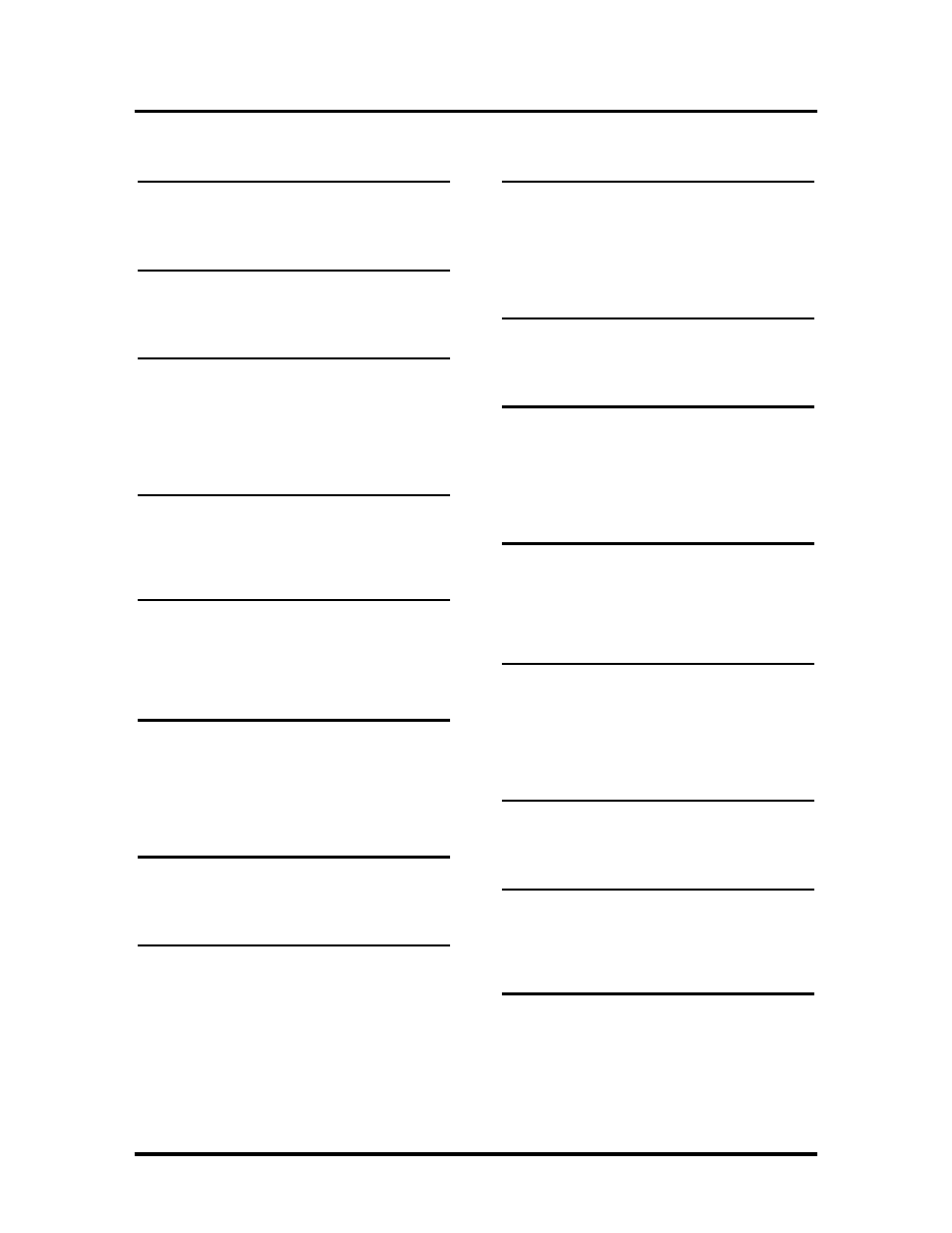
INDEX
INDEX
A
Automatic Detection · 22
B
Basics Tab · 24
C
Cancel Key · 1
Cleaning the Inkjet Cartridges · 30
Clear Paper Button · 2
Color Tab · 25
E
Effects Tab · 24
Envelope Feed Kit · 7, 8, 40
F
feeding problems · 8, 41
Finishing Tab · 24
Fixed Side Guide · 1, 2, 3
I
Inkjet Cartridge · 3, 6, 29, 39
Installing the Inkjet Cartridges · 6
Installing the Printer · 3, 5, 9, 12
Installing the Printer Driver · 5, 9, 12
J
Jams · 34
L
LED Status · 35, 36, 37
losing data · 33
M
Main Power Switch · 2, 5
Maintenance · 29
Misfeeds · 33, 34
MS Word · 19, 21
O
Operating · 18
P
Paper Key · 1
Parallel Port · 2, 5
Power Connection · 2
Printer Driver Properties · 20, 21, 22, 30
R
Rear Paper Guide · 2, 4
Rear Paper Support · 2, 4
Replacing the Sheet Separators · 30
S
Sheet Separators · 33
Soft Power Button · 1, 35
Specifications · 38
Supplies · 39
T
Troubleshooting · 32
U
Unpacking · 3
USB Port · 2, 5
W
Windows Vista · 9, 16
Windows XP · 12, 16
43