Section 1 – getting acquainted, Front view – Rena Envelope Imager CS User Manual
Page 5
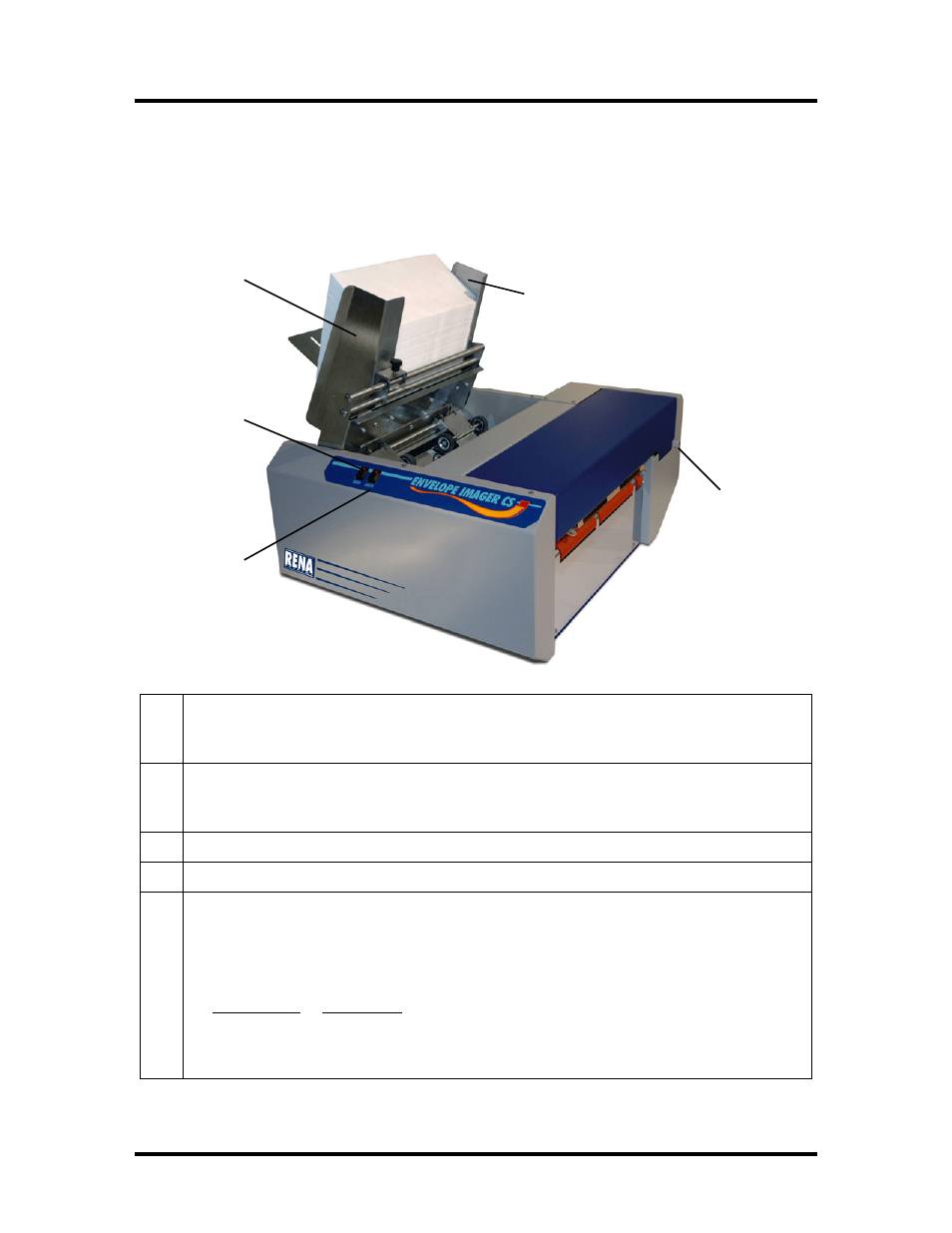
SECTION 1
GETTING ACQUAINTED
Section 1 – Getting Acquainted
Front View
2
1
5
4
3
1.
Paper Key –The LED on this key blinks when an action is required, such as loading
paper or a misfeed (paper didn’t feed into position, or jammed). Once the problem is
solved (paper loaded, jam cleared), press this key to continue printing.
2.
Cancel Key – Pressing this key will cancel/clear the job being printed.
Tip: Cancel the job from your software and clear (cancel) all pending documents from
the Envelope Imager CS (AMC50) printer driver queue; then press this key.
3.
Adjustable Side Guide – Holds the paper against the fixed side guide.
4.
Fixed Side Guide – The paper is registered against this guide.
5.
Soft Power Button – Pressing this button will toggle the printer from ready mode to
standby mode. Standby mode parks the ink cartridges and reinitializes the printer. USB
users will get an audible tone from their computer acknowledging USB disconnect and
reconnect. The fan will continue to run when the printer is in standby mode. The printer
will automatically exit the standby mode if data is sent to it.
Button Light Description
On Steady Printer is Ready.
Blinking Printer is receiving/processing data.
Off Printer is in standby mode or powered off (main power off).
1