Rena Envelope Imager CS User Manual
Page 19
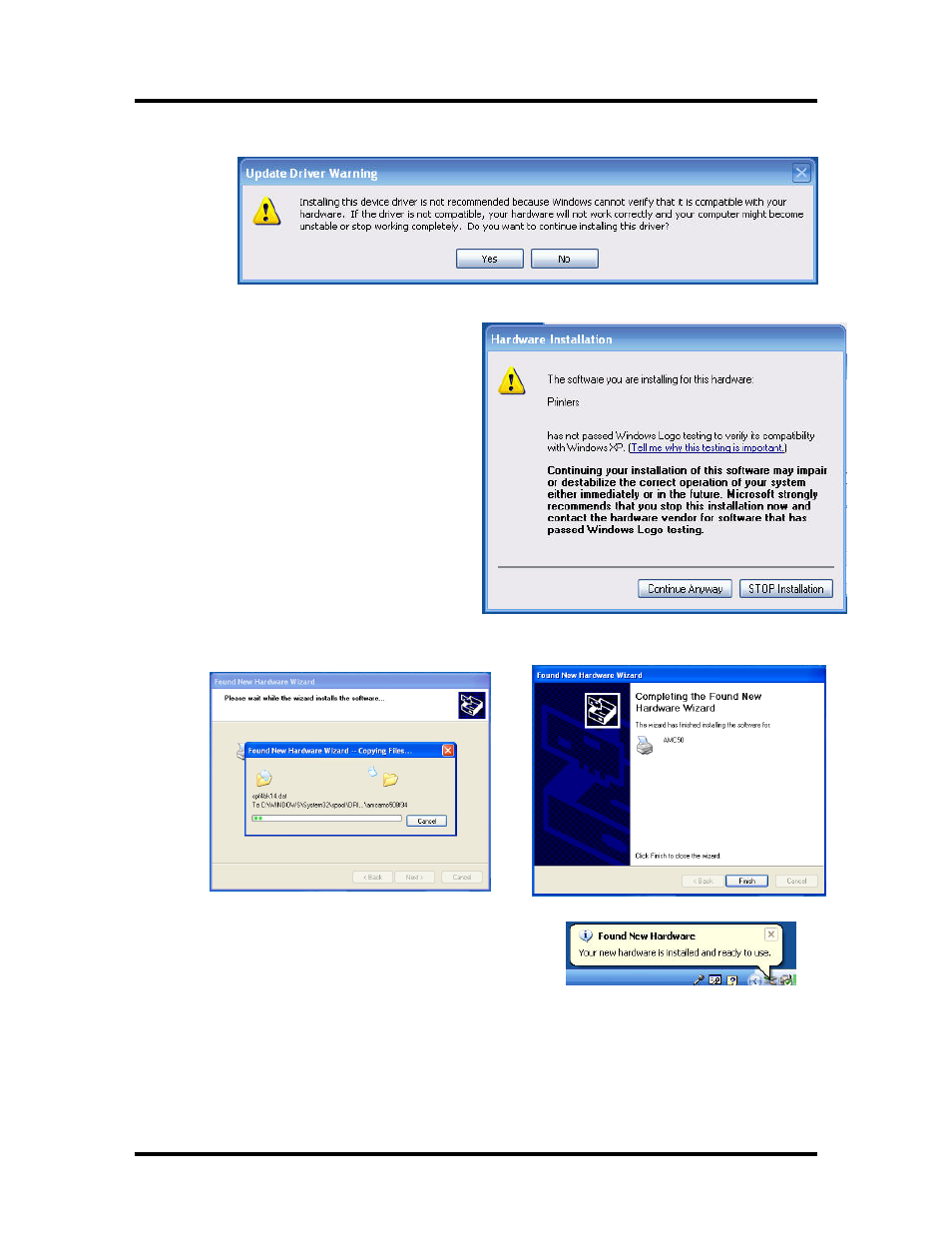
SECTION 2
INSTALLING THE PRINTER
12. If the “Update Driver Warning” box appears, asking if you want to continue installing this
driver; Click on the “Yes” button.
13. After a few moments a warning window
will appear, to inform you that “The
software you are installing for this
hardware has not passed Windows Logo
testing…”.
Click on the “Continue Anyway” button.
14. Once the files are finished copying to your computer, you will be presented with the message
“The wizard has finished installing the software for: AMC50”. Click on the “Finish” button.
15. The installation is complete when the “Found New
Hardware” box appears in the lower right-hand corner
of your screen.
16. See the instructions, on page 16, for renaming the AMC50 printer to Envelope Imager CS.
15