Rena Envelope Imager CS User Manual
Page 32
Advertising
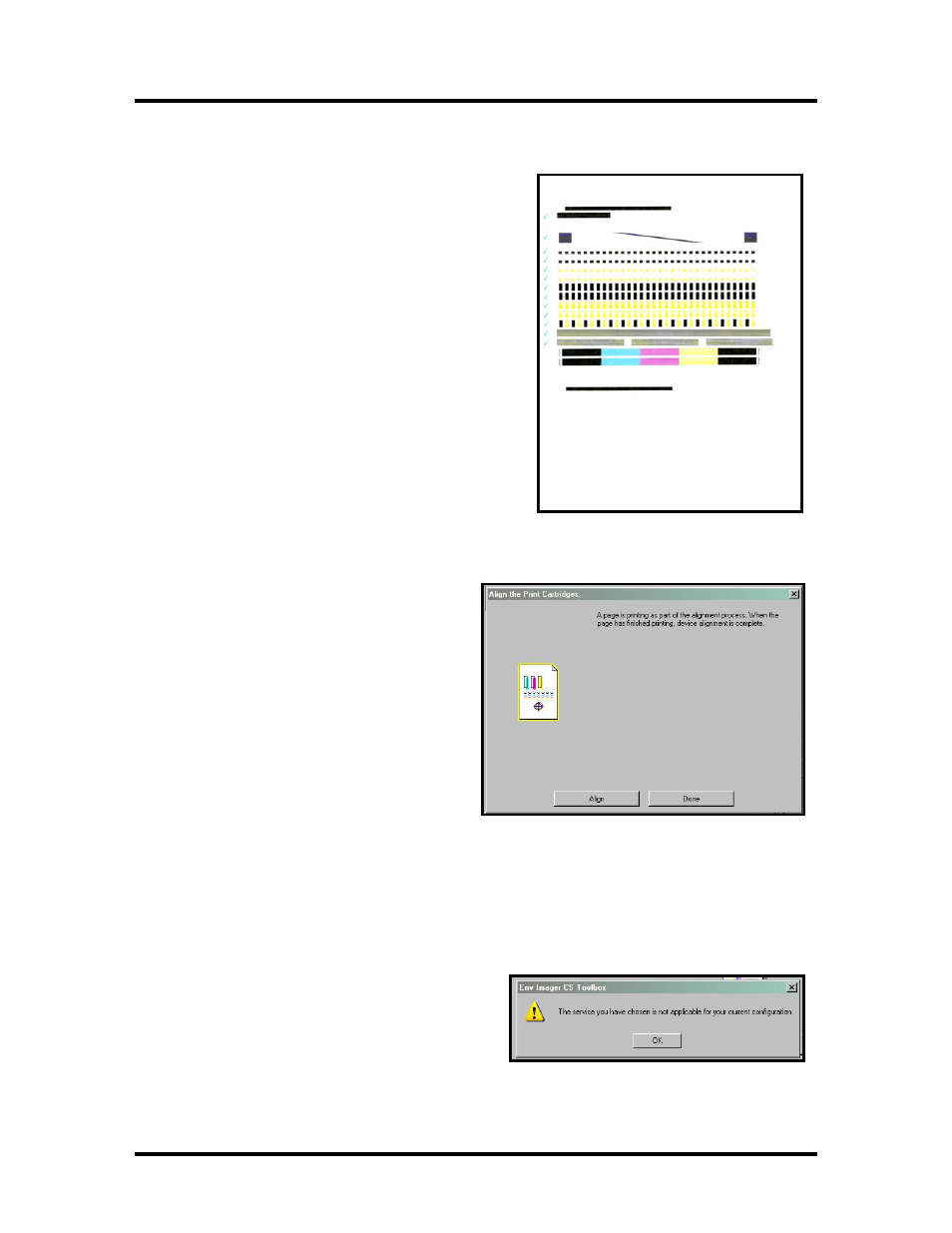
SECTION 3
OPERATING THE ENVELOPE IMAGER CS
The Calibrate the Device button is used to automatically
calibrate the relationship between the black and color
cartridges, to make sure they line up with each other. This
function should be performed whenever a new ink cartridge
is installed in the printer.
When the “Calibrate the Device” button is pressed, the image
shown to the right is printed.
Click on Done when the alignment is completed or
click on Align to repeat this function.
The Calibrate Color button has no function. Pressing it
will return the following message window.
28
Advertising