Output interface, Preview output interface, Program output interface – RGBLink VSP 729 User Manual
Page 28: Control, Dial switch, 10/100m interface, Usb interface, Rs232 interface, Hardware orientation
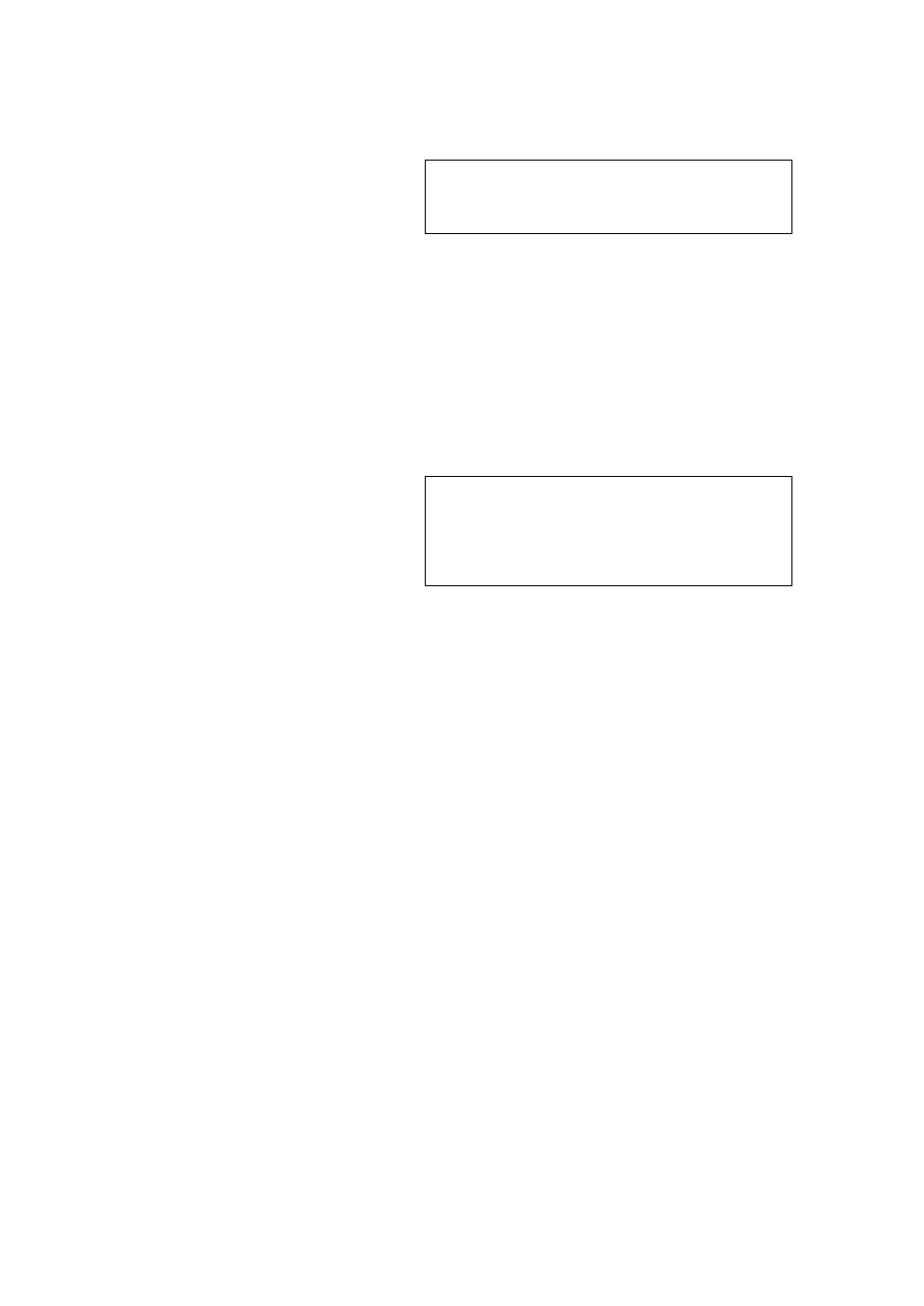
2.Hardware Orientation
VSP 729 Rear Panel
VSP 729 User Manual 28
Note
Back ground resolution should be the same to
the set up output resolution.
OUTPUT Interface
18:Preview Output Interface
All VSP 729 outputs can be programmed as preview output, DVI and VGA
outputs are set as preview in default.
Note
VGA output: VGA output is also go by DVI-I
interface, by a DVI to VGA adaptor or a DVI to
DVI+VGA split cable.
Support resolution:VESA:1024×768×60Hz,
20:Program Output Interface
Program output interface can connect with next displayer or send signal to
LED through sending card. Output signals through DVI-I.
Support resolution:VESA:1024×768×60Hz,1280×768×60Hz,1600×
1200×60Hz,1920×1080×60Hz.
CONTROL
5.Dial Switch
6.10/100M Interface
7.USB Interface
Use to connect the computer
;
8.RS232 Interface
Use to connect the computer;