Menu---dev info, Menu---reset, Menu---matrix – RGBLink VSP 729 User Manual
Page 49: Menu---tp, Menu---ab mode, Dev info, Reset, Matrix, Ab mode, Menu orientation
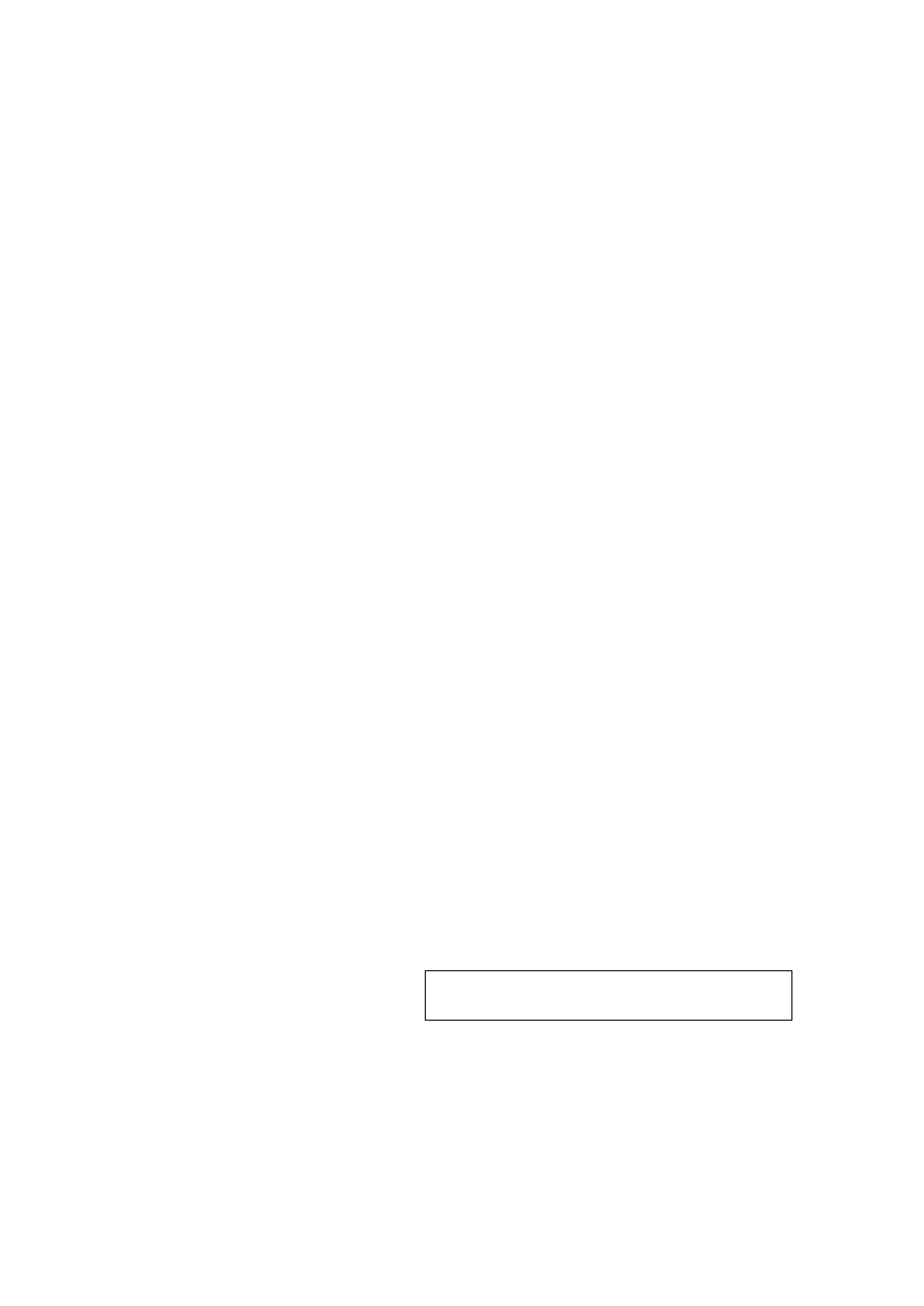
4.Menu Orientation
MENU
VSP 729 User Manual 49
Select Dev Info ,Pressing NEXT ,It will show the information of input and
output video signals.As picture above ,running the knob switch can check
preview output format,output format, program version,the current in marsat
seria number.
elect Reset,Pressping NEXT to previously saved user-mode will be
clear;and it will show as picture above.
Pressping Menu to go back main menu and use the Knob button and Next
to go into Crop setting sub menu.Select Matrix and Pressping Next to go
into Matrix,menu including:
Matrix:Can save other any channel in channel 1.Such as the red display
above.Motioned for: the channel 2 signal copy to channel 1,The orange
display motioned for:the channel 3 signal copy to channel 2.
Pressping Menu to go back main menu and use the Knob button and Next
to go into Crop setting sub menu .Select TP and Pressping menu.Menu
including:Pressping Next to go into Program .User can select OFF or
ON.The same operation can be set Preview TP.
Note
TP farm is Color Bar
,Resolution: 1024x768x60.
Pressping Menu to go back main menu and use the Knob button and Next
to go into Crop setting sub menu .【AB Mode】:Full screen switch,Full
screen transparent switch,Opening ceremony switch,Opening ceremony