Communication software guideline – RGBLink VSP 729 User Manual
Page 62
Advertising
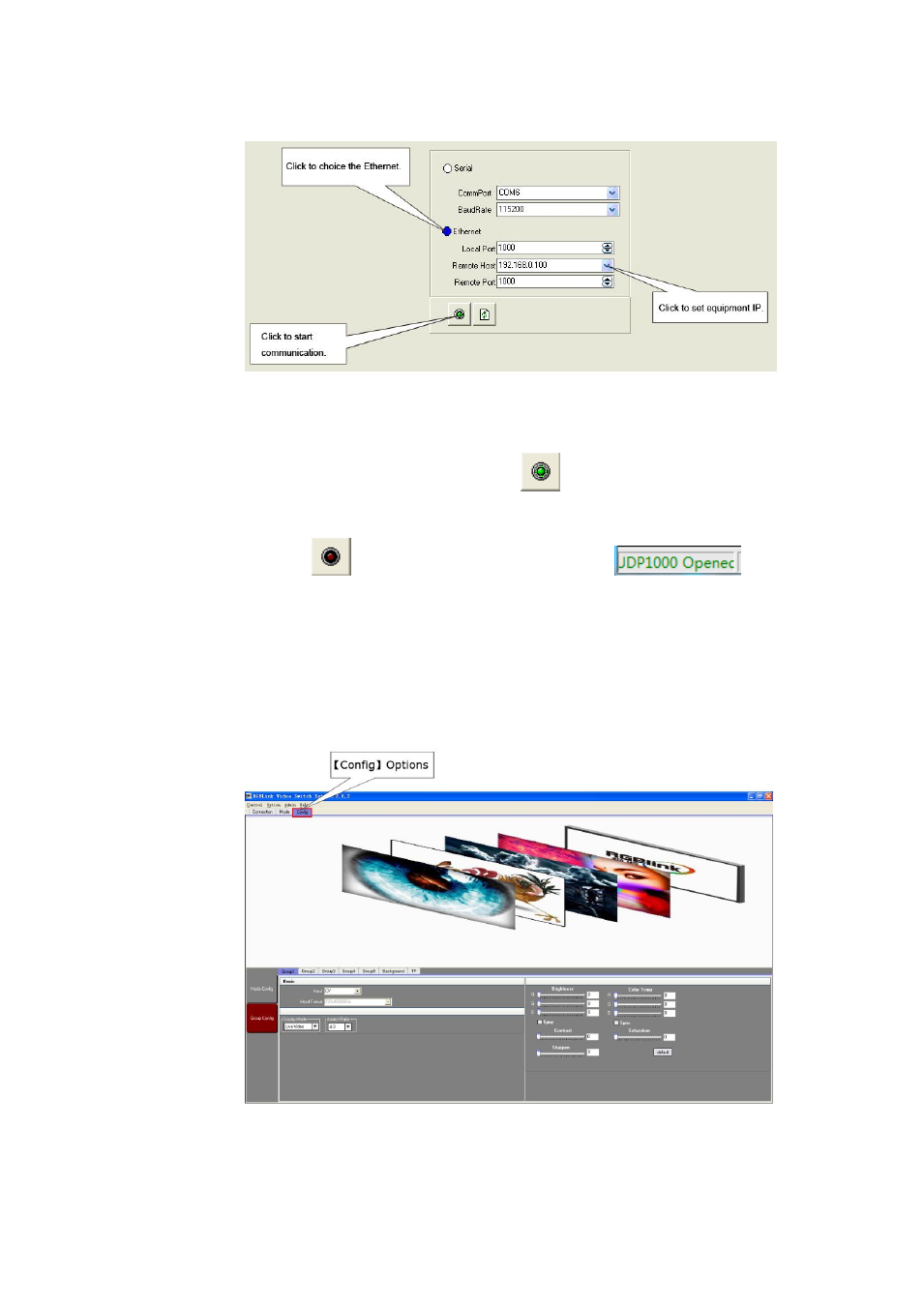
5.Communication Software Guideline
Run software
VSP 729 User Manual 62
Ethernet: user can fill any number less than 1023 in Local Port. The
Remote Port must be 192.168.0.100 and the Remote Port must be 1000.
After setting above, click the icon
to connect with network.If
successfully connected, the icon
becomes
,Status on the left bottom showing
Mode configuration:
User need to set output after set up communication.Configuration and
Input Configuration is the same as PROG.If has the key programming,can
ignore this operation.Detail More details please refer to:PROG.
Advertising
This manual is related to the following products: