Output resolution toolbar, Current config mode, Switch mode – RGBLink VSP 729 User Manual
Page 69: Communication software guideline
Advertising
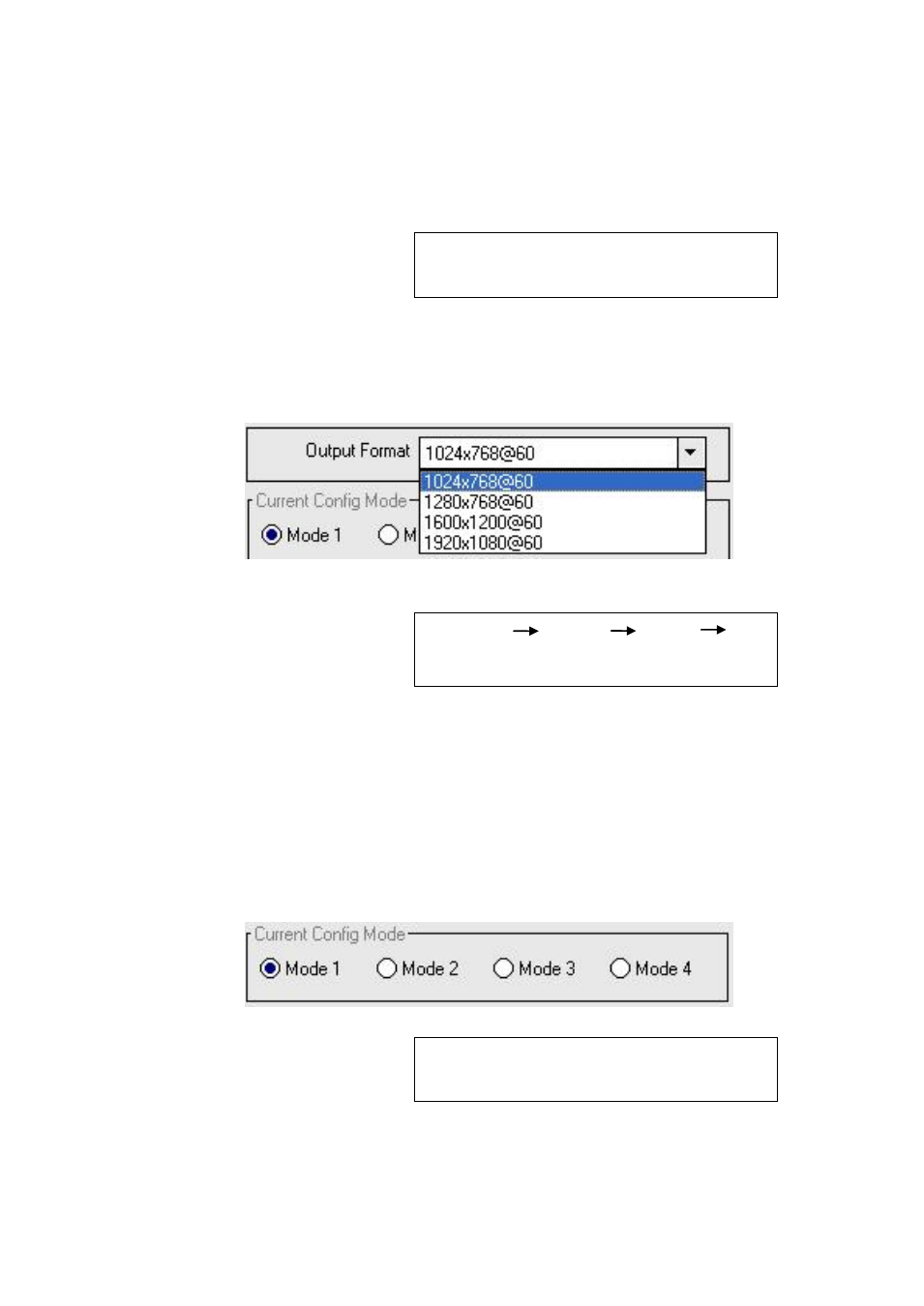
5.Communication Software Guideline
Run software
VSP 729 User Manual 69
switched by buttons 1,2,3,4, also can drag and drop the image to adjust
the size and position of the programme output Signal.
Note
The set is the same as Program.
Output resolution toolbar
User can choose three output resolutions by selecting from scrolling down
list.
Note
the same as Advance Others
Output Format or OUT.
Current config mode
mode:Mode1 refers to single picture,Mode 2 refers to h dual
pictures , mode 3 refers to three pictures. , mode 4 refers to four
pictures.Picture mode only works for Program output, while preview
output always
keeps as single output
Note
The same witch EFFECTS .
Switch mode
CUT:will switch preview image to program output
Advertising
This manual is related to the following products: