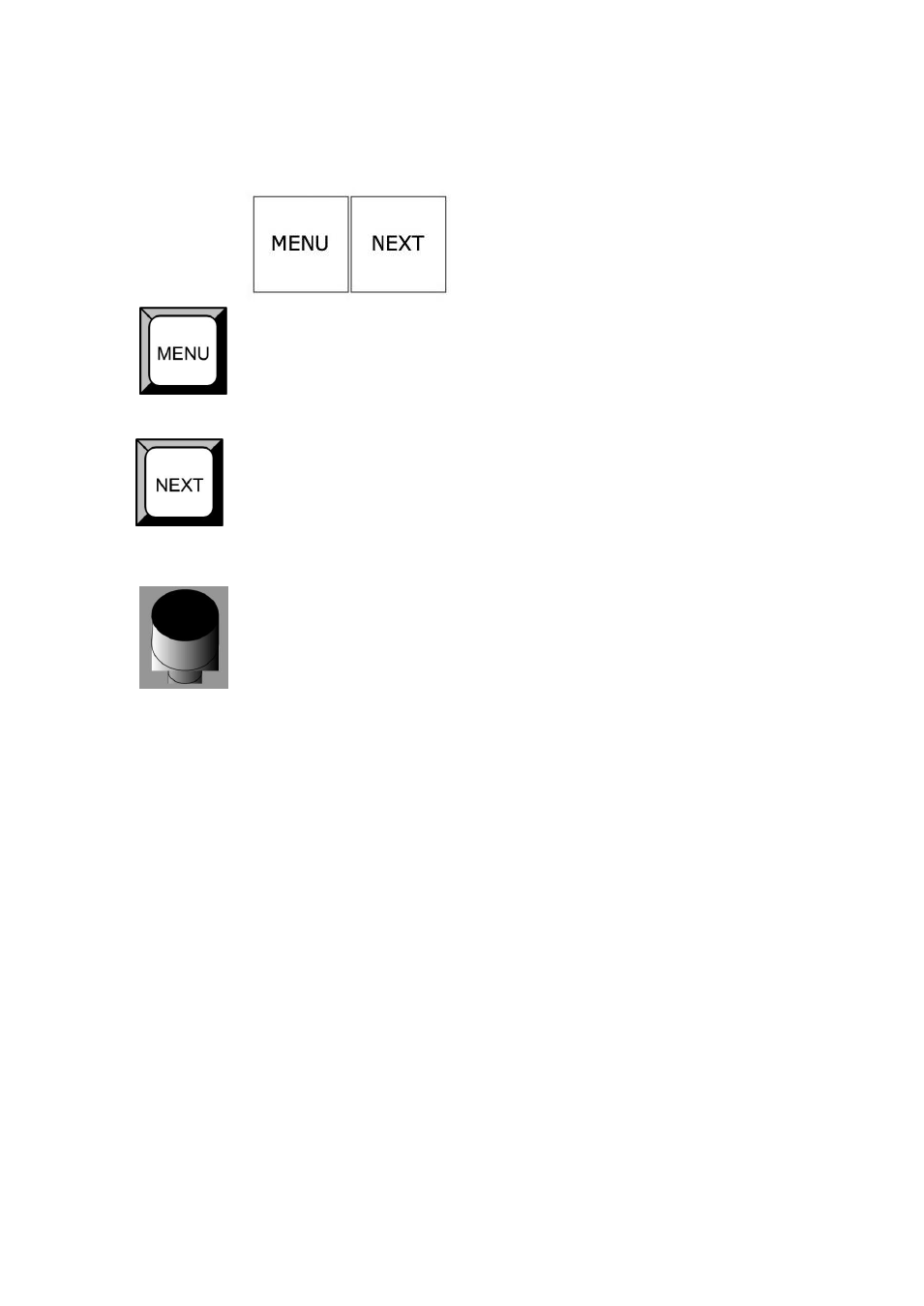Ker board, Knob switch, Hardware orientation – RGBLink VSP 729 User Manual
Page 39
Advertising
This manual is related to the following products: