Transition, Effects, Hardware orientation – RGBLink VSP 729 User Manual
Page 37
Advertising
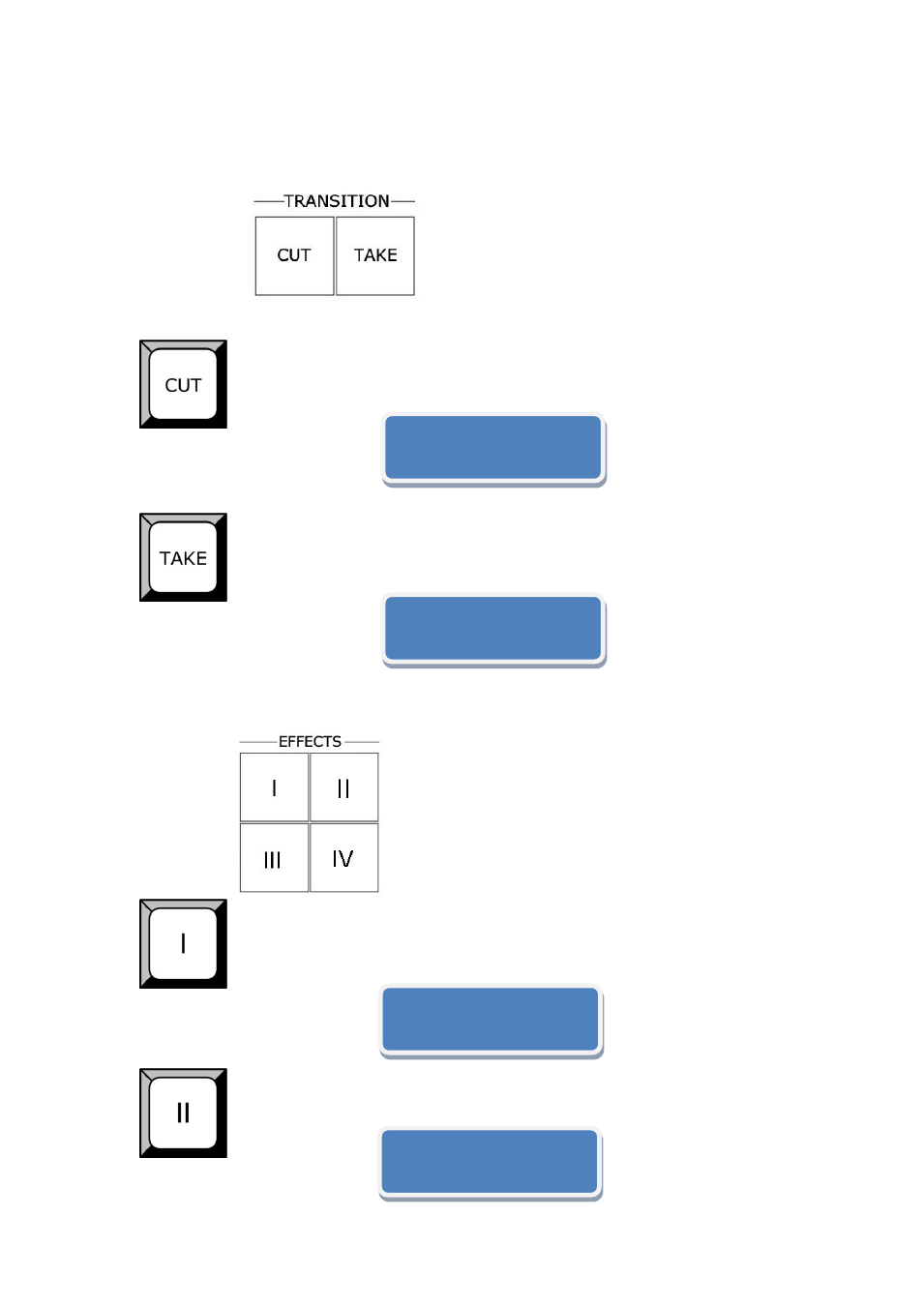
2.Hardware Orientation
VSP 729 Front Panel Keyboard Operation
VSP 729 User Manual 37
TRANSITION
Seamless cutting button,press the button to switch preview out to
Program Output
;
Seamless dissolving ,press the button to switch preview out to Program
Output with dissolving transition effect.
EFFECTS
Pressing to make single image
;
Pressing to make dual-image
;
Cut to 3:
Take to 3:
Setup Single Mode:
Finished!
Setup PIP Mode:
Finished!
Advertising
This manual is related to the following products: