Take, Effects toolbar, Communication software guideline – RGBLink VSP 729 User Manual
Page 71
Advertising
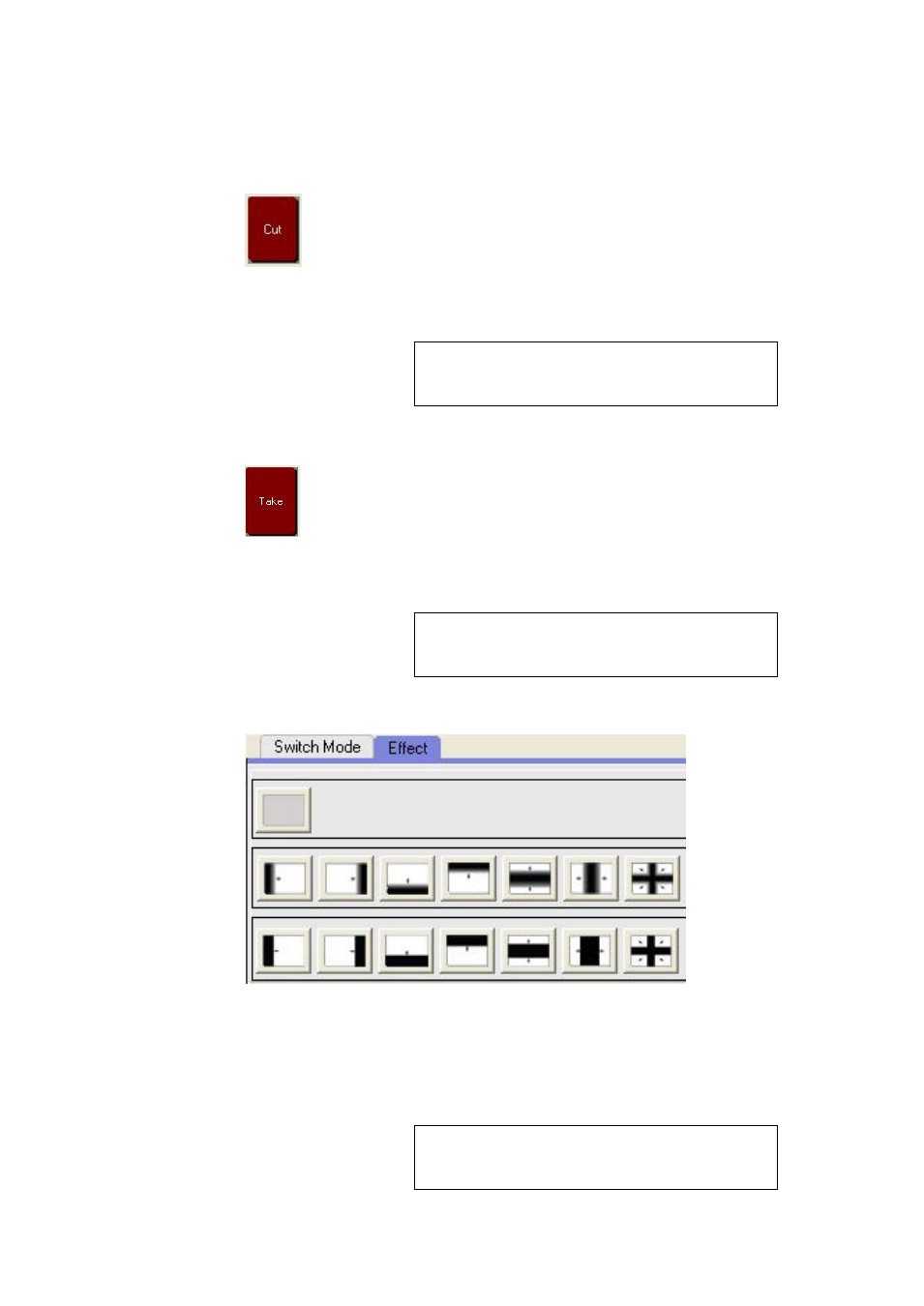
5.Communication Software Guideline
Run software
VSP 729 User Manual 71
CUT
seamless cut button,will switch preview image to program
output;
Note
the same as CUT.
Take
seamless transition effects button, will switch preview image to
program output with special effects;
Note
the same as Take.
Effects Toolbar
The device not only provides the most common fade effects(in default),but
also other fourteen seamless transition effects: wipe right ,wipe left ,wipe
up,wipe down, wipe center out, wipe curtain out ,wipe square out etc.
Note
the same as WIPE.
Advertising
This manual is related to the following products: