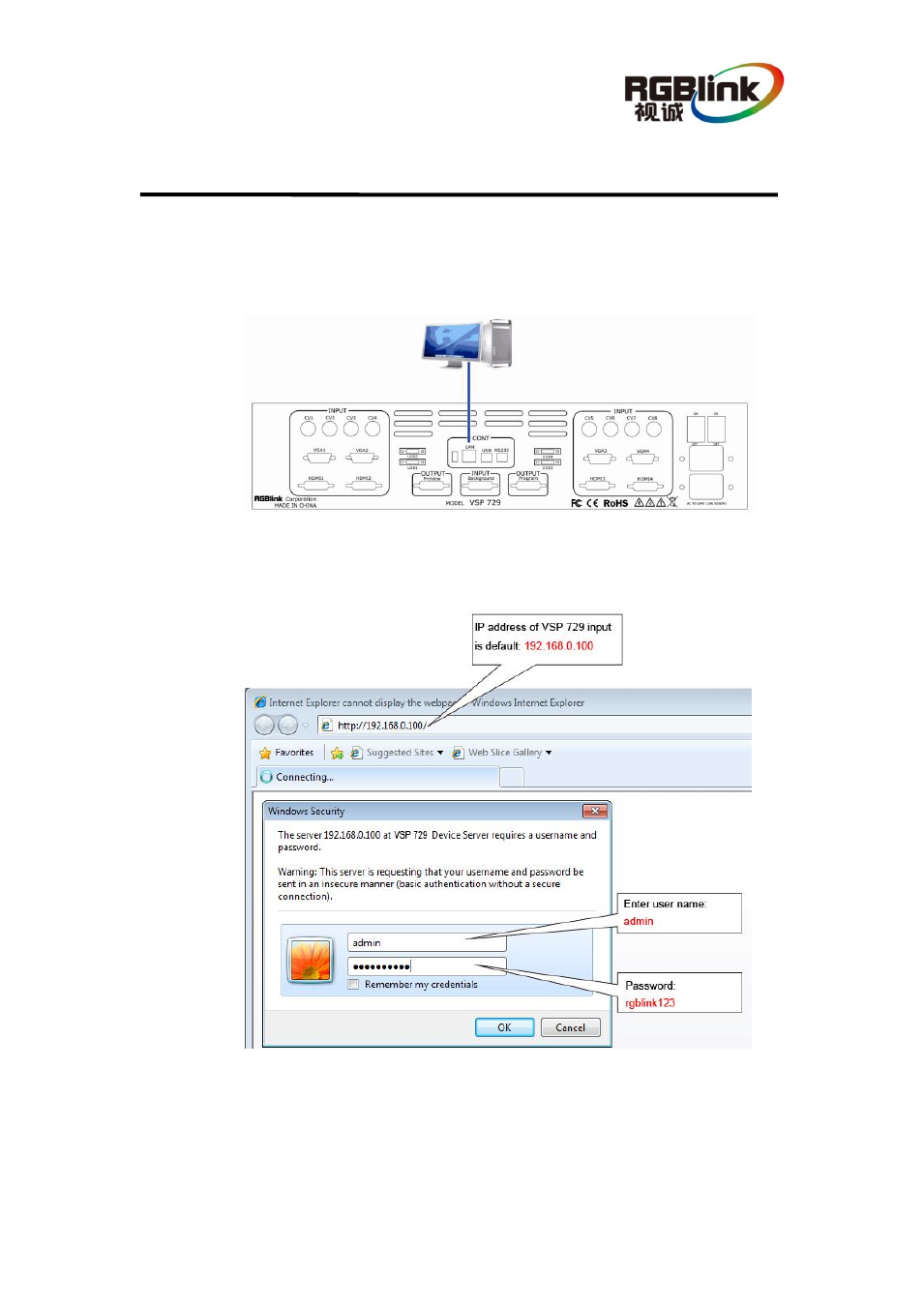C. upgrading software, Vsp 729 upgrade firmware, Appendix c upgrading software – RGBLink VSP 729 User Manual
Page 99
Advertising
This manual is related to the following products: