Input setting, Input source choice, Input resolution – RGBLink VSP 729 User Manual
Page 63: Display mode, Communication software guideline
Advertising
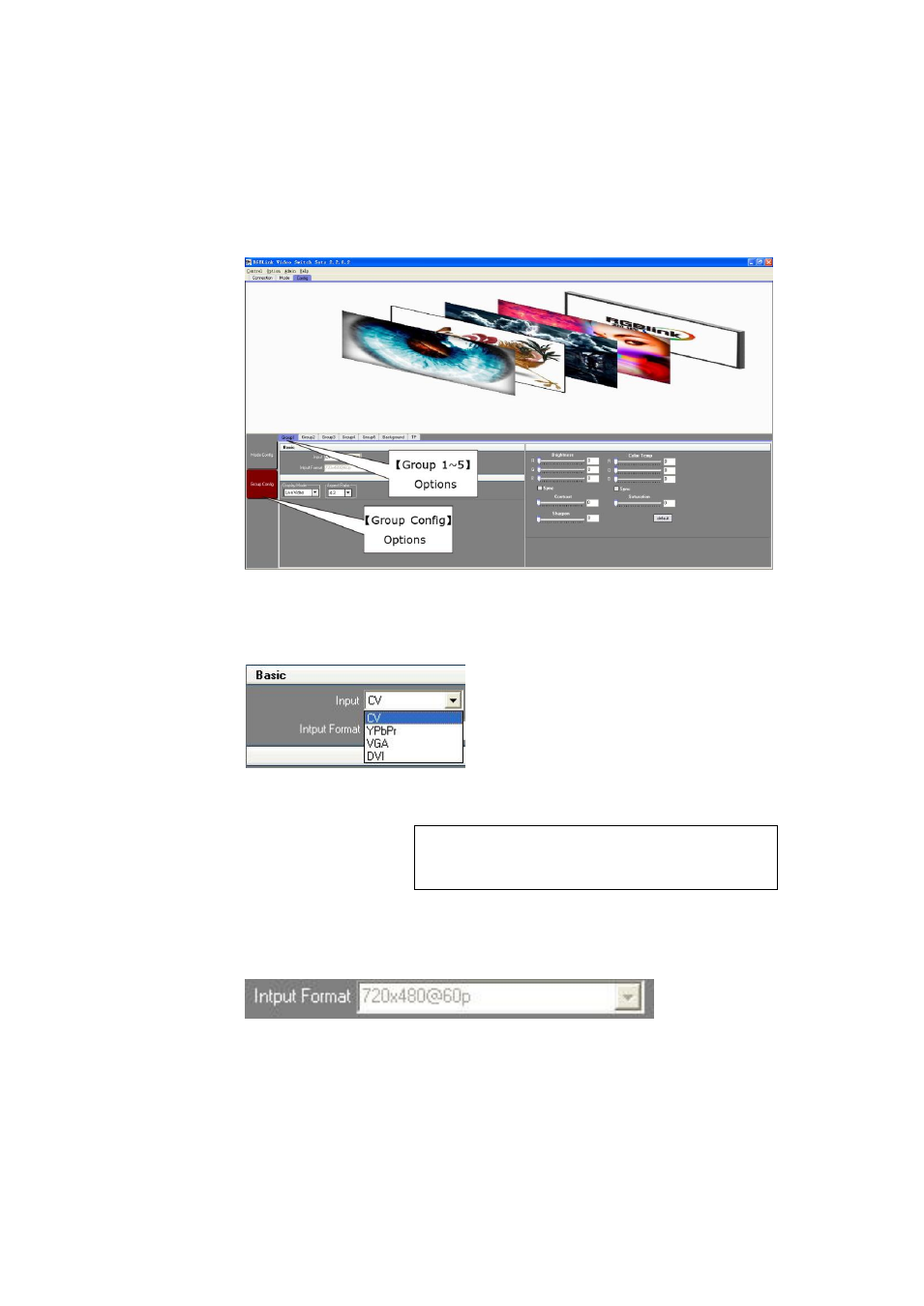
5.Communication Software Guideline
Run software
VSP 729 User Manual 63
Input setting
setting:Configurate Input information ,can configurate for Input 1,Input 2,
Input 3,Input 4,Input 5 separately.
Input source choice
CV,YPbPr,VGA,DVI input sources.
According to the actual input signal source edit definition.
Note
the same as PROG function.
Input resolution
Shows the resolution of current input source.Just for inquiry,not operation.
Display Mode
offers 2 different display modes, when selected ―live video ―,video will be
played normally, when selected ―freeze‖ the display only shows the last
frame.
Advertising
This manual is related to the following products: