Menu--- time, Menu--- calendar, Menu--- language – RGBLink VSP 729 User Manual
Page 53: Menu--- out, Time, Calendar, Language, Menu orientation
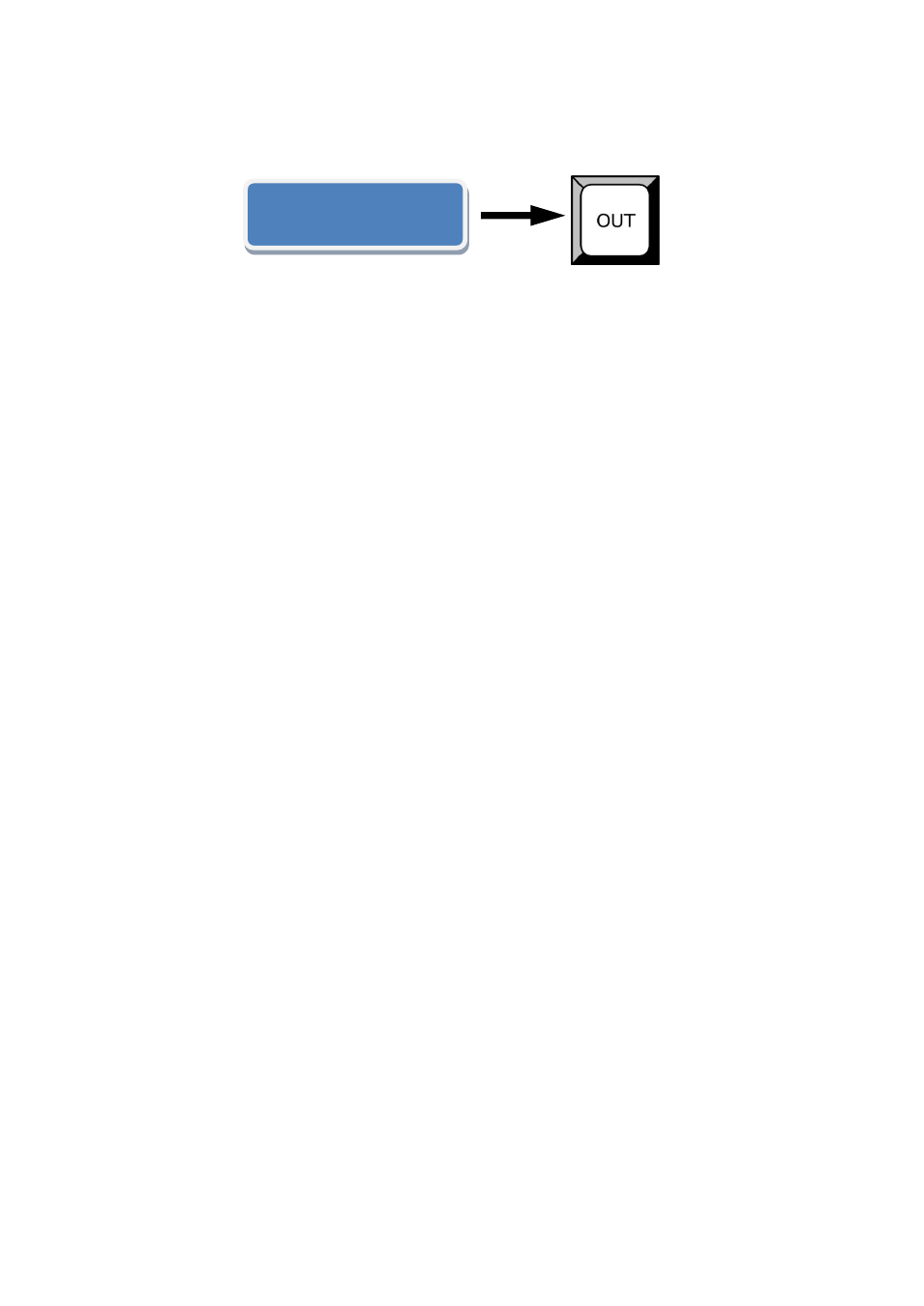
4.Menu Orientation
MENU
VSP 729 User Manual 53
Select Output Format, details funtions is the same as OUT
Press MUNU , return to the main menu ,knob the switch to set Time.Press
NEXT to enter Time setting;Press NEXT to activate the Time setting,if
there is a * sign ,means the menu item has been selected;spin the knob
from the front keyboard to revise the time.
Press MUNU , return to the main menu ,knob the switch to set Calendar;
Press NEXT to enter Calendar setting;Date shows on the left side,Day
shows on the right side;Press NEXT to activate the Calendar setting, if
there is a * sign, means the
menu item has been selected
,Knob the switch to change the value;
Press MUNU , return to the main menu ,knob the switch to set
Language;Knob the switch to inter Language setting;Press NEXT to
set.Inter the corresponding sub-menu settings; go to program sub-menu as
shown:To select the LED language in English or Chinese.
Press MENU , return to the main menu;Press MENU and select OUT to set
DE and choice output format(HDMI or DVI)
Select Program Press NEXT to inter the corresponding sub-menu
settings;Firstly setting DE Setup;Select ON and Press NEXT to inter DE
setting.
DE H Start;
DE V Star;
Output Format:
>1024X768X60