Scale, Menu orientation – RGBLink VSP 729 User Manual
Page 47
Advertising
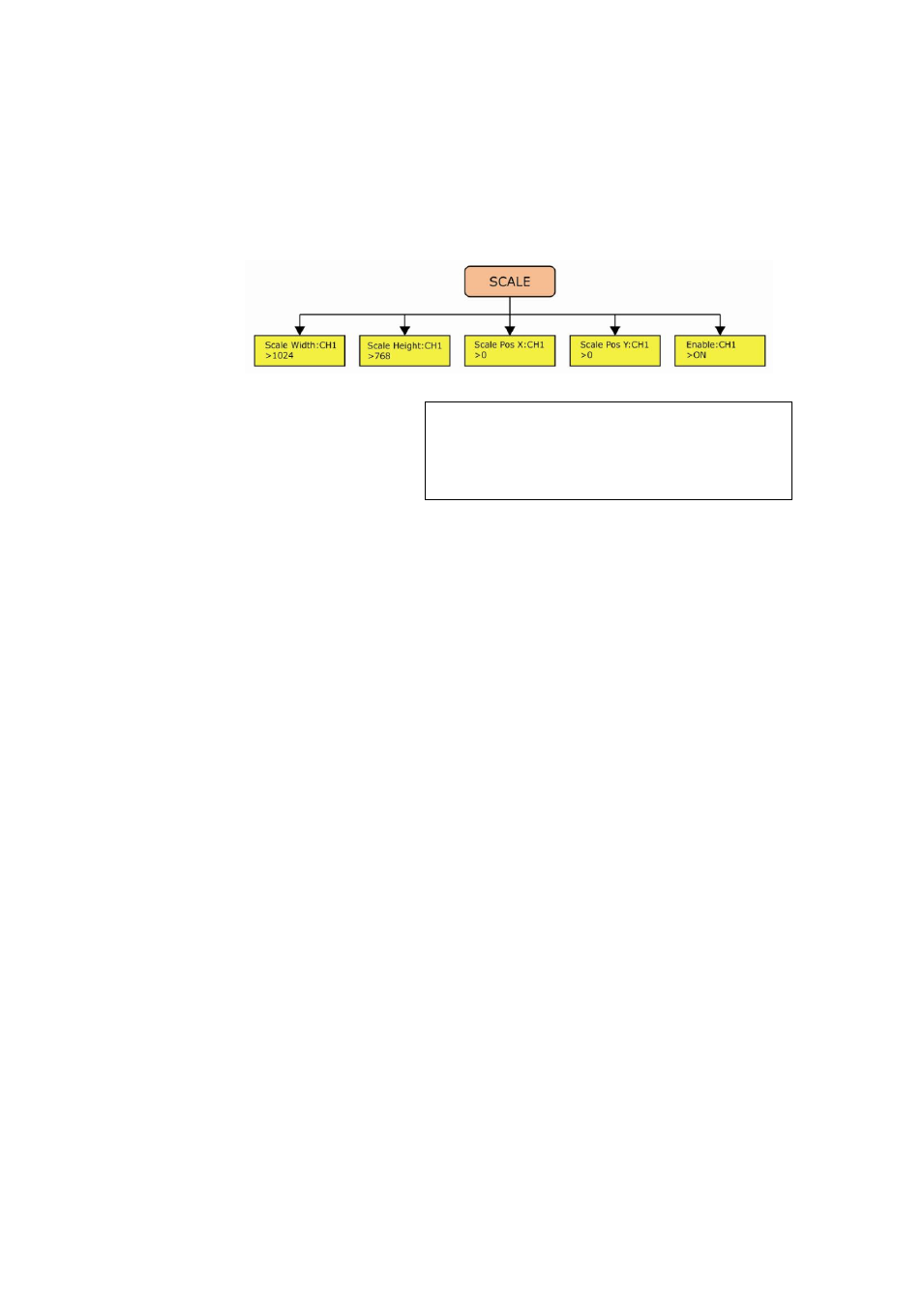
4.Menu Orientation
SCALE
VSP 729 User Manual 47
Pressping to go to scaling setting,under PIP can set sub-main image size
and position;
Note
Scaling is only valid for the program output,while
preview image keeps full screen.Scale is only
enable when user select the same layer under
Preview and Program.
User can change the screen size and position through change numeric
parameters.Apply to LED user.
Advertising
This manual is related to the following products: