Multiview image switching, System setup and operations – RGBLink VSP 729 User Manual
Page 90
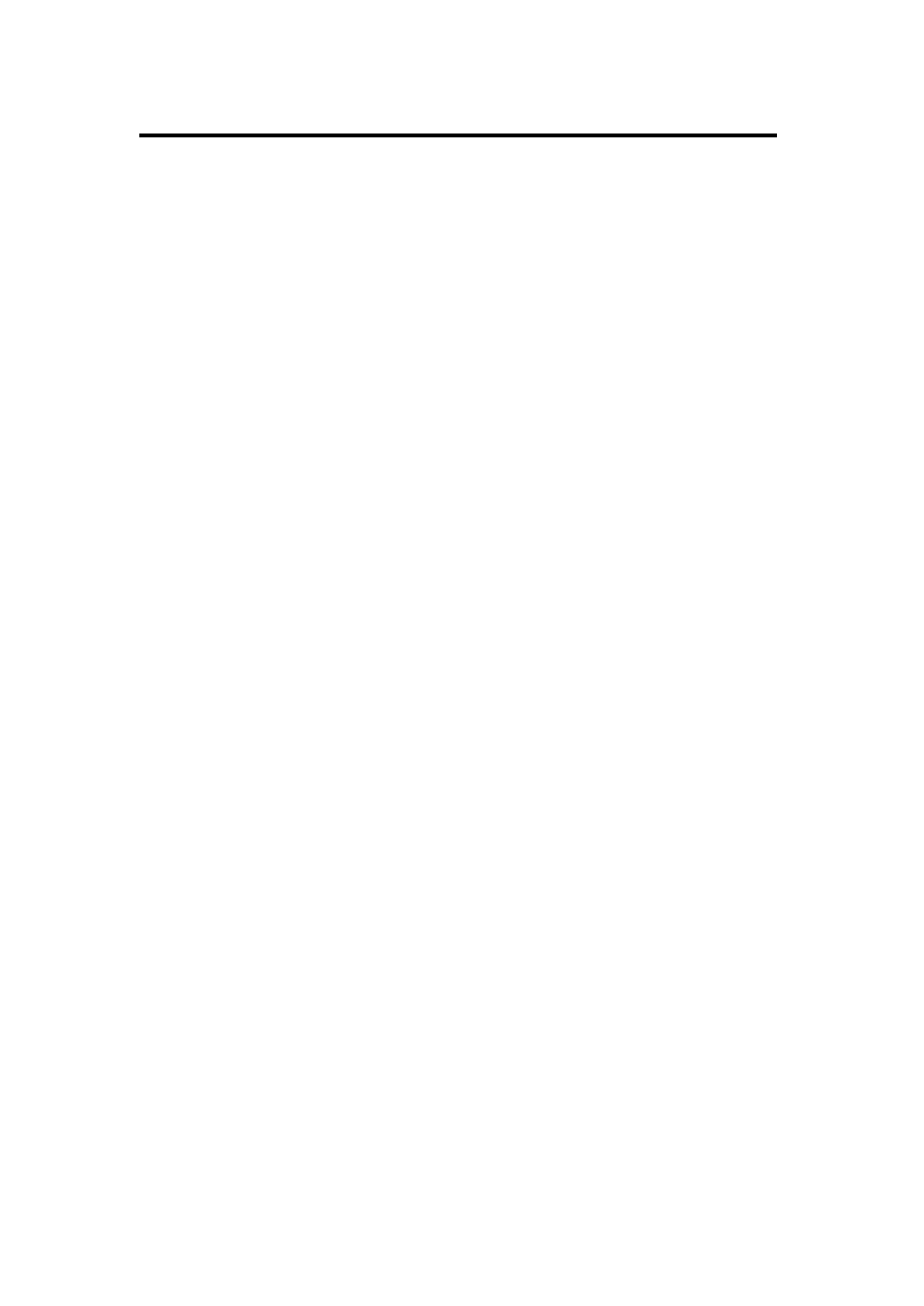
6. System Setup and Operations
Multiview image switching
VSP 729 User Manual 90
VSP729 can realize seamless switching between multiview and single
picture.Such as set multiview is double picture.it means use channel 1 and
channel 2.Now just can seamless switching with channel and channel.If
switching to channel is invalid.
Similarly,three picture just seamless switching with channel 4.That is the
default output in three pictures,Press 4 below Preview,to realize switching
through CUT or TAKE.
VSP729 by calling the different user mode to realize multiview and single
picture switching:Save the setted corresponding user mode through
SAVE .theVSP729 calls the different user mode to realize multiview and
single picture switching:Save the corresponding set scene through SAVE1
or SAVE 2-SAVE 6,Press SAVE 1 or SAVE 2-SAVE 6 directly to realize
switching.
Four picture used all the layer,so can't switch with single picture or
multiview.Use the call user mode when need to switch.