Layer, Screen param, Communication software guideline – RGBLink VSP 729 User Manual
Page 66: Effects
Advertising
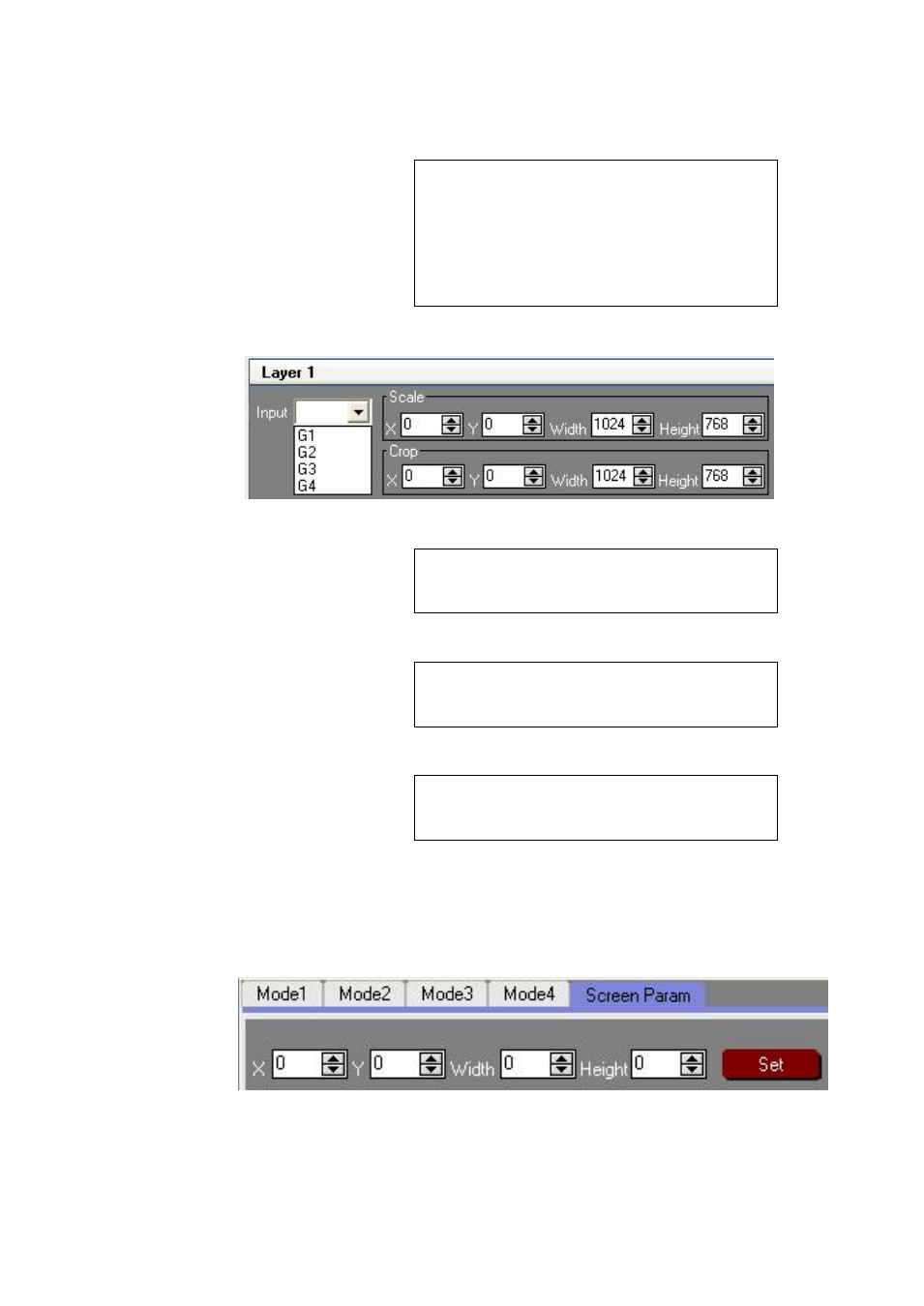
5.Communication Software Guideline
Run software
VSP 729 User Manual 66
Note
Input 1~4 corresponding
EFFECTS
I:single image
,II: dual-image,III: three image,
IV: four image
,Deal with only 1 layer to show
Layer
Layer input can set as other layer input to come true Matrix.
Note
The set is the same as Matrix.
Layer Scale can set the size and position of image.
Note
The set is the same as Scale.
Layer Tailor can tailor input image
Note
The set is the same as Crop.
Screen Param
User can set screen size as need toed
,then click Set,can switching with
FS to realize full screen and scale
Advertising
This manual is related to the following products: