Interface and input signal option, Interface and input signal choice, System setup and operations – RGBLink VSP 729 User Manual
Page 84
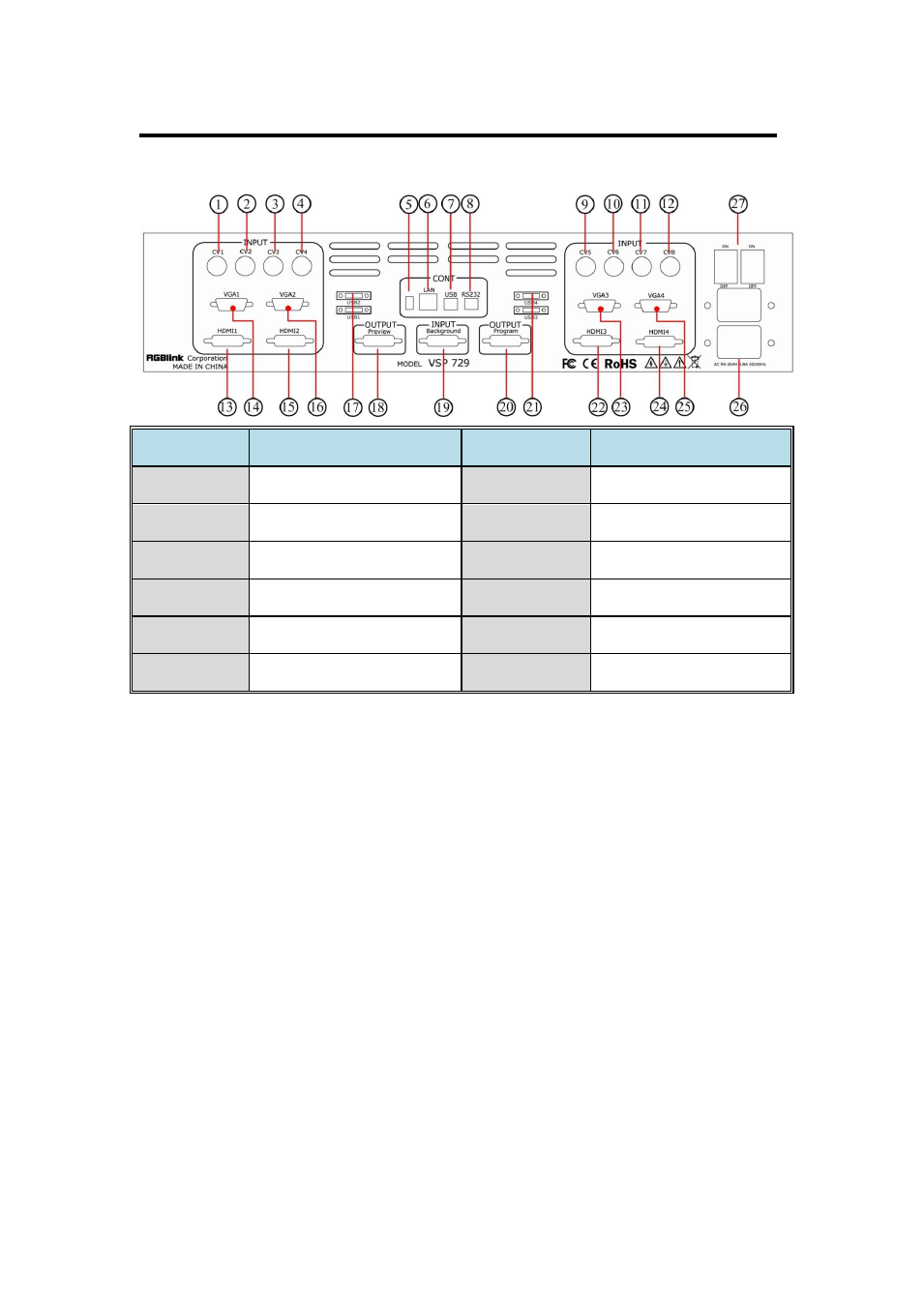
6. System Setup and Operations
Interface and Input Signal Option
VSP 729 User Manual 84
Interface and Input Signal Option
NO
INTERFACE
NO
INTERFACE
1~4.9~12
CVBS Input
14.16.23.25
VGA Input
5
Dial switch
17.21
USB Input
6
10/100M Interface
18
Preview Input
7
USB Interface
19
Background Input
8
RS232 Interface
20
Program Output
13.15.22.24
HDMI Input
26.27
Power and Switch
18. Is Preview output interface,preview signal that will be sended through
display.Output signal:DVI video signal and VGA video signal,can switch on
display with DVI or VGA interface to surpervise signal picture.Output signal
through DVI-I( Preview use standard DVI-I interface,Compatible with VGA
output.Contact VGA output through terminal.)
;Support output
resolution:VESA:1024×768×60Hz;
20. Program is main image output,contact sending card,Support VESA:
800×600×60Hz,1024×768×60Hz,1280×768×60Hz,1600×1200×60Hz,
1920×1080×60Hz;
Please click OUT to enter and select corresponding output through knob
switch.And click NEXT to enter.