Run software, Set up communication, Communication software guideline – RGBLink VSP 729 User Manual
Page 59
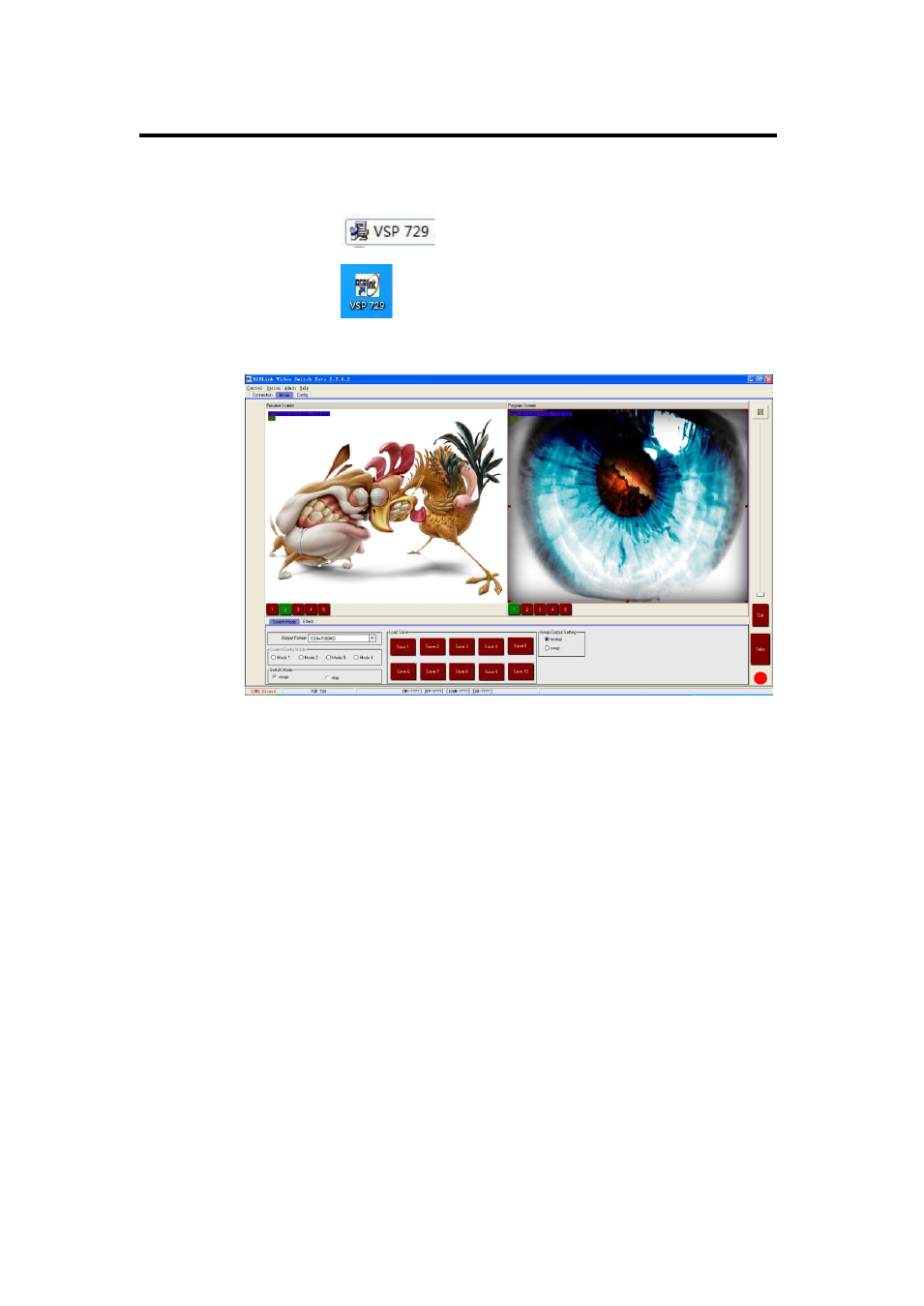
5.Communication Software Guideline
Run software
VSP 729 User Manual 59
Install communication which comes with the package of VSP 729 device.
Double click
icon from home screen to run the software.
Double click
icon from home screen to run the software.
VSP 729 communication software interface as shown:
Set Up Communication
Use VSP 729 there are power line ,three line of control,one reticle.one
USB line,one RS-232,one DB9F,and one 6B4C.
Below are the detail about connection steps:
Set up DB9F to the correspondence interface on the computer.And set up
COM to the RS232.Open the video processor;Next to the operation of a
computer ,back to the desktop window,the right button click on the "my
computer",
find―hardware‖As show,the left button click on the device
manager.