Menu---crop, Menu---picture, Crop – RGBLink VSP 729 User Manual
Page 50: Picture, Menu orientation
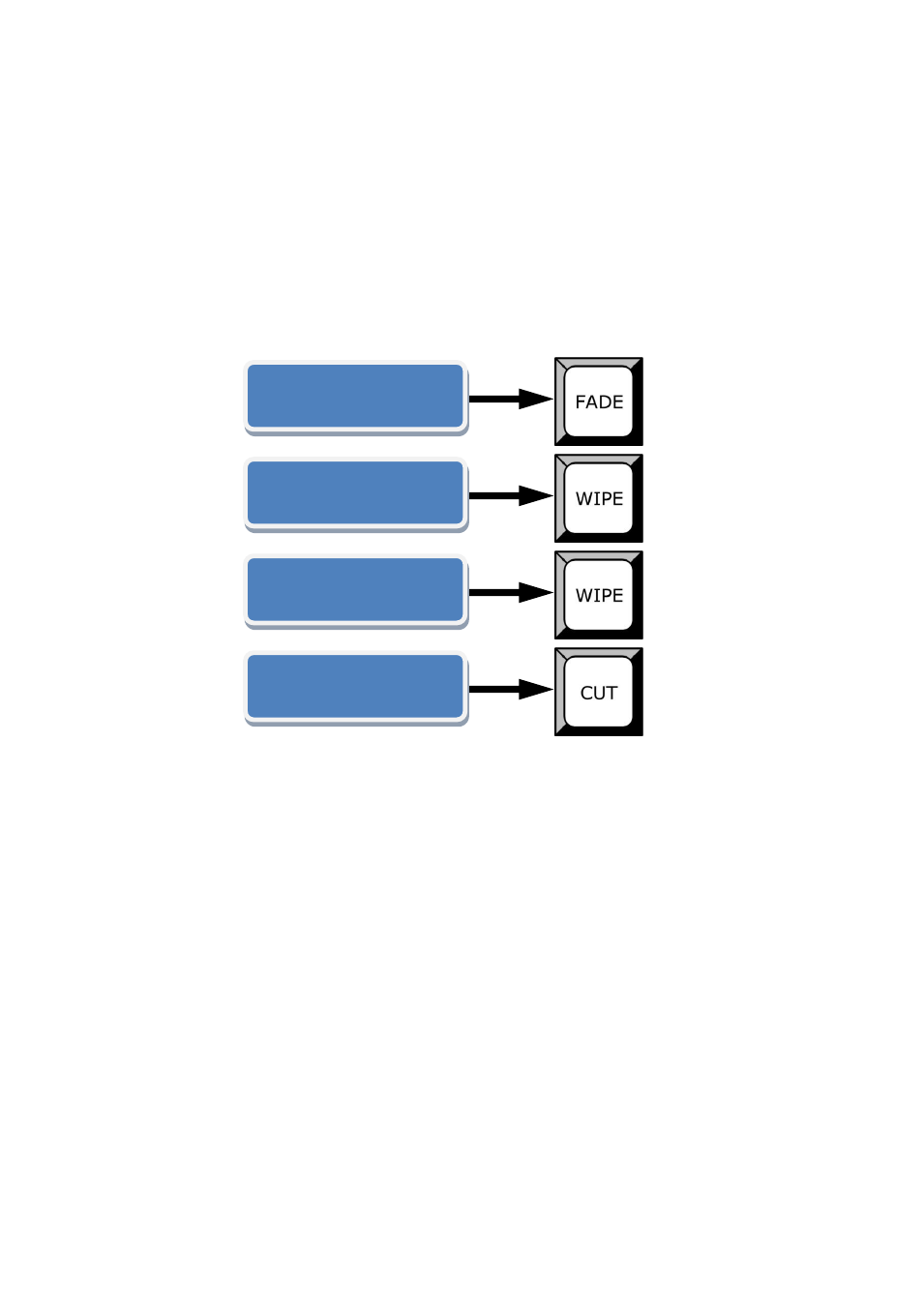
4.Menu Orientation
MENU
VSP 729 User Manual 50
transparent switch But also other fourteen seamless transition effects: wipe
right ,wipe left ,wipe up,wipe down, wipe center out, wipe curtain out ,wipe
square out etc.
Running knob switch and select AB Mode ;Stretching including: CUT
Switch wipe right, wipe left ,wipe up,wipe down, wipe center out, wipe
curtain out ,wipe square out etc.And DISSOVLE Switch
Pressping Menu to go back main menu and use the Knob button and Next
to go into Crop setting sub menu to go into Crop:
Crop Width;
Crop Height;
Crop Pos X;
Crop Pos Y
;
Pressping Menu to go back main menu and use the Knob button and Next
to go into Crop setting sub menu to go into Picture:
Set Brightness:To change the brightness value of image;
Setup AB Mode:
>Dissolve Switch
Setup AB Mode:
>Wipe HARD Switch
Setup AB Mode:
>Wipe SOFT Switch
Setup AB Mode:
>CUT Switch