Prog, Menu orientation – RGBLink VSP 729 User Manual
Page 43
Advertising
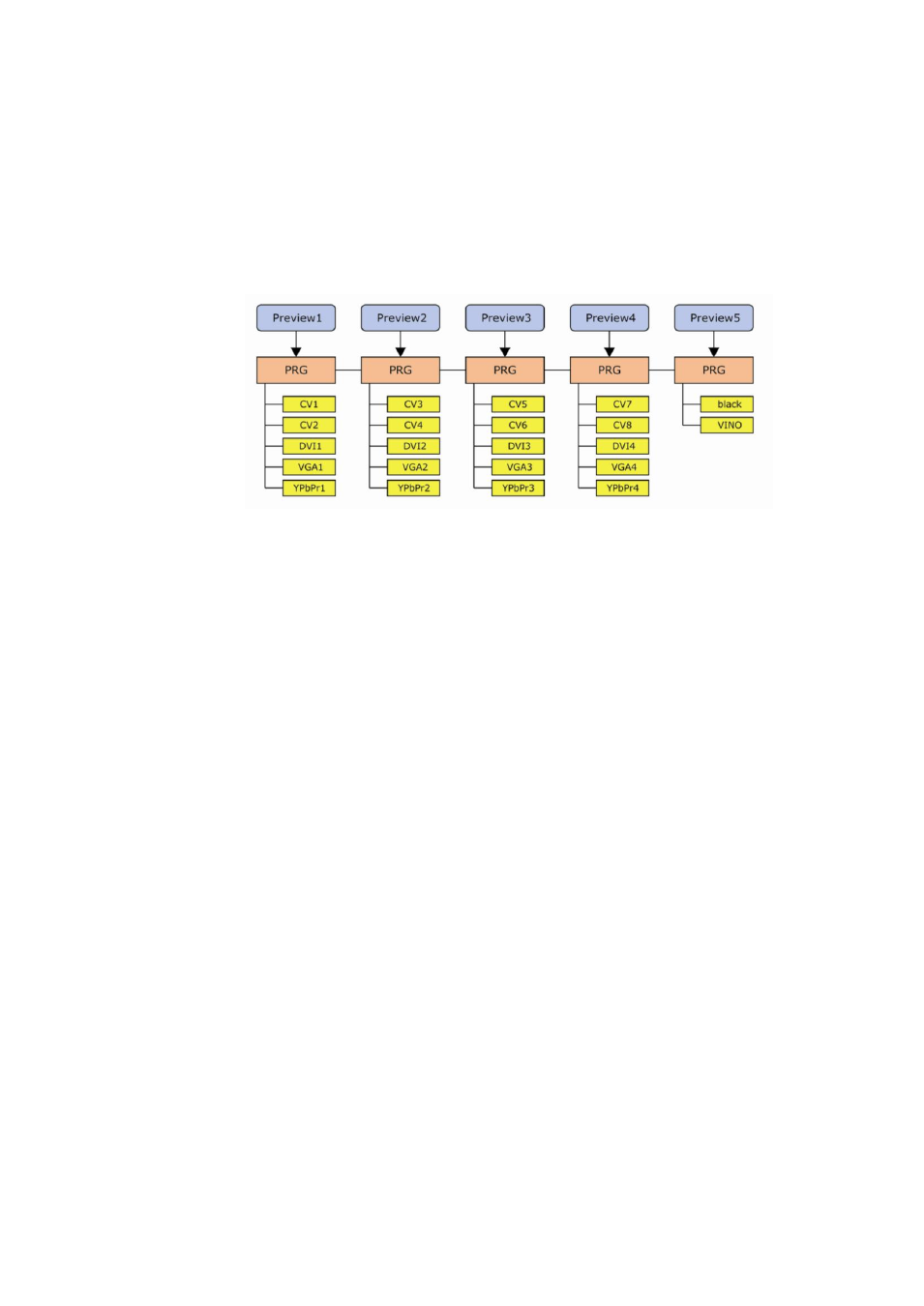
4.Menu Orientation
PROG
VSP 729 User Manual 43
Select channel,Pressping this button to program the input source,
HDMI、DVI、VGA、YPbPr,CVBS1,CVBS2,CH1,CH2,CH3,
CH4(matrix) .
Pressping the Preview,and Pressping PROG,rotate the knob switch to
show tree diagram on the LCD.User can select by need to.Preview5 in to
set background,User can select Black or VINO.
Advertising
This manual is related to the following products: