Left of the screen appears two black sides, Adjust de dethroughtion, All key lights light simultaneously – RGBLink VSP 729 User Manual
Page 95: Check if dial switches are normal, Common questions and solution
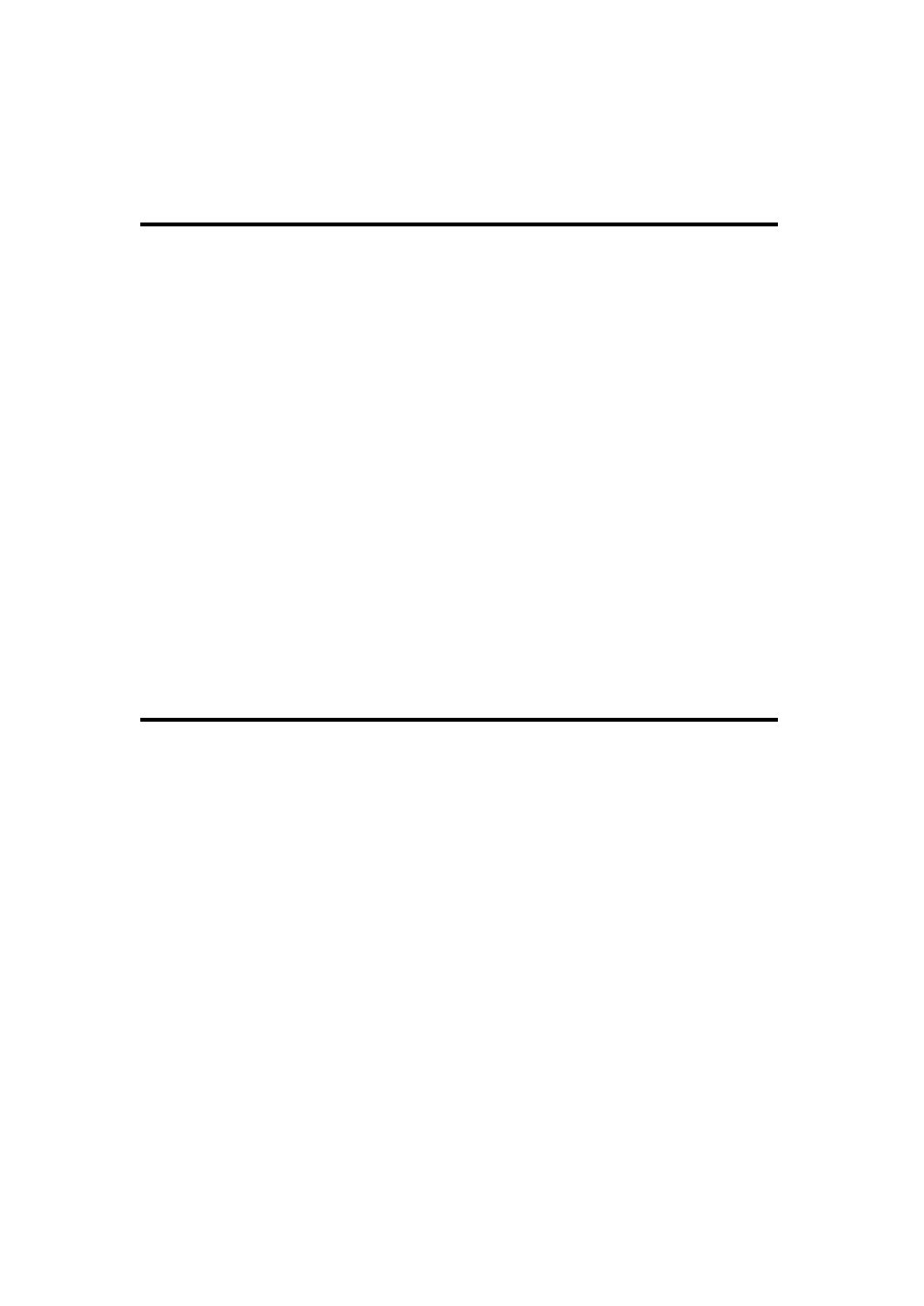
7. Common Questions and Solution
VSP 729 User Manual 95
sway after change output resolution. It will be normal if re-open the sending
card.
Left of the Screen Appears Two Black
Adjust DE dethroughtion
This phenomenon needs to adjust the DVI output and DE migration of the
processor, through the 【MENU】 to find "OUTPUT" and find the
corresponding output name, such as "DVI1 OUT ADJUST", and find "DVI1
DE" again, make an adjustment for corresponding horizontal and vertical
DE, please remember to save to the corresponding channel after setting up,
save to SAVE1 by default.
All Key Lights Light Simultaneously
Check if dial switches are normal
Shut the power, check if two red dial switches near CV are upward. Reboot
if they face down, and reboot. The function of the red dial switched is
mainly upgrade.