Multiview image setting, Size and position setting, System setup and operations – RGBLink VSP 729 User Manual
Page 89
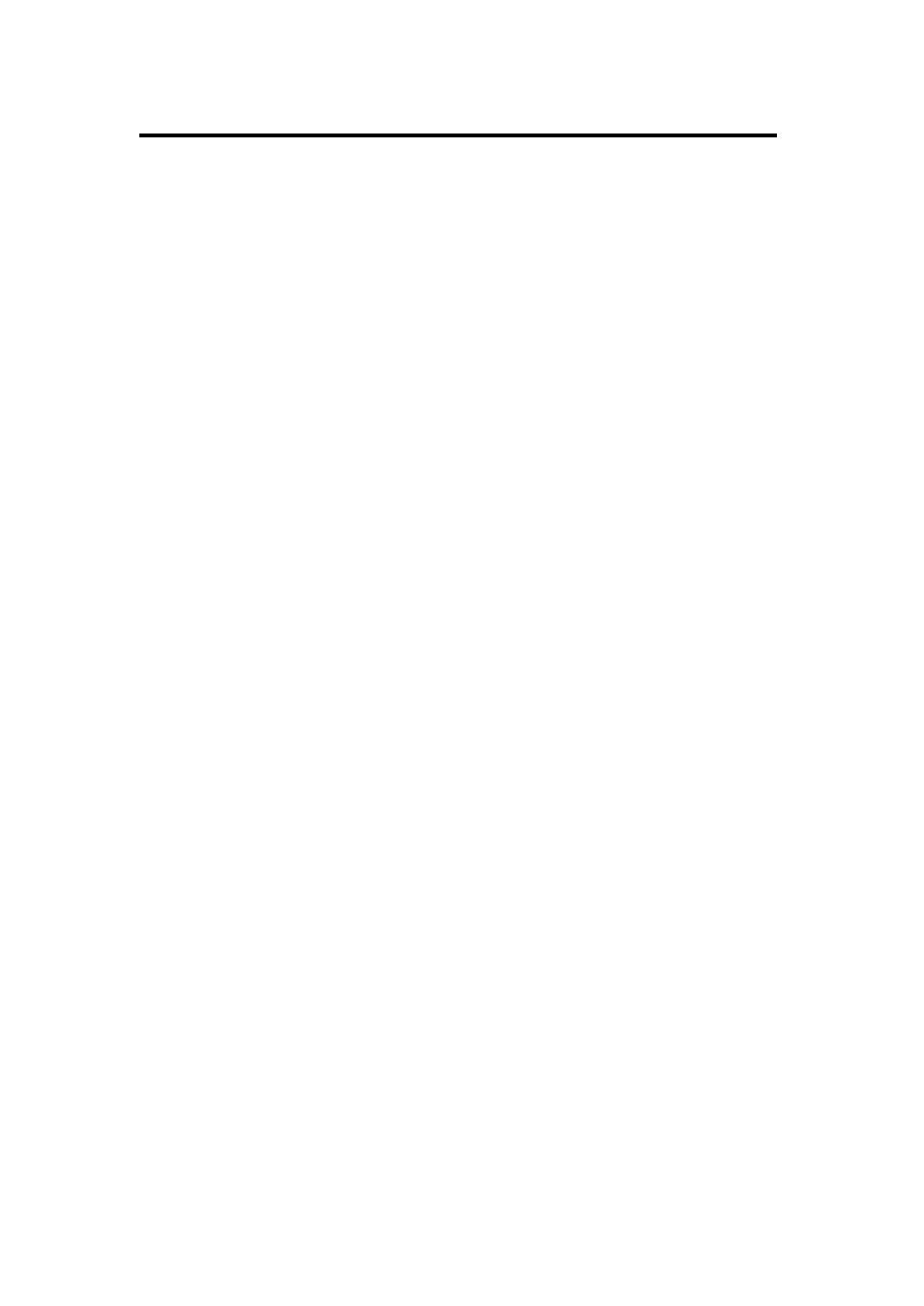
6. System Setup and Operations
Multiview image setting
VSP 729 User Manual 89
VSP729 at up to four channel will signal any position and any size output to
the screen,And through the matrix function to set some of the channel
signal set to the same source.So the screen can show the four exactly
same picture .
Size and position setting
The【I】 below EFFECTS is full screen single picture;【II】 is half and half
PBP.【III】is three thirds picture;【IV】is 2*2 four picture.According to the
demand to choose the corresponding number picture.The default setting is
generally can't meet the actual project shows demand.Such as three
picture,general on both sides of the picture is small than the middle's.So
need to set the each picture size and position.
Select corresponding signal through corresponding reface below
Preview.Such as 2,then Press SCALE to enter SCALE.There are four
parameters:Width,Height,Pos X,Pos Y,Please according to the pictures
showed demand .Running the knob switch to choose corresponding and
amend parameters,then Press NEXT to affirm.