Chart pens, Normal pens – Super Systems SD Recorder II User Manual
Page 13
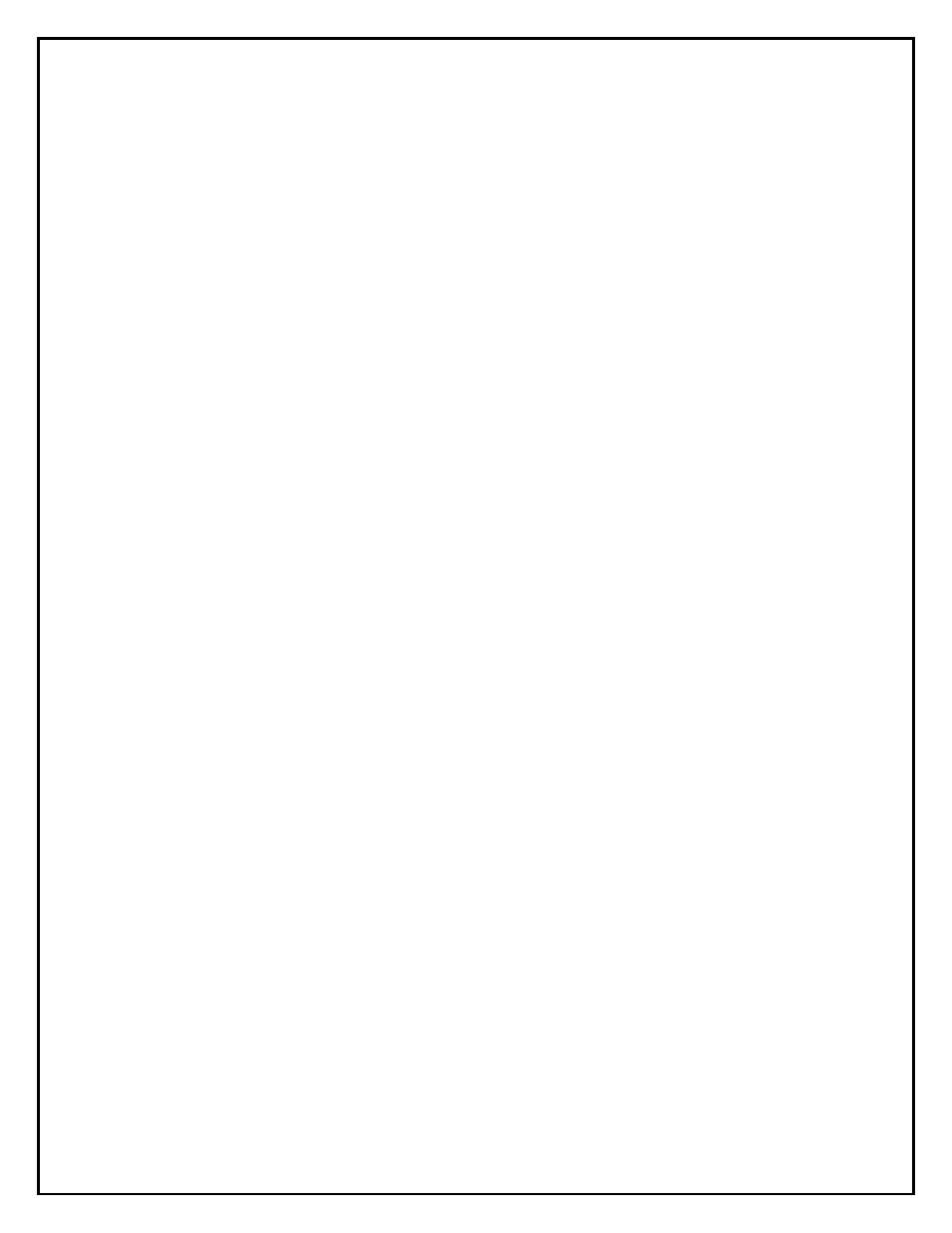
Super Systems Inc.
Page 13 of 50
SD Recorder II Operations Manual
Chart Pens
Pens plot the trend lines on the chart. There are 2 types of pens:
Normal Pens
Normal Pens are pens that plot a tags value (for example, Temperature, Temperature
Setpoint, etc.). Normal pens are added to a chart using the “Tag Selector” tree. Right
clicking a tag in the tree will display a menu with “Add Pen”, the Tag's ID (TID), and a
snapshot of the tag's current value. Clicking “Add Pen” will add the pen to the chart and
set the properties window below for the new pen.
Special Pens
Special Pens are pens that are derived from more than one tag value (for example,
Average Temperature). Special Pens are added to a chart using the “Special” button.
This button opens the “SD Expression Editor” described on Page 17.
Pen Settings
•
Pen Color – Color of the pen on the chart.
•
Pen Width – Width of the pen line on the chart.
•
Pen Active – True or False – when false, the pen and the pen's scales will not
be displayed on the chart, legend, lists or printed reports.
•
Pen Backup – These settings discussed below.
•
Name – Name displayed for this pen in the Chart Legend.
•
TID – The TagID for a Normal pen. For a Special pen, this will be an index
based on the number of Special Pens in the chart.
•
TagExpression – Expression used to define a function of the Tag or for
“Special” pens a function of more than one Tag.
•
Scale Title – Title to print with scale – leave blank for no title (this will save
space).
•
Scale Location - There are 3 options:
1. None – scale not displayed
2. Left – displayed on the left
3. Right – displayed on the right
•
Min Scale – Minimum Scale value for this pen.
•
Max Scale – Maximum Scale value for this pen.
•
Min Scale – Minimum Scale value for this pen.
•
Scale Format – format string for this scale – also used to format the pen values
displayed in the Chart Legend.
•
Scale Type – Normally Linear. Exponent and Log are also available for exponent
or log data.