The cursor and legend – Super Systems SD Recorder II User Manual
Page 20
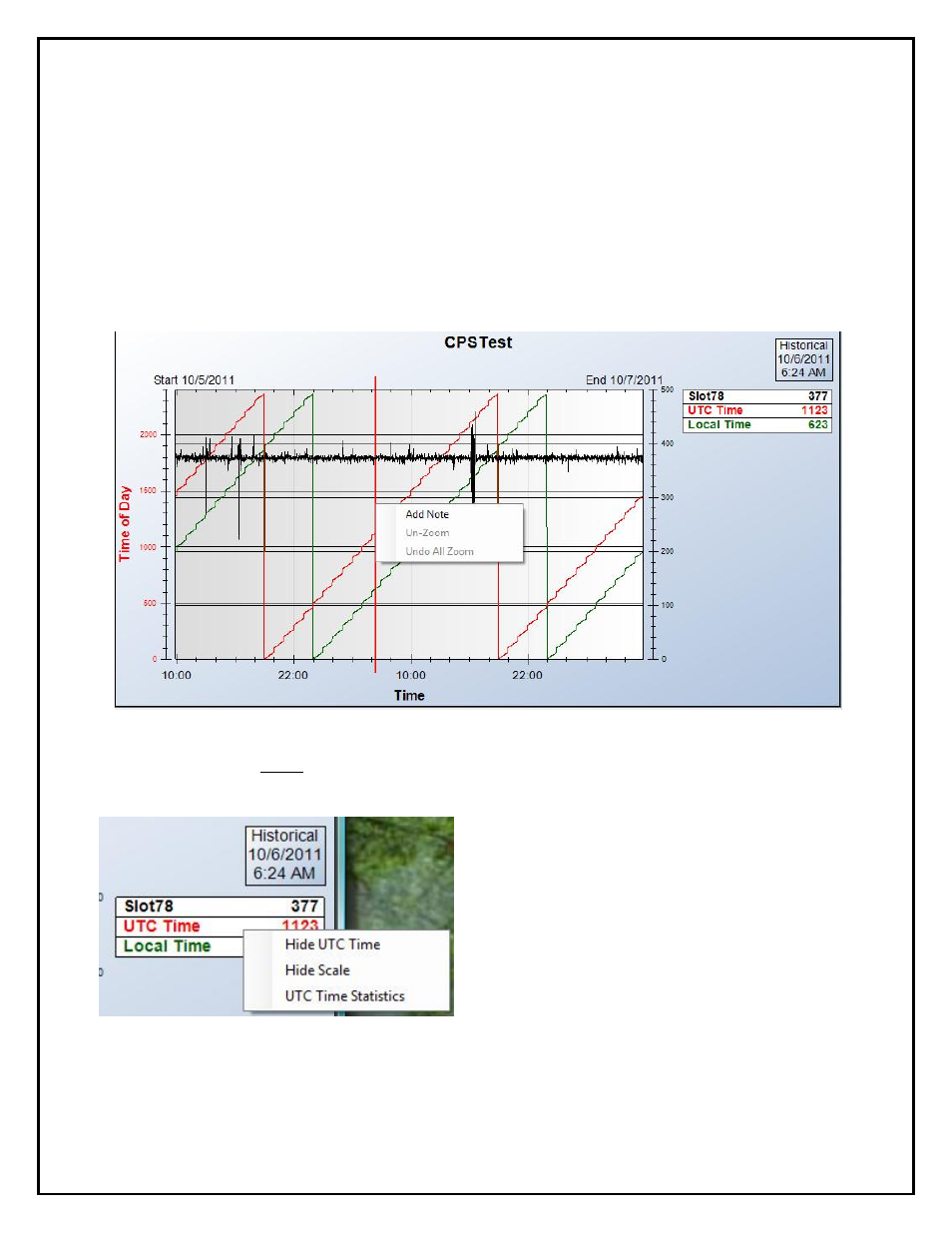
Super Systems Inc.
Page 20 of 50
SD Recorder II Operations Manual
The Cursor and Legend – In RealTime mode (green border), the cursor is not visible
and the legend always displays the current values (right chart edge) of the pens. Right-
clicking anywhere in the plot area activates the cursor and places it at the x-axis (time)
clicked. The cursor is displayed with a menu and the values in the legend are the values
of the pens at the x-axis (time) position of the cursor. The chart will automatically go
into historical mode. When dragged with the mouse, the cursor will move, and the
legend values will follow.
Legend Menu – Right clicking on a pen in the legend will display the legend menu for
that pen.
Hide/Show Pen – The menu will display
“Hide” (pen name) if the pen is currently
visible or “Show” (pen name) if the pen is
currently hidden. Clicking this item will either
hide or show the pen in the plot area. This
can also be done by left clicking on the pen
name. The text for hidden pens will be in
dimmed
italics.
Hide/Show Scale – Clicking this item will hide or show the scale for this pen in the
border area.