Adding system data, Furnace data, Part data – Super Systems SD Recorder II User Manual
Page 41: Furnace data part data
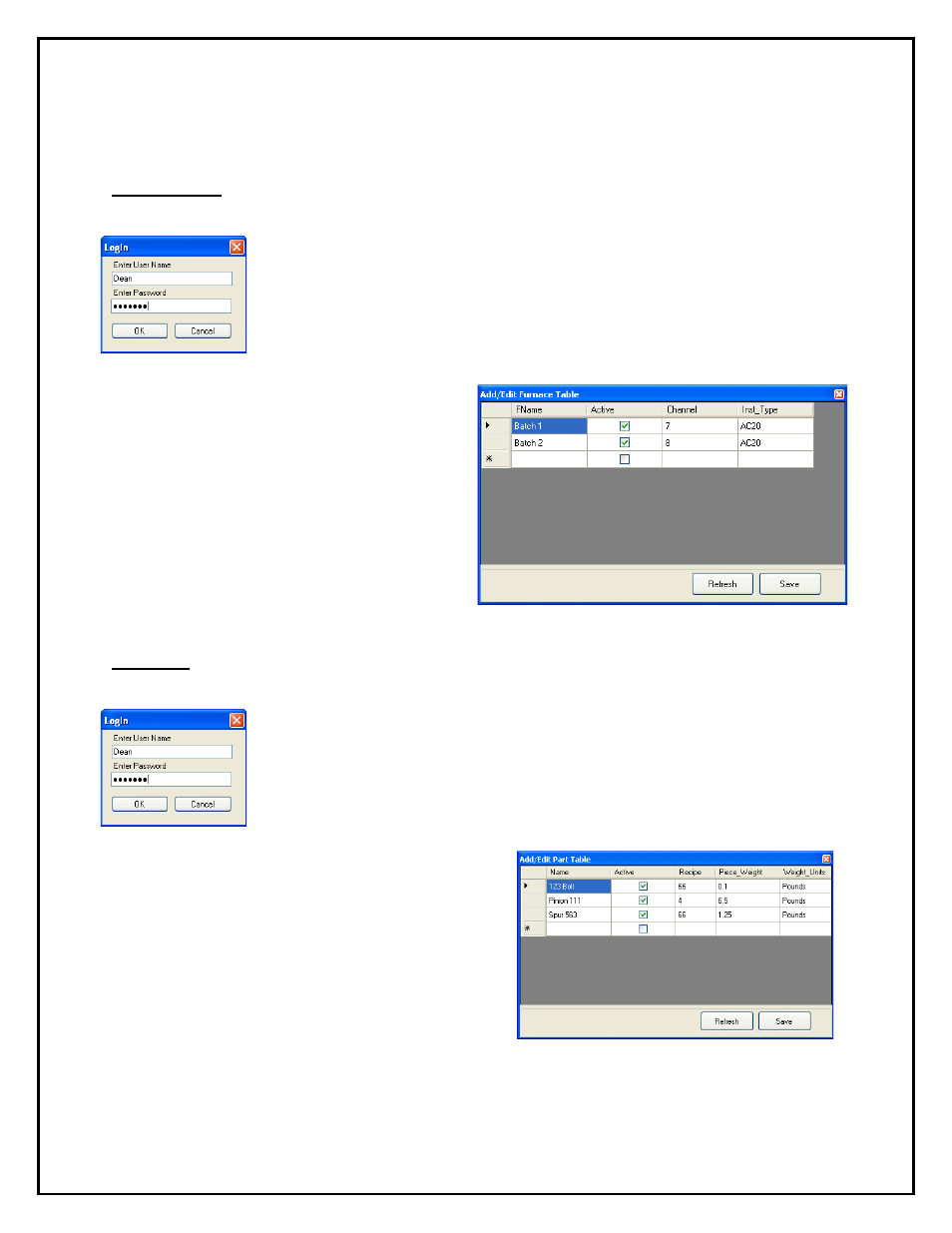
Super Systems Inc.
Page 41 of 50
SD Recorder II Operations Manual
Adding System Data
The next step is to populate the database with Furnace, Part and Customer data.
Furnace Data
From the Batch menu, select Batch Administrator and then Add/Edit Furnaces.
A Login box will appear. Enter your User Name and Password and click OK.
You will be presented with Add/Edit Furnace Table window.
For each furnace, enter the name, channel,
and instrument type, and check the Active
checkbox to establish communications.
Part Data
From the Batch menu, select Batch Administrator and then Add/Edit Parts.
A Login box will appear. Enter your User Name and Password and click OK.
You will be presented with the Add/Edit Part Table window.
For each Part, enter the name, Recipe, Part
Weight, and Weight Units, and check the Active
checkbox to indicate Part is used presently.