Starting sdrecorderii with command line arguments – Super Systems SD Recorder II User Manual
Page 33
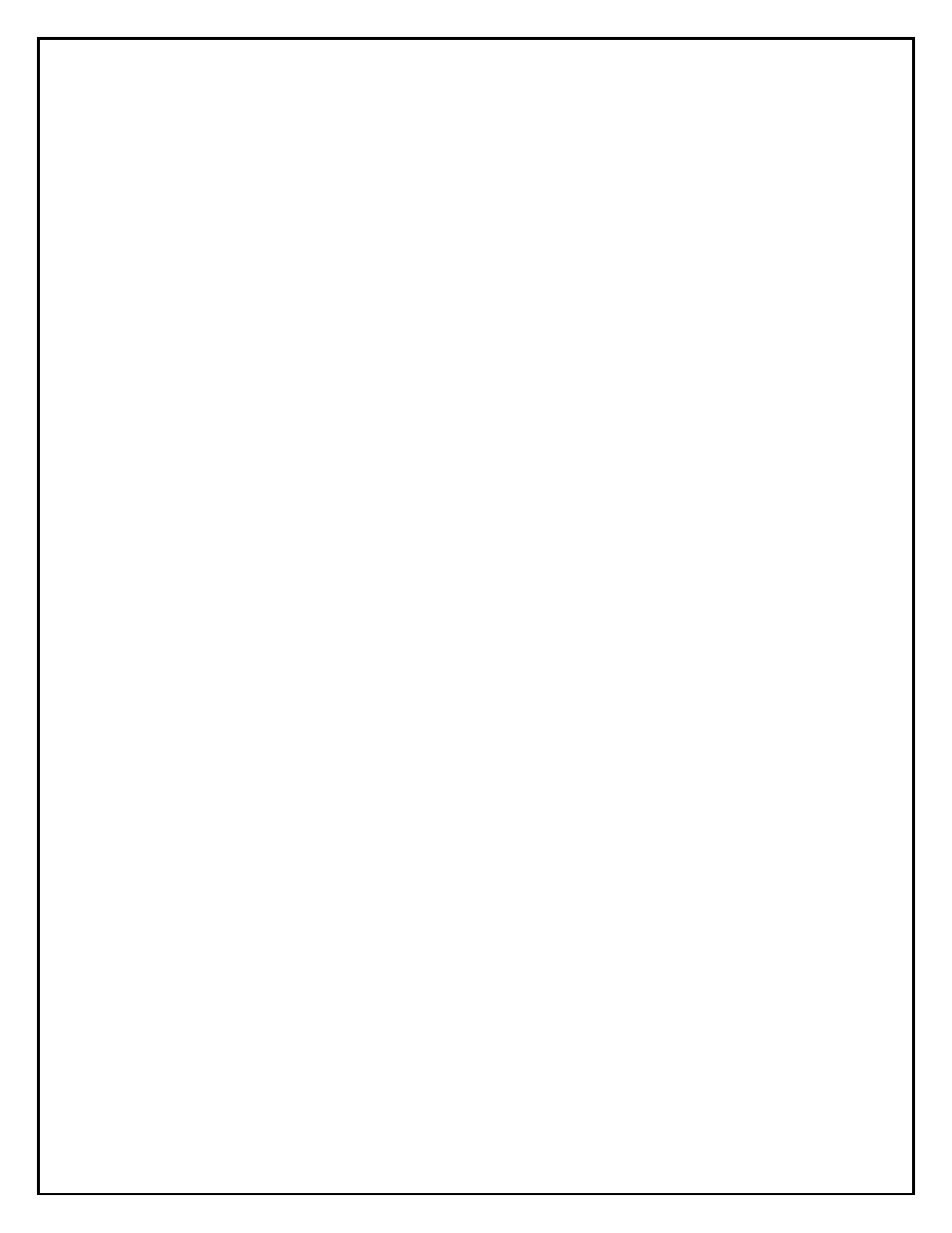
Super Systems Inc.
Page 33 of 50
SD Recorder II Operations Manual
Starting SDRecorderII with Command Line Arguments
SDRecorderII may be started with Command Line Arguments from a command line or
from another application. The following arguments are supported:
• M: (name of configuration to use)
• C: (name of chart to use)
• ST: (start date and time)
• ET: (end date and time)
All arguments are optional and may be used in any order. The following rules apply:
• If any spaces are used, the argument must be enclosed in quotes.
• If the configuration (M:) is not used, the current configuration will be used.
• If the chart (C:) is not supplied, the last chart used will be loaded.
• If the ST: and ET: are not supplied, chart starts in RealTime.
• If ST: is supplied and ET: is not supplied, chart starts at ST with Default Window
Width.
• If ET: is supplied and ST: is not supplied, chart starts at ET – Default Window Width.
• If ST: and ET: are supplied, chart starts with ST and Window Width = (ET-ST).
Examples:
• SDRecorderII C:myChart “ST:7/12/2010 10:15” “ET:7/12/2010 13:30”
• SDRecorderII C:myChart “ST:7/12/2010 10:15”
• SDRecorderII C:myChart “ET:7/12/2010 13:30”
• SDRecorderII M:AltSDIO C:myChart “ET:7/12/2010 13:30”