Edit mode – Super Systems SD Recorder II User Manual
Page 28
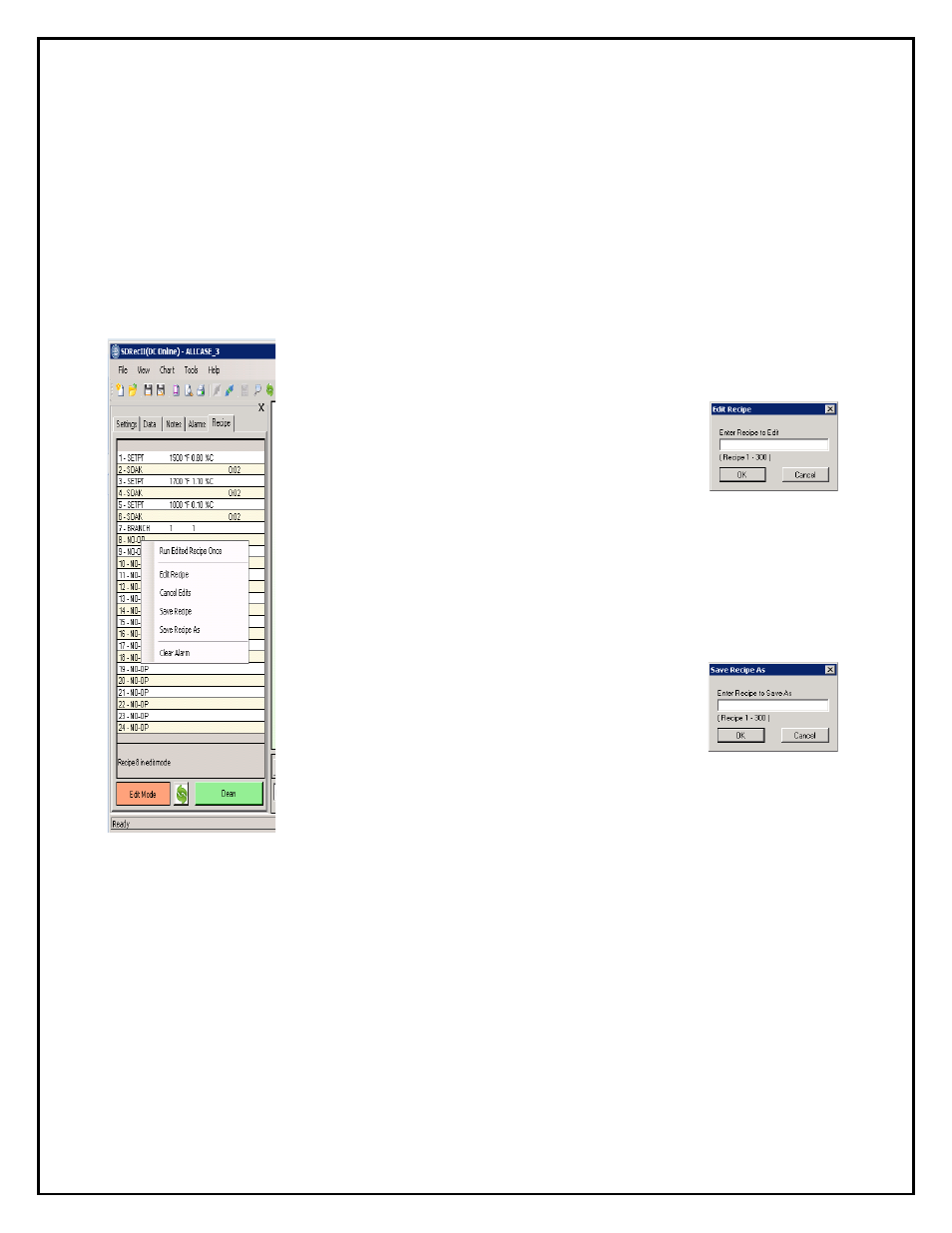
Super Systems Inc.
Page 28 of 50
SD Recorder II Operations Manual
Edit Mode
The Edit mode enables editing of any recipe residing in the instrument associated with
the current chart as defined as the Default Group in Chart settings. See Page 12.
The editing is limited to setpoint and time values. Step additions, deletions, and
function modifications need to be done using the Instrument Configurator application.
Right clicking anywhere on the recipe listing will display a dropdown list of the following
functions when clicked:
Run Edited Recipe Once – Immediately starts the edited recipe
once. The edits are not saved.
Edit Recipe – Opens a dialog box for entry of
the number of the recipe to be edited. When
you click OK, the recipe to be edited appears in
the window.
Cancel Edits – Deletes any pending edits and returns the recipe
to its original state.
Save Recipe – Saves the modified recipe to the current recipe
number.
Save Recipe As – Opens a dialog box for entry
of the recipe number to which the edited recipe
is to be saved. When you click OK, the edited
recipe is saved to that recipe location in the
instrument.
Clear Alarm – Acknowledges any pending alarm and advances
the recipe to the next step
.