Configuration of the database – Super Systems SD Recorder II User Manual
Page 40
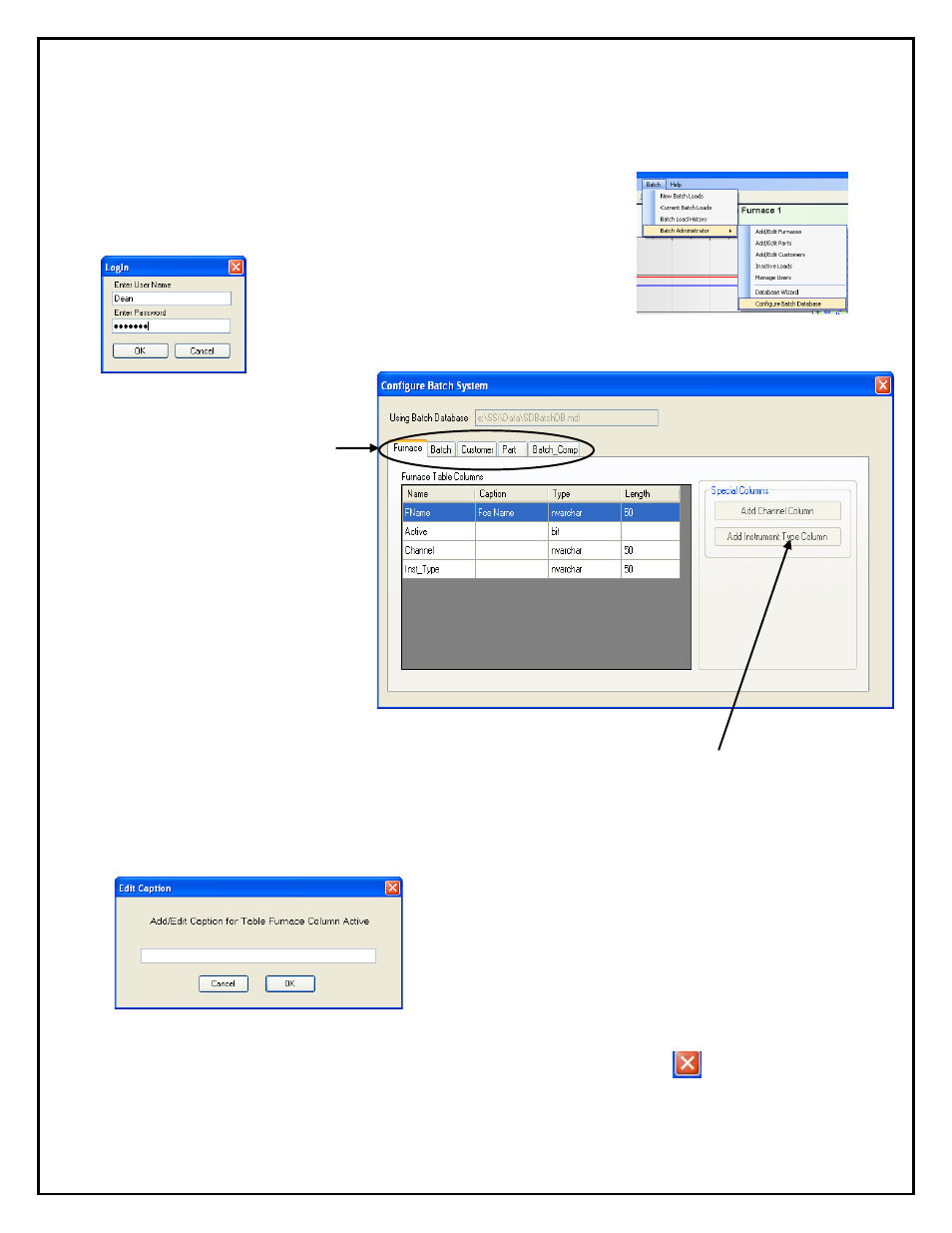
Super Systems Inc.
Page 40 of 50
SD Recorder II Operations Manual
Configuration of the Database
The first time you use the database you will want to configure the record headers, (Titles), as
you wish them to appear in the data display screens and reports.
From the Batch menu select Batch Administrator and then
Configure Database.
A Login box will appear. Enter your User Name
and Password and click OK.
You will be presented with the Configure Batch System window.
• The Name column contains
the internal, default title of
the record.
• The Caption column contains
the custom title of the
record. This is the only field
you can edit.
• The Type and Length
columns are fixed and are
shown only for informational
purposes.
To add a custom title to a column, double click the Caption field.
The Edit Caption box will open. Enter the new caption
and then click OK. The new caption will appear in the
table.
Repeat this process for all the column titles you want to customize in all the tables.
When finished, close the configuration window by clicking on the Red “X”
in the upper right
corner of the window.
Tabs along the top separate the
five tables of the database.
These buttons allow you to add
optional columns to the table.