The chart area – Super Systems SD Recorder II User Manual
Page 19
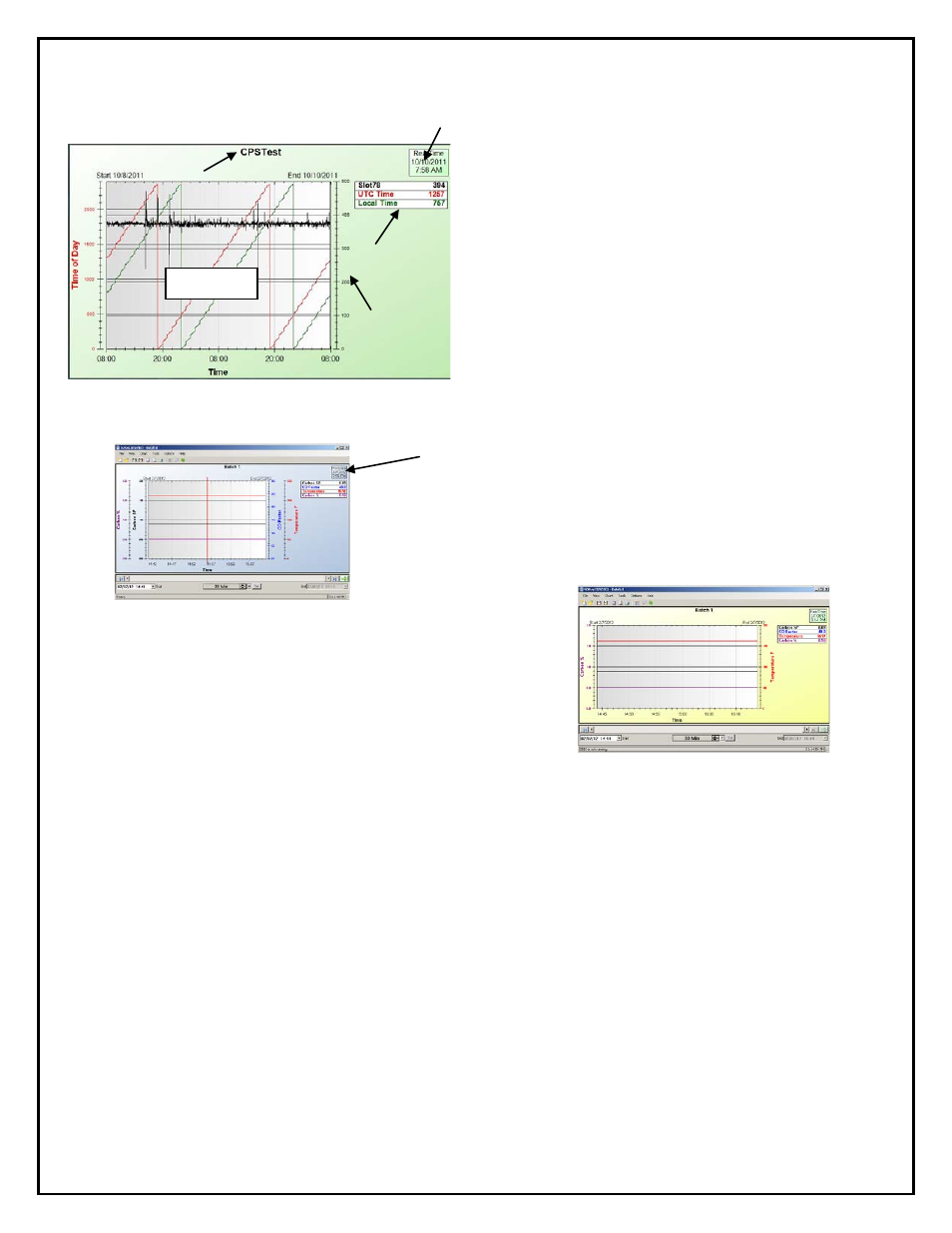
Super Systems Inc.
Page 19 of 50
SD Recorder II Operations Manual
The Chart Area
The Chart Area is the main display. The
interior, called the “plot area” or “chart
paper” contains the pens, note points, alarm
points, spec limit lines and a cursor.
Surrounding the plot area is the chart
“border area”. The border area contains the
“title” at the top of the chart, a DateTime
box (upper right), a pen “legend” below the
DateTime box, Y axis “pen scales” on the
right and/or left of the plot area and an X
axis time scale on the bottom of the chart.
The chart area may be in either “RealTime” or “Historical” mode. In RealTime mode,
the border area background is light green.
In Historical mode, the border area is light blue.
When the recorder is in an “online” mode and the
server becomes disconnected, the border area will be
light yellow.
Legend
Plot Area
Date Time Box
Title
Pen Scale
Note “Historical”
in the Date/Time
box