Special pens and the sd expression editor, Expression editor for tag pen – Super Systems SD Recorder II User Manual
Page 17
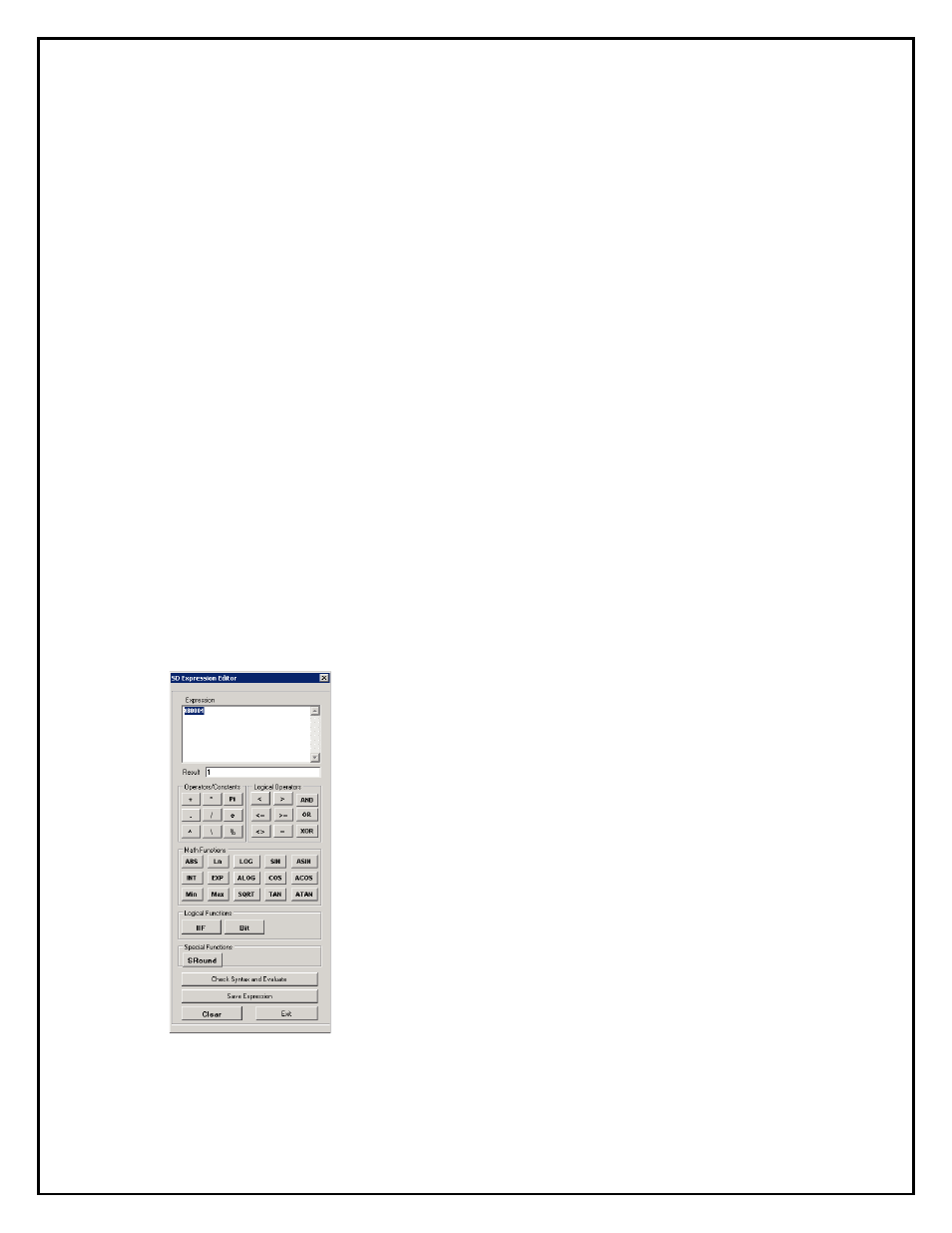
Super Systems Inc.
Page 17 of 50
SD Recorder II Operations Manual
Special Pens and the SD Expression Editor
In most cases, Tag values will be plotted directly; however, there will be instances
where you will want to chart values that are derived from one or more tag values.
•
When a Pen is a function of a single Tag, simply add the Tag and click on the
“TagExpression” property – this will open the Expression editor with the Tag as a
single variable.
•
When a Pen is derived from more than one Tag, it is called a Special Pen. Special
pens are created by clicking on the Special button. Clicking on the
“TagExpression” property for “Special” Pens opens the Expression Editor with a
“Variable Selector”.
The Expression editor is a tool used to create expressions from constants, mathematical
functions and logical functions using SDIO Tags as variables,. The expressions can be
tested and evaluated with the editor. When the chart is redrawn, data is retrieved for all
tags used as variables in special pens and the value for each special pen point is
calculated for plotting.
Expression Editor for Tag Pen
(No Tag Selector available)