Super Systems SD Recorder II User Manual
Page 2
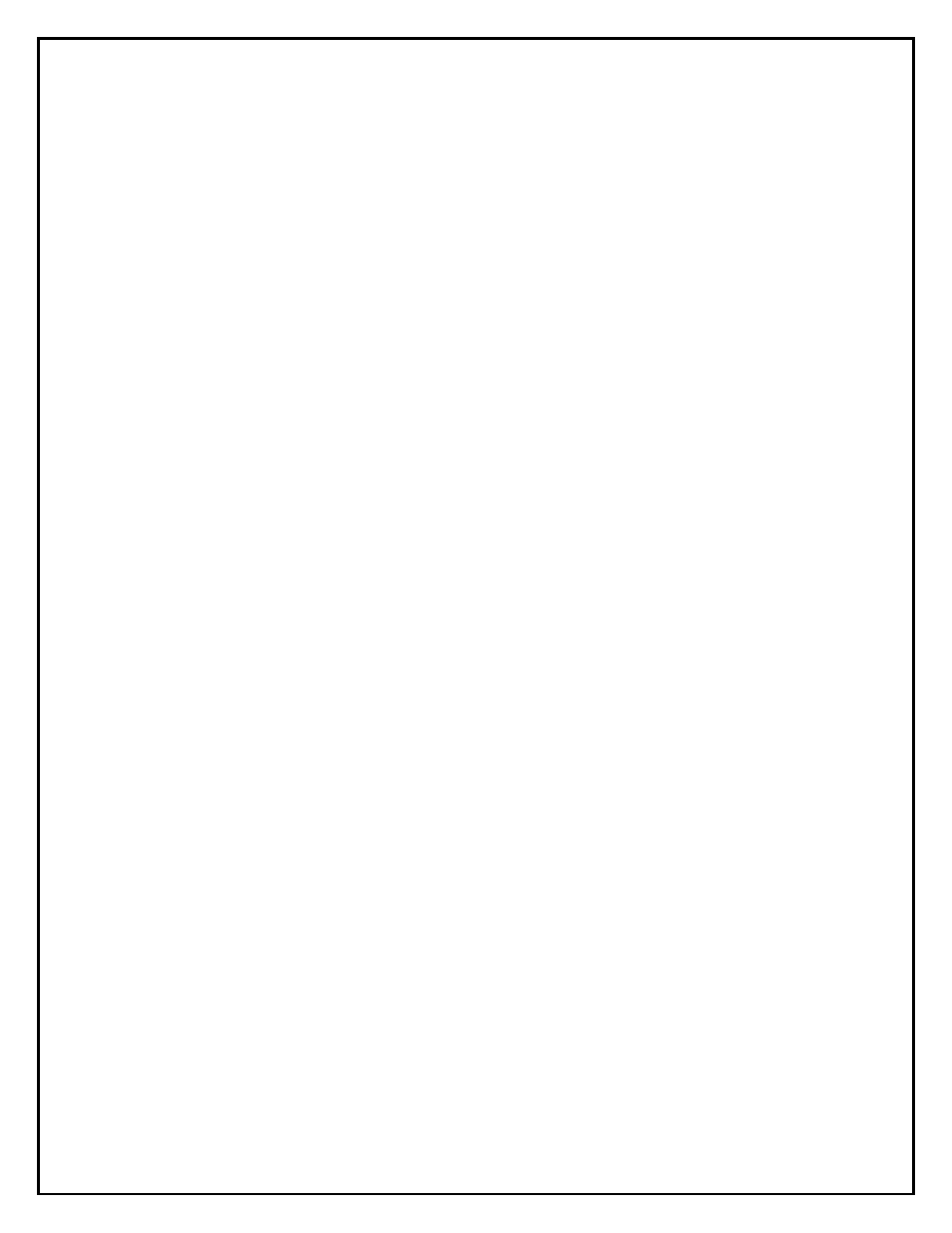
Super Systems Inc.
Page 2 of 50
SD Recorder II Operations Manual
Table of Contents
Overview ................................................................................................................................................... 5
Menu and Toolbar..................................................................................................................................... 6
File Menu .............................................................................................................................................. 6
View Menu ............................................................................................................................................ 8
Chart Menu ........................................................................................................................................... 9
Tools Menu ......................................................................................................................................... 10
Options Menu ..................................................................................................................................... 10
Toolbar ................................................................................................................................................ 10
Chart and Pen Settings ........................................................................................................................ 11
General Chart Settings ........................................................................................................................ 12
Normal Pens ........................................................................................................................................ 13
Pen Backups ........................................................................................................................................ 15
Pen Backup Settings ............................................................................................................................ 15
Special Pens and the SD Expression Editor ......................................................................................... 17
Expression Editor for Tag Pen ............................................................................................................. 17
Expression Editor for Special Pen........................................................................................................ 18
The Cursor and Legend ....................................................................................................................... 20
Plot Area Menu ................................................................................................................................... 22
Window Width .................................................................................................................................... 22
Time Span Editor ................................................................................................................................. 23
Start and End DateTime values ........................................................................................................... 23
Window Width Mode.......................................................................................................................... 23
Time slider ........................................................................................................................................... 24
Scroll Data buttons .............................................................................................................................. 24
RealTime button.................................................................................................................................. 24
Chart Scale Selection- ......................................................................................................................... 24