The search tool – Super Systems SD Recorder II User Manual
Page 29
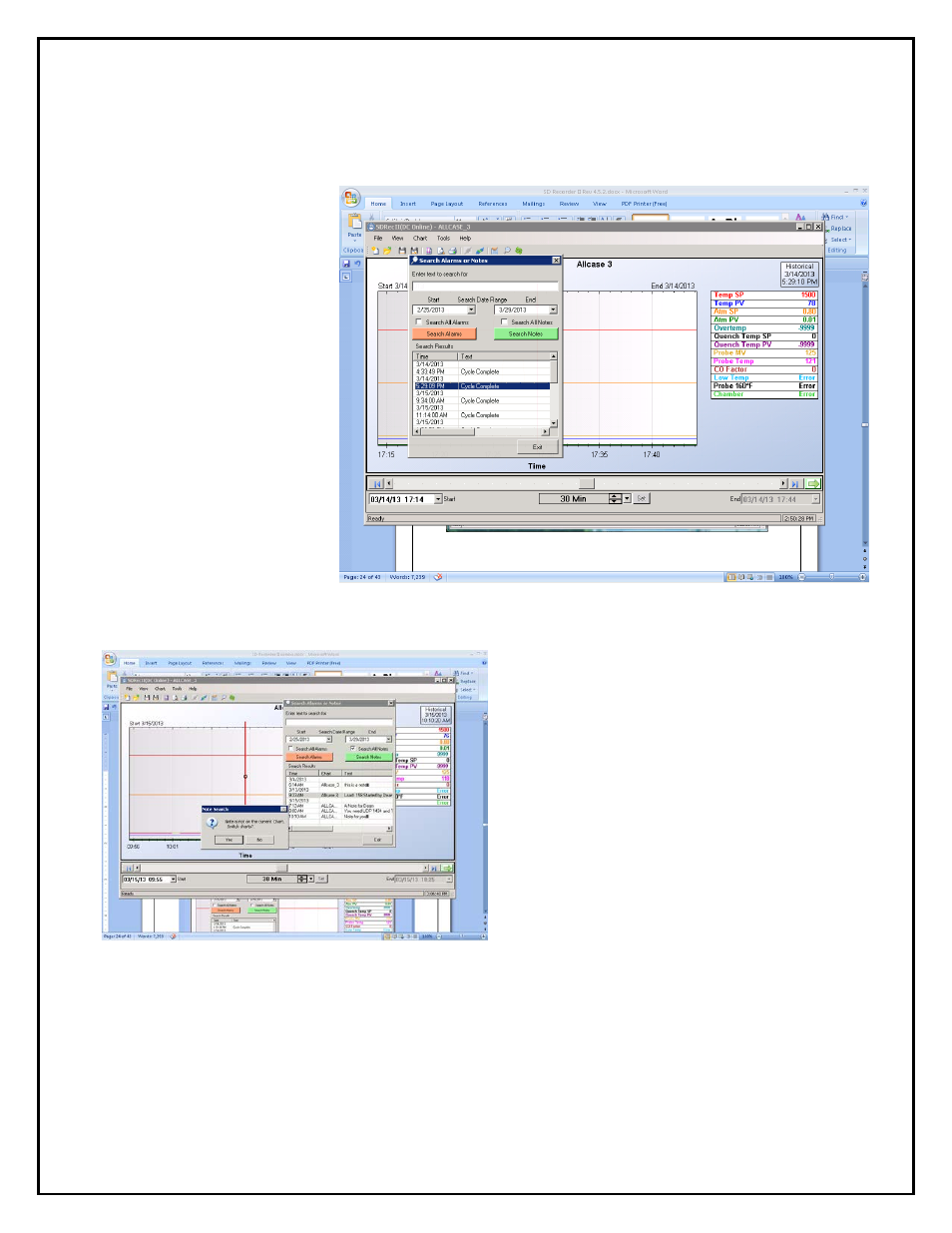
Super Systems Inc.
Page 29 of 50
SD Recorder II Operations Manual
The Search Tool
The Search Tool is used to search for text in notes or alarms. Enter the text to search
for and the date range to
be searched, and then
click the “Search Notes”
or “Search Alarms”
button. The search
results will be displayed
in the “Search Results”
list. You may then select
a row in the “Search
Results” and “sync” that
item to the chart. When
you “sync” the item, the
chart will refresh with
new data and put the
cursor at the item. If the
Alarms or Notes List view
is opened, it will also be
refreshed.
If the Search All Alarms or the Search All
Notes checkbox is selected, the search
will cover all charts in the database
within the selected date range matching
the search text.
If the note selected is located on a
different chart than that displayed, a
dialog box will be displayed asking if you
want to switch to that chart. If you click
yes, the background chart will update to
the one where that note is located.