Exporting data, Exporting to a csv/tsv file – Super Systems SD Recorder II User Manual
Page 31
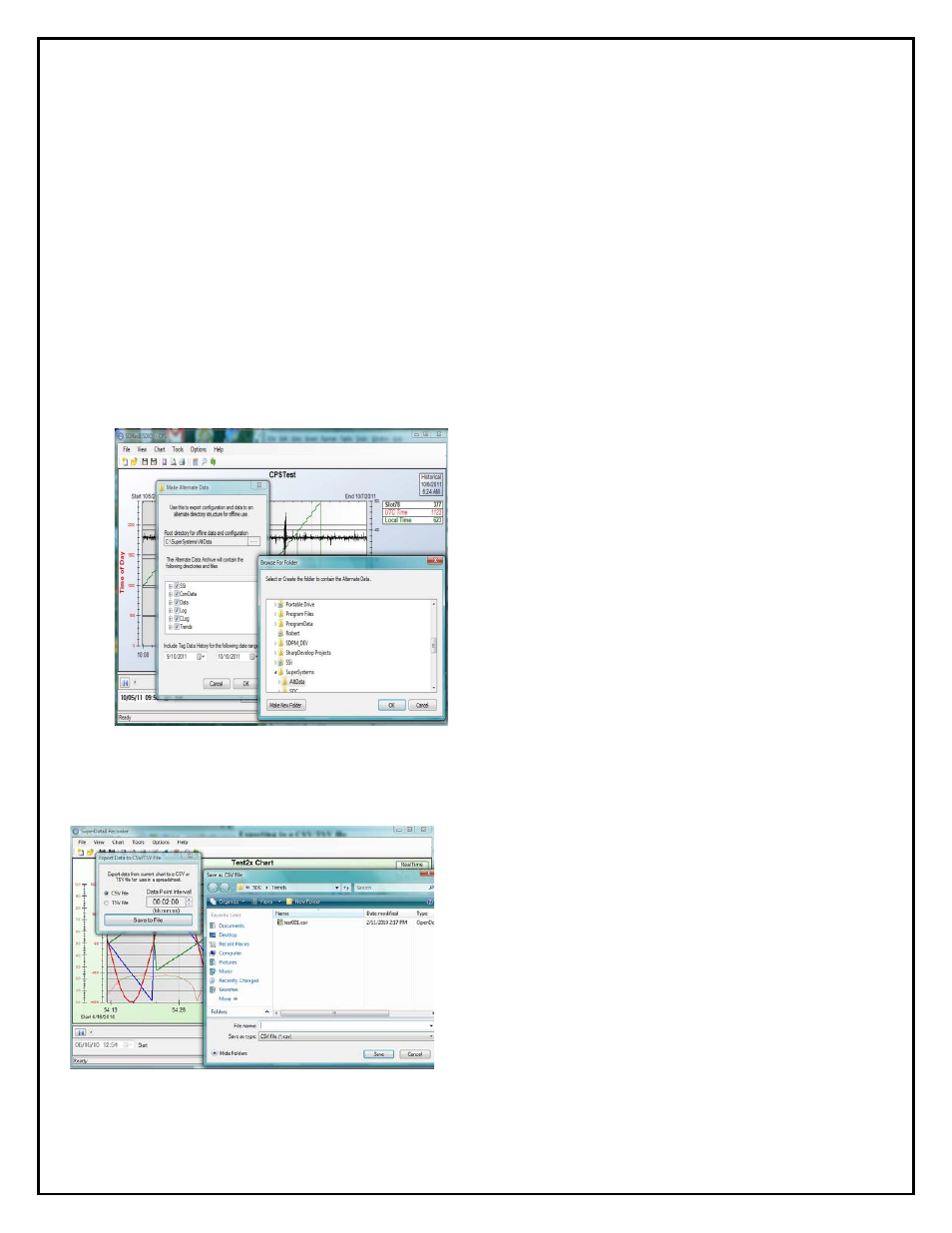
Super Systems Inc.
Page 31 of 50
SD Recorder II Operations Manual
Exporting Data
The export data tool is used to save configuration and data to an alternate directory
structure for offline use.
You specify the root directory for the archive data (there is a browse button available
for this) and check the items you want to include in the archive. You also specify the
date range for the data you want to include in the archive. Click the OK button to save
the data (a progress meter will appear while the data is being copied). That data can
then be used offline using an “alternate” mode in the Recorder. (NOTE: Archived data is
not automatically removed from the current data files). There are three principal
reasons for making archive data sets.
1. To archive older data and remove it from
the local computer to increase disk space and
performance. (NOTE: Removing the data is a
manual operation.)
2. To make a data set that can be used
offline at another location (for example, SSi
may request a data set to aid in
troubleshooting a problem you may be
having).
3. To save data and start a new data set
following a major control instrumentation
replacement or upgrade.
Exporting to a CSV/TSV file
This export tool exports the data in the current “Plot Area” of the chart to a csv or tsv
file for use in a text file or more commonly a spreadsheet (for example, Excel).
CSV – Select this for a “comma separated
value” file.
TSV – Select this for a “tab separated value”
file.
Data Point Interval – Set the point interval
for exporting the data. The minimum point
interval is one minute. The maximum point
interval is one hour.
Save to File button – opens the Save As
dialog.