View menu – Super Systems SD Recorder II User Manual
Page 8
Advertising
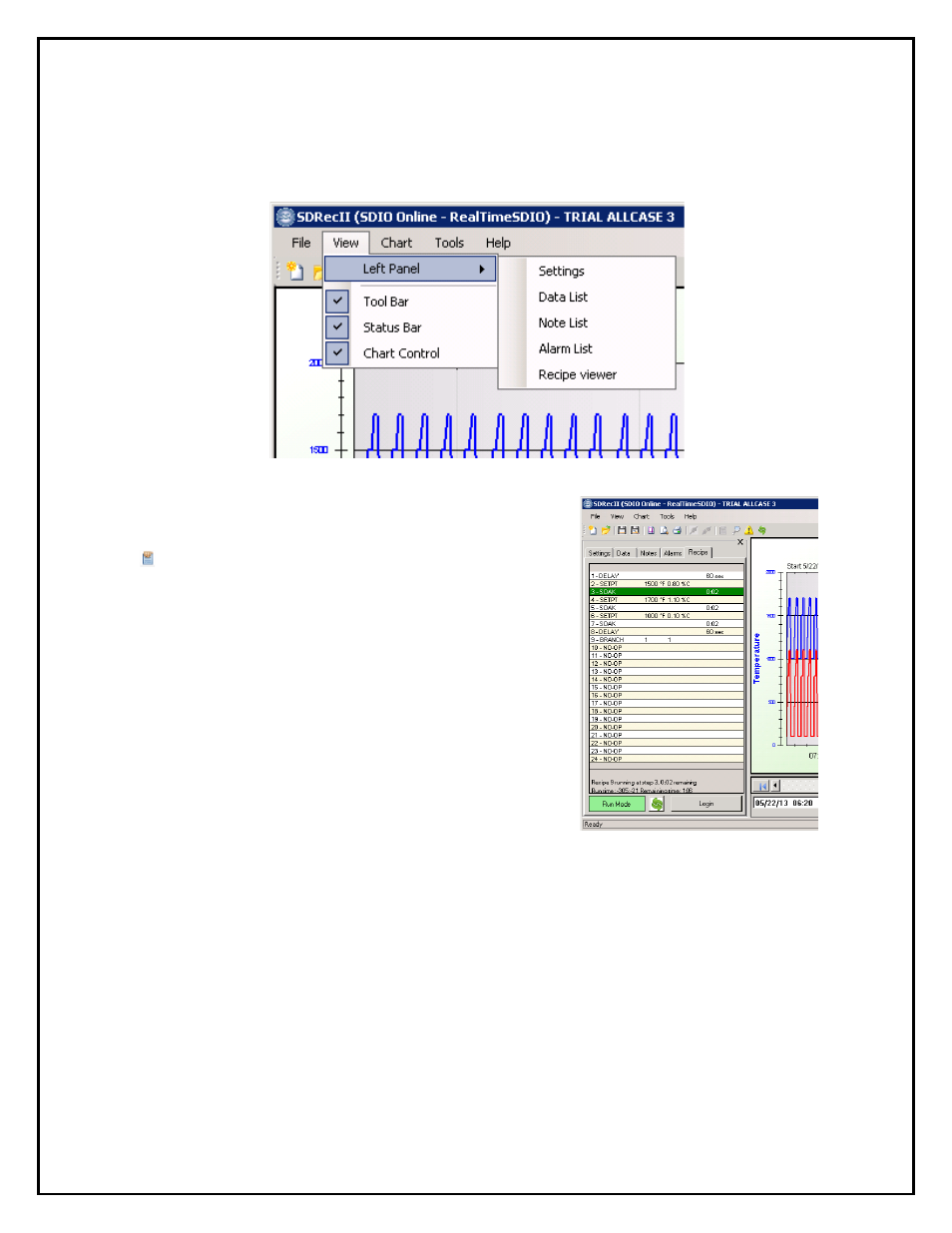
Super Systems Inc.
Page 8 of 50
SD Recorder II Operations Manual
View Menu
The View Menu controls what areas of the screen are displayed.
Left Panel – The left panel is a multipurpose
tabbed panel that may be used to display the
Chart Settings, Data List, Note List, Alarm List,
or Recipe. The left panel may be closed by
clicking the X in the upper right corner of the
panel. The left panel may also be opened by
using the “Left Panel” icon on the toolbar.
Tool Bar – Displays (checked) or hides the toolbar area.
Status Bar – Displays (checked) or hides the status bar area.
Chart Control – displays (checked) or hides the Chart Control area.
Advertising