Super Systems SD Recorder II User Manual
Page 24
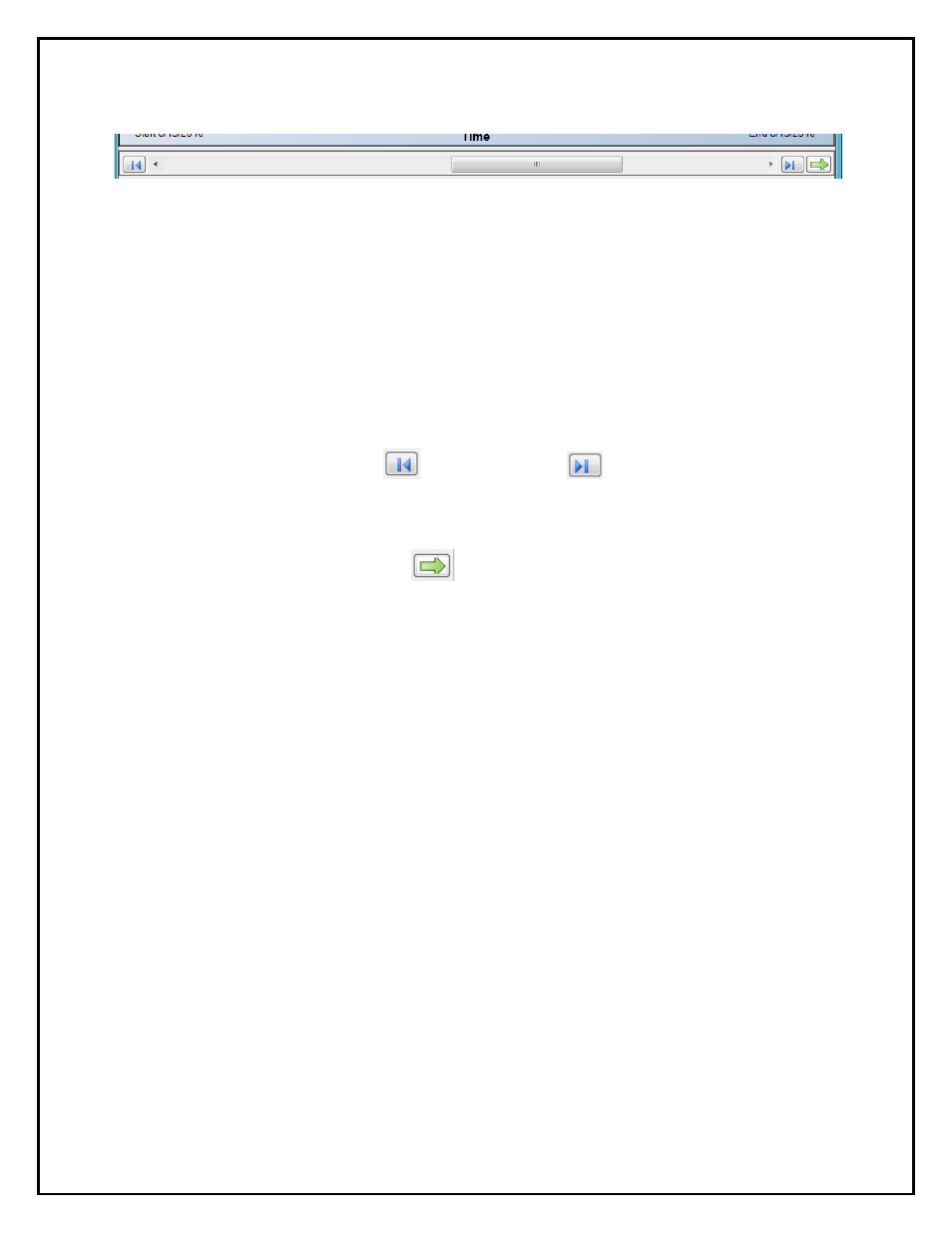
Super Systems Inc.
Page 24 of 50
SD Recorder II Operations Manual
Time slider – Any time data is retrieved, an extra amount of data is called, generally 4
times the amount specified by the window width. This allows you to look additional data
without retrieving more data. The slider indicates how much data there is and what
data you are looking at. The width of the slider indicates the data that has been
retrieved. The width of the slider bar within the control indicates the data that is being
presented in the plot area. You can drag the slider bar to pan through the currently
retrieved data. You can click on the small arrows at either end of the slider control to
make minor shifts (approximately 1/8th of the data), or you can click on the area
between the bar and the endpoint arrows to make major shifts (approximately ¼ of the
data).
Scroll Data buttons - The left
(back) and right
(forward) data buttons
must be used when the desired data is not within the current data set. These buttons
“scroll” the data forward or backward by one window width per click.
RealTime button – The RealTime
button places the chart in RealTime mode.
This button will not be active if the chart is in an “alternate” mode or if the server is not
connected.
Chart Scale Selection- When there are hidden chart scales, directly clicking on any
chart scale will cycle through the undisplayed scales. This enables you to maximize the
chart area and still display another scale when desired.