Operating mode details, Mode: sdio – online, Mode: sdio – alternate – Super Systems SD Recorder II User Manual
Page 35: Mode: sdio – online mode: sdio – alternate
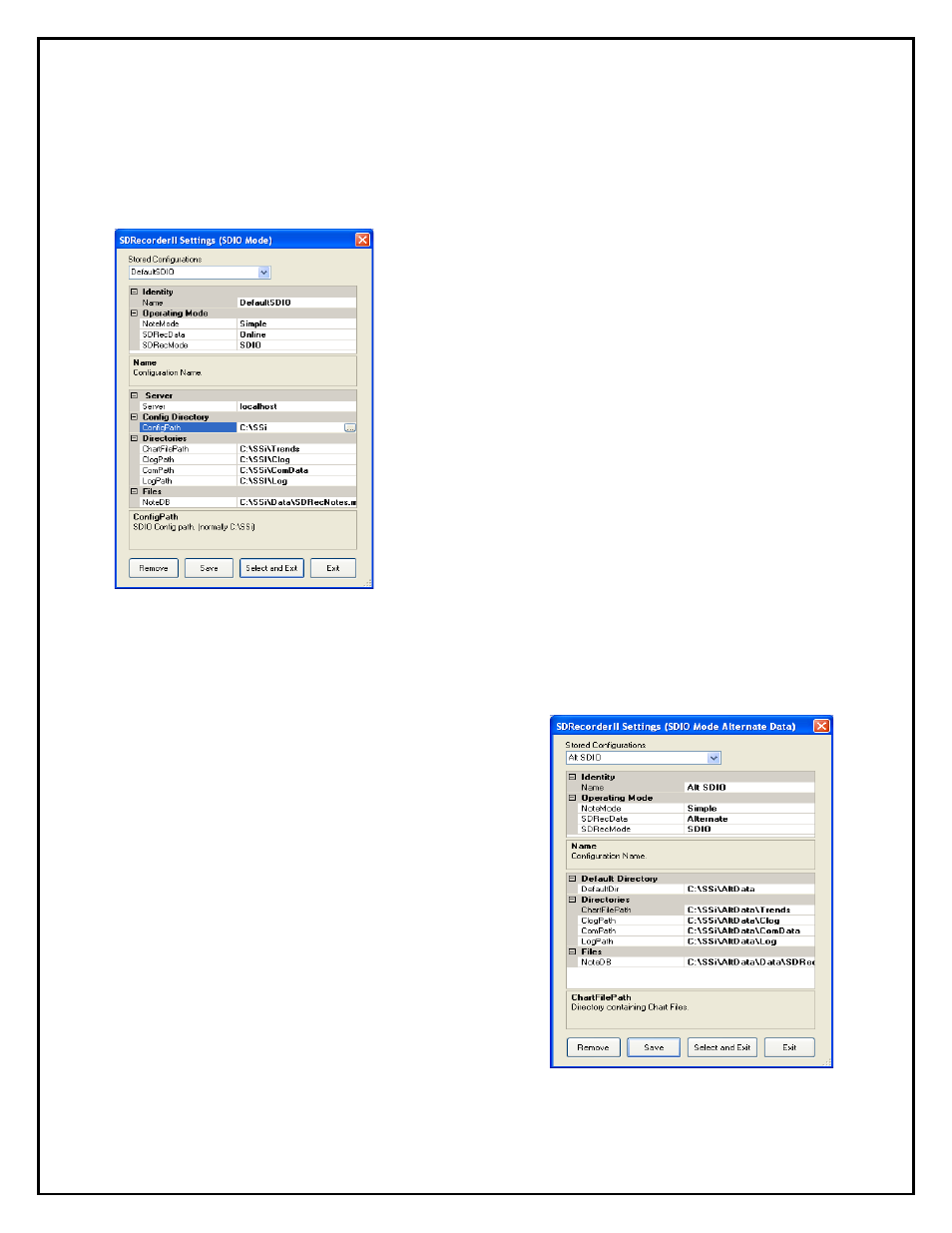
Super Systems Inc.
Page 35 of 50
SD Recorder II Operations Manual
Operating Mode Details
Mode: SDIO – Online
Server – Specify Localhost or Server IP Address or
DNS Name.
Chart FilePath – Specify the directory that will
contain the Chart Files; this may be on the local
machine or on a remote computer.
Clog Path – Specify the directory containing the
compressed log files.
ComPath – Specify the directory containing SDIO's
communication files (for example, inttbl.dat,
msgtbl.dat, etc.).
ConfigPath – Specify the config directory for SDIO.
LogPath – Specify the directory containing the SDIO
hourly log files.
NoteDB – Specify the path and filename for the
Notes Database.
Mode: SDIO – Alternate
DefaultDir – Specify Directory for the Archived
data.
Clog Path – Specify the directory containing the
compressed log files.
ComPath – Specify the directory containing
SDIO's communication files (for example,
inttbl.dat, msgtbl.dat, etc.).
ConfigPath – Specify the config directory for
SDIO.
LogPath – Specify the directory containing the
SDIO hourly log files.
NoteDB – specify the path and filename for the
Notes Database.