Alarm tab recipe tab – Super Systems SD Recorder II User Manual
Page 26
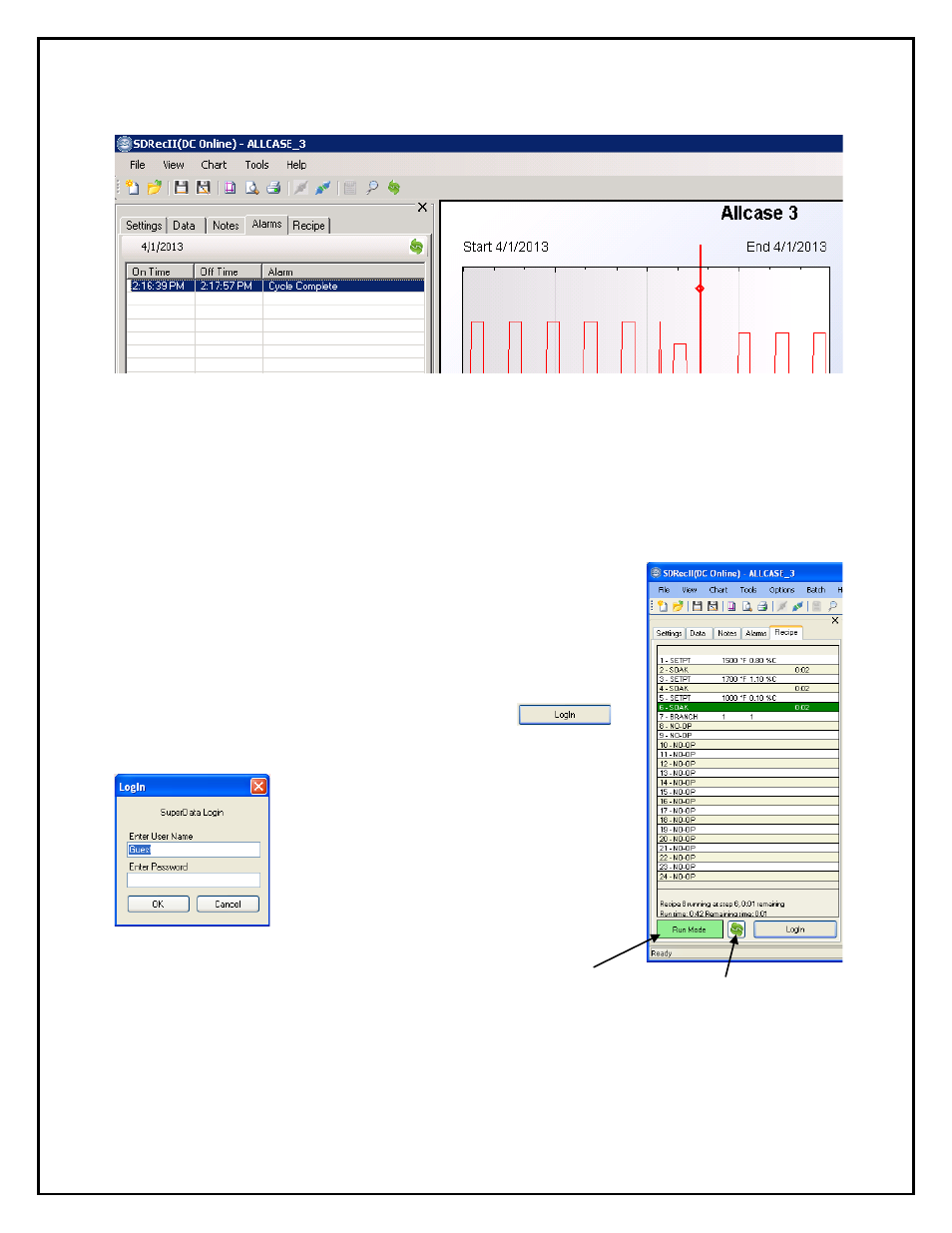
Super Systems Inc.
Page 26 of 50
SD Recorder II Operations Manual
Alarm Tab - The Alarm List view displays all of the alarms that occurred in the current
plot time span. It is only available in Data Center mode. This tab is activated
automatically once the first Alarm is defined for the chart.
Selecting an alarm in the list view will move the chart cursor to that time in the chart
view; however, moving the cursor does not affect the list view.
Recipe Tab
–
This tab contains an interactive recipe
application that enables the operator (with the proper security
permissions) to start, stop, and modify any 9xxx recipe
associated with this chart.
All interactivity starts with a user login. Click the
button and the Login screen appears.
Enter your user name and password and
click OK. Your user name will be
displayed where the login button was.
The tab is now active.
Clicking this button
will cycle the mode
from Run to Preview
to Edit.
Clicking this button
will force a refresh of
the recipe data..