Super Systems SD Recorder II User Manual
Page 44
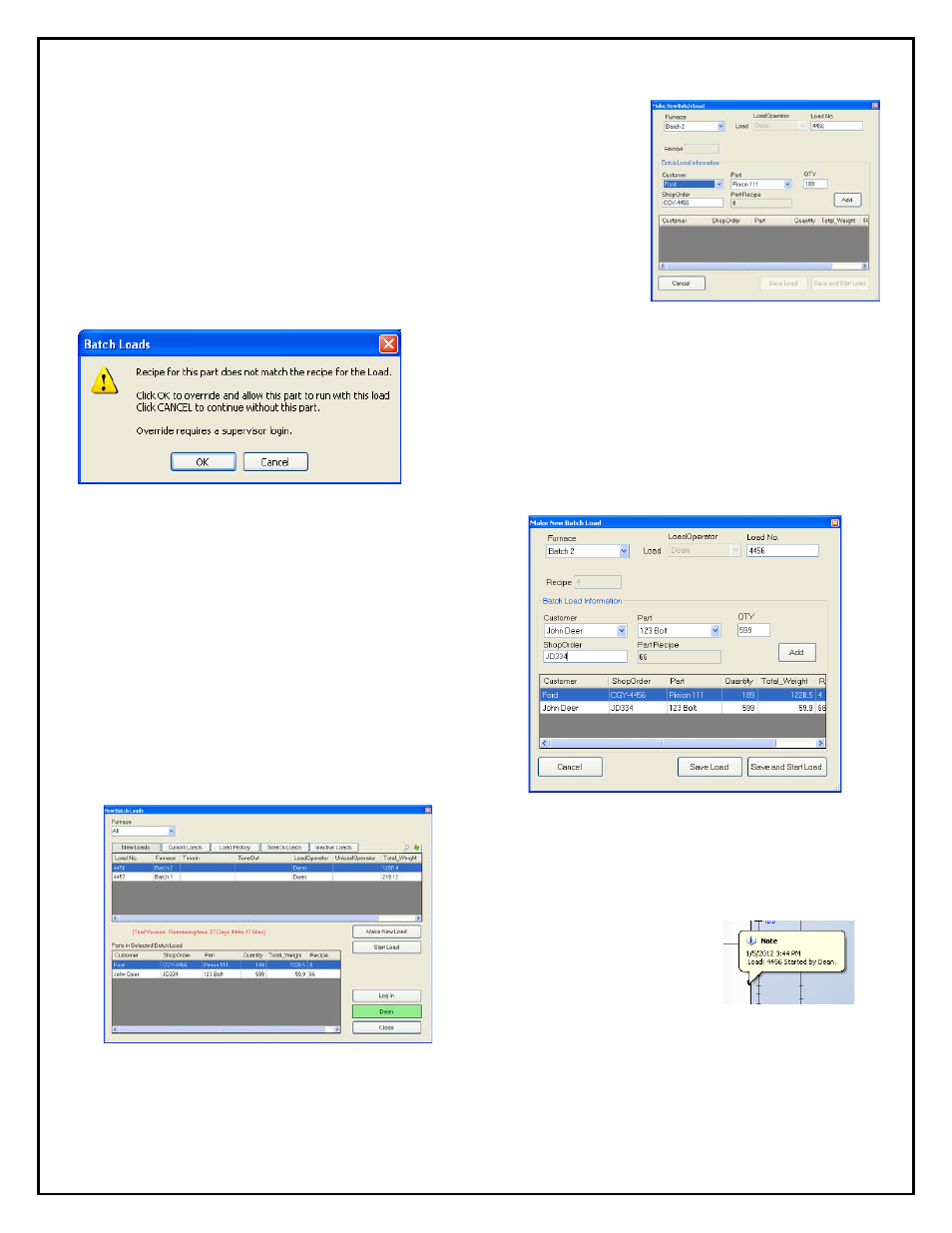
Super Systems Inc.
Page 44 of 50
SD Recorder II Operations Manual
Select the Customer and Part from the dropdown lists provided.
Enter the Batch ID number, Quantity of parts, and Shop Order
number. The Add button should be activated, indicating that all the
required information is complete. Review your entries for accuracy
and, if correct, click on the Add button to register these parts in the
Batch Load.
Additional parts can be added to the Batch Load by
repeating the above process. There is no limit to the
number of different parts in a load. If the recipe for
the added part is different than the first part added to
the load, then an alert box will open, requesting a
supervisor’s approval for the part’s inclusion.
When you are finished entering parts to the load,
click the Save and Start Load button if you are
going to immediately charge the load into the
furnace.
If it will be some time before you charge the load
into the furnace, then click the Save Load button.
The Batch will be added to the New Load queue for
later processing.
When you do load the Batch into a furnace
immediately select that load record and click the
Start Load button to inform the program when the
load started processing. That
load will now be part of the
Current Loads listing and a note
will be added to the chart record.
You may queue up as many loads as you wish. In fact, you can use this as a simple production
scheduler.