Super Systems SD Recorder II User Manual
Page 45
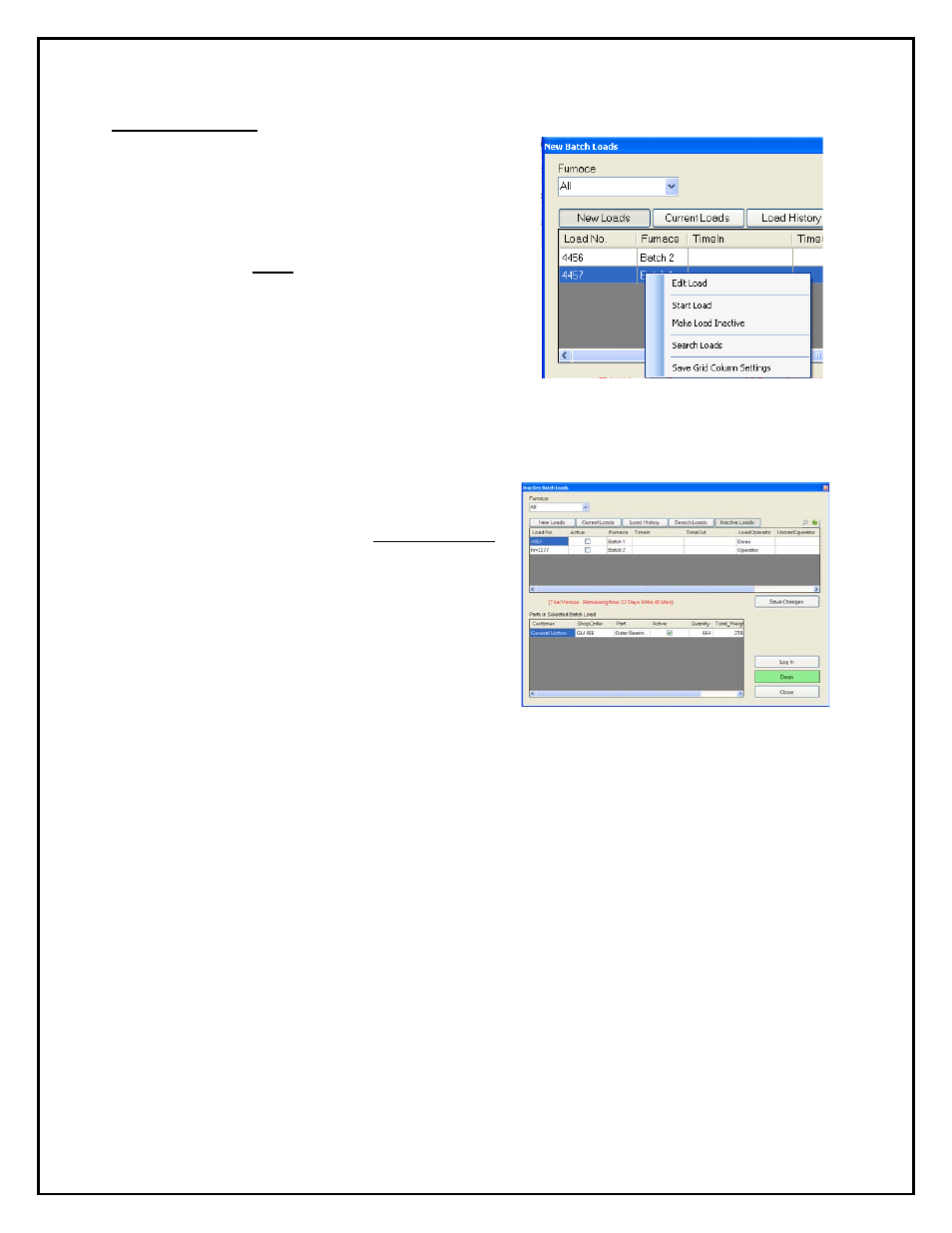
Super Systems Inc.
Page 45 of 50
SD Recorder II Operations Manual
Supervisors Only
If for some reason a queued load needs to be
modified, you can right click on the load record and a
popup menu will appear. Click on Make Load
Inactive. This will change the load records status to
inactive.
All inactive loads are accessible to supervisors only
by clicking the Inactive Loads tab.
Supervisors may modify any inactive load record
within limits. For instance, a change to the number
of parts in the load requires that the total part
weight field be updated to reflect the effect of the
new part count.
When all adjustments to the load record are completed, click on the Save button. The edited
load record will be returned to its original location.