Super Systems SD Recorder II User Manual
Page 23
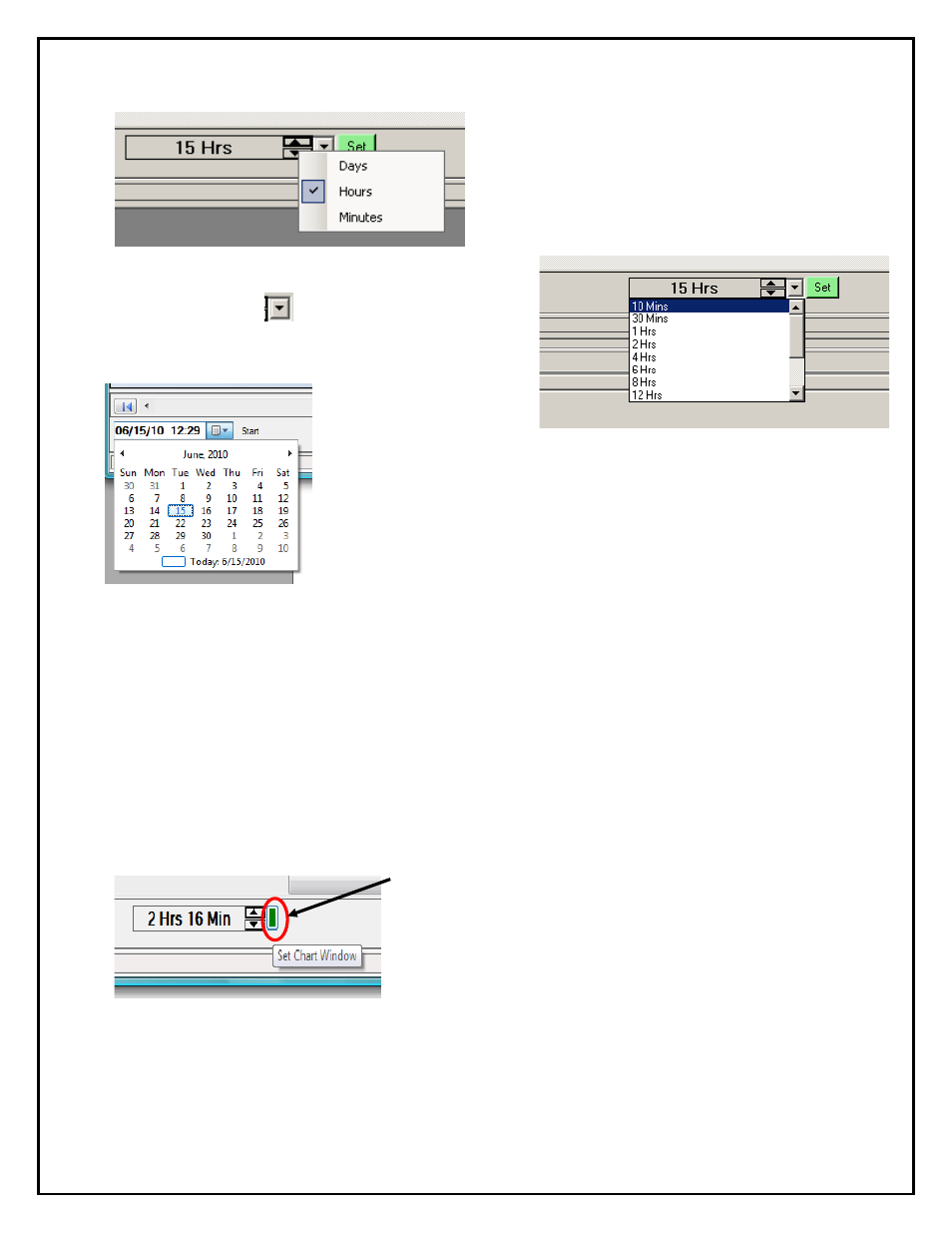
Super Systems Inc.
Page 23 of 50
SD Recorder II Operations Manual
Time Span Editor – The spin buttons
increase or decrease the time span based
on the spin mode. Spin mode can be set by
right-clicking the spin button.
Drop down list – The dropdown list is activated
by clicking on the
button. You may then
select a specific time span value.
Start and End
DateTime values –
Start and End values may be changed using the dropdown
calendar or editing the DateTime value directly.
Window Width Mode – There are 3 methods for specifying
the window width. The specified mode will control which
inputs are active in the Chart Control area. The mode can be changed in the “Chart
Menu”.
Start Time + Window Width – Start and Window Width inputs are active, End
is not active. This is the default mode.
End Time + Window Width – End and Window Width are active, Start is not
active.
Start Time and End Time. Start and End are active, Window Width is not
active.
Apply Changes button – There is a button to the
right of the “Time Span Editor” that is used to apply
changes any time a change is made to Start, End, or
Width values. When changes are pending, the button
will be green and enabled. Clicking this button will
cause the chart to refresh with the new values.